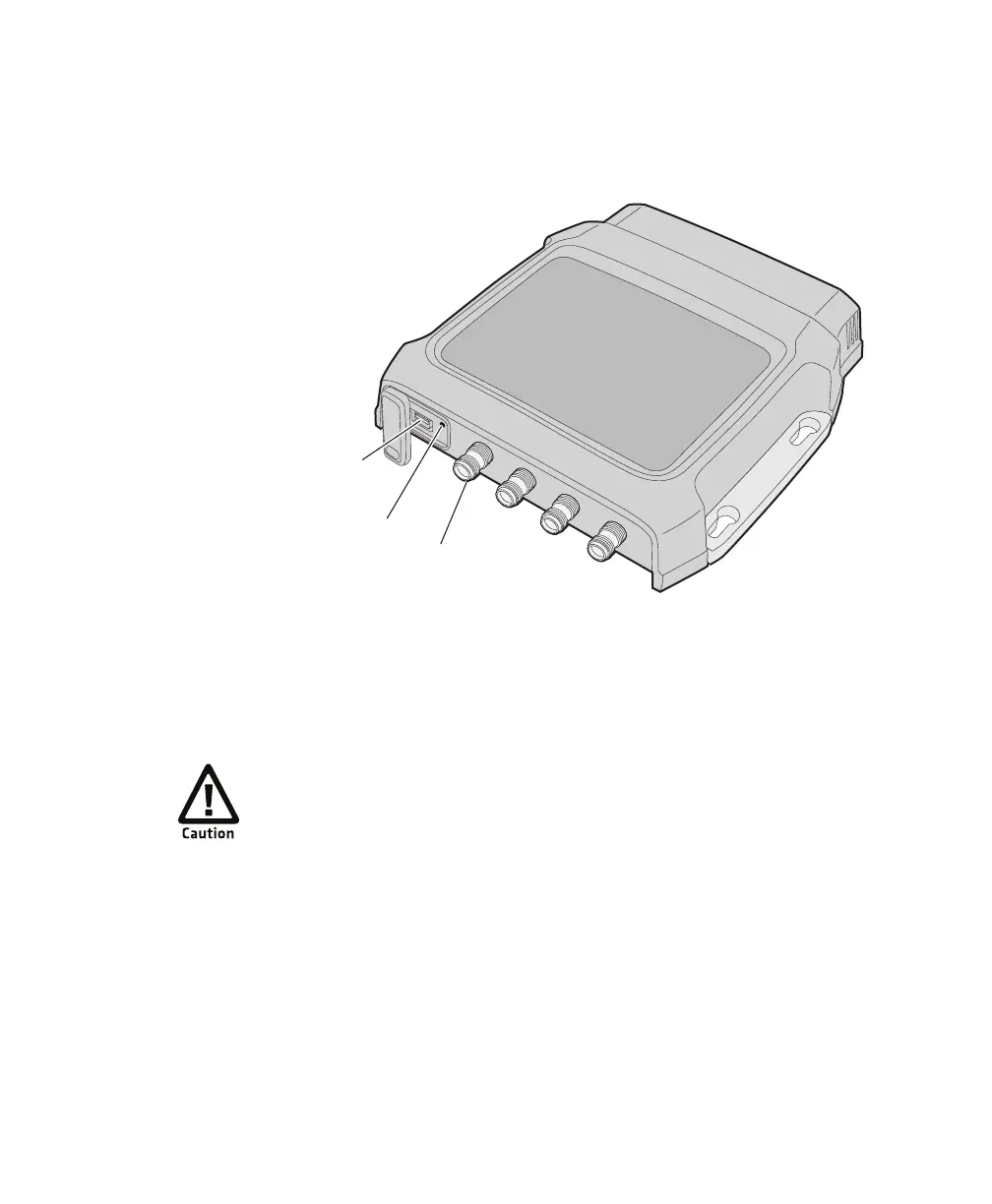Chapter 1 — Getting Started
6 IF2 Network Reader User’s Manual
Understanding the Top Panel Ports
The IF2 top panel ports consist of four antenna ports, a reset switch,
and a USB service port.
IF2 Top Panel Ports
The IF2 RFID antenna ports uses Reverse TNC connectors. Make sure
you have appropriate antennas and cables for your IF2. For help,
contact your Intermec sales representative.
Antenna port
(4 places)
Reset switch
USB service
port
Government regulatory agencies require that this RFID reader
uses only approved antennas. Therefore, this reader uses a
custom antenna connector. Do not use antennas not approved
for use with this reader.
