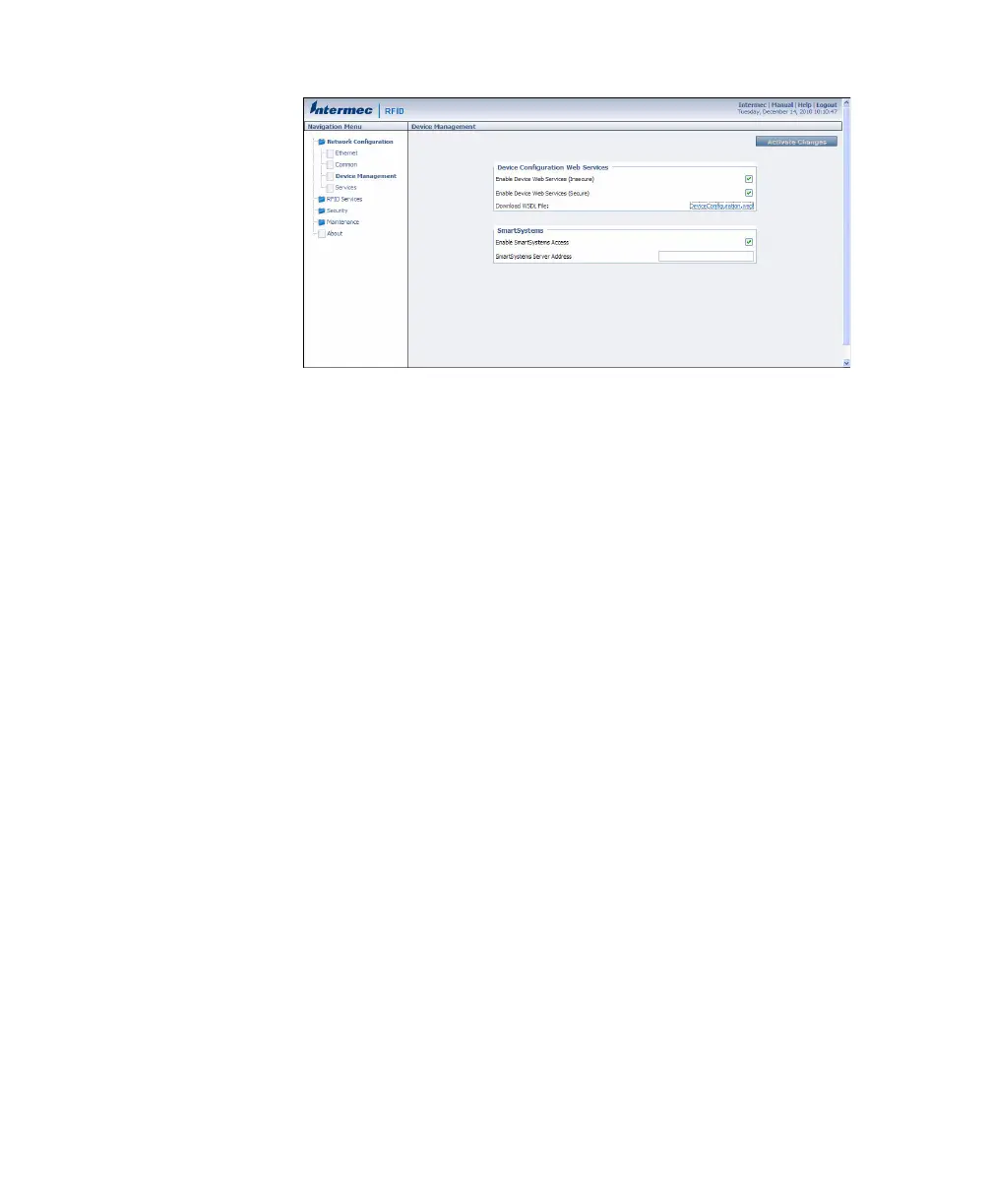Chapter 4 — Managing, Troubleshooting, and Upgrading the IF2
IF2 Network Reader User’s Manual 53
On the IF2, SmartSystems is enabled by default.
2 To automatically connect to the SmartSystems server at boot time,
enter the server address in the SmartSystems Server Address
entry field. After you specify the server address, SmartSystems will
discover the IF2 during the next broadcast interval.
To disable SmartSystems access to the IF2, uncheck the Enable
SmartSystems Access check box.
3 Click Activate Changes to save your settings and immediately
make them active.