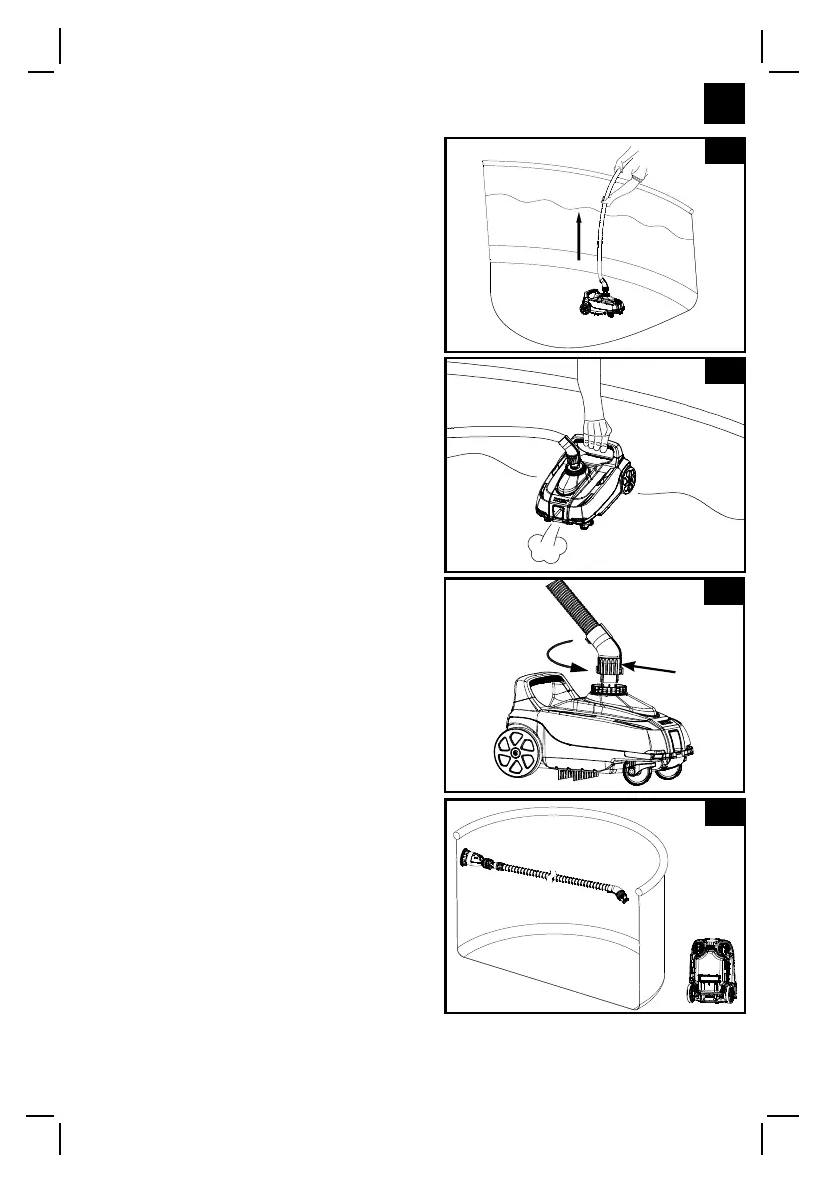(77IO) ZX100 AUTOMATIC POOL CLEANER ENGLISH SIZE: 4.875” X 7.25” PANTONE 295U 06/22/2022
77
A
S AVE THESE INSTRUCTIONS
Page 11
1. Make sure the filter pump is turned
off, and disconnect the power cord
from the electrical outlet.
2. Lift the auto cleaner’s hose slowly
then hold the auto cleaner up with
one hand. See Fig. 11-12.
CAUTION: Do not pull the hose
directly which could damage the
auto cleaner hose connection fitting.
3. Once all the water has been released
from the auto cleaner, hold the rim
with one hand and turn the hose
collar nut (9) counter-clockwise to
remove the hose from the auto
cleaner. See Fig. 13.
4. Remove the auto cleaner from the
pool and place it on the ground.
See Fig. 14.
11
DEBRIS NET CLEANING
12
14
13
9
