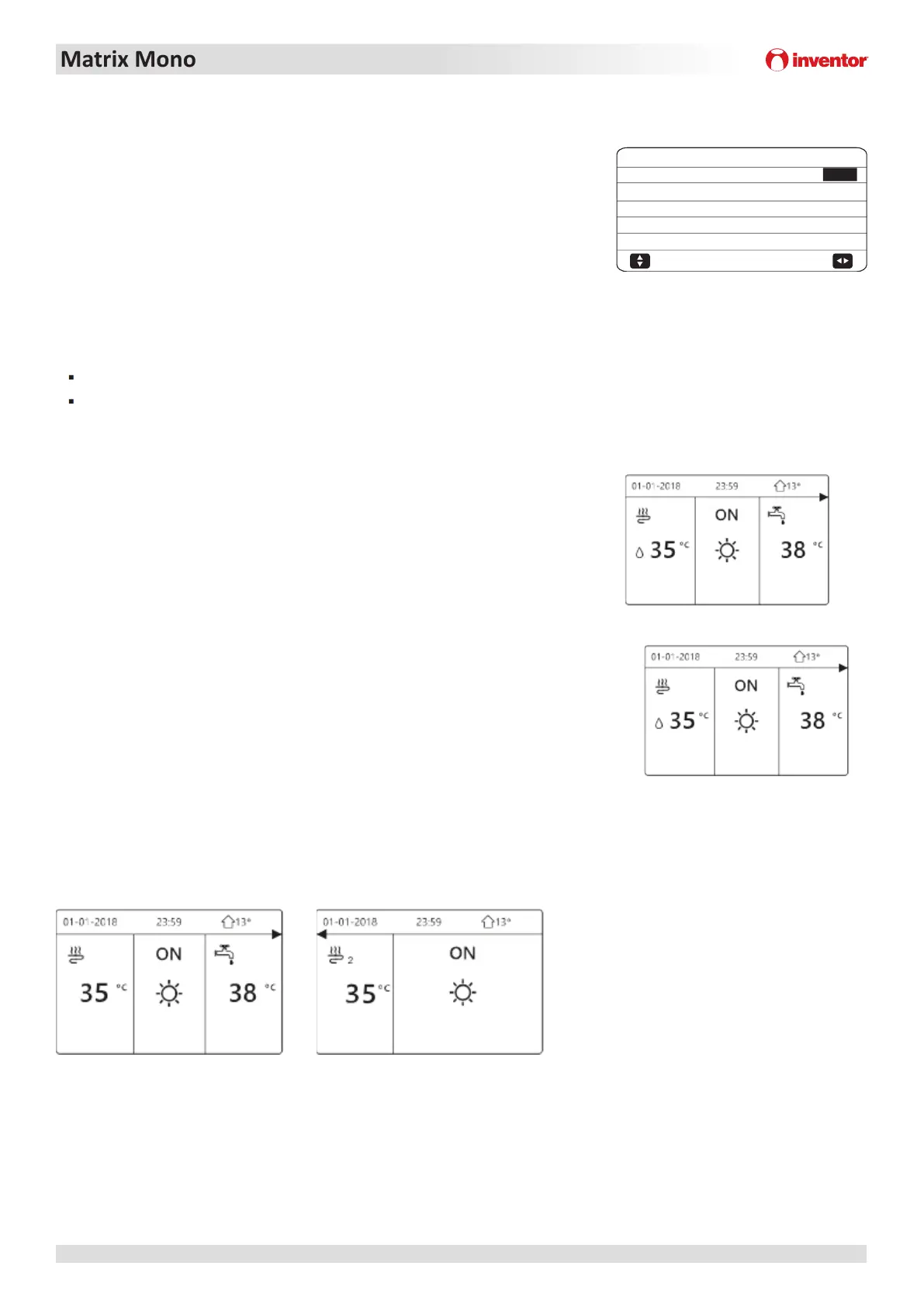84
Inventor Matrix Mono Engineering Data Book
Matrix Mono
84
Inventor Matrix Mono Engineering Data Book
7.8 TEMP. TYPE SETTING Menu
MENU > FOR SERVICEMAN > TEMP. TYPE SETTING
The TEMP. TYPE SETTING is used for selecting whether the water flow
temperature or room temperature is used to control the ON/OFF of the heat
pump.
When ROOM TEMP. is enabled, the target water flow temperature will be
calculated from climate-related curves (refer to “9 Climate related curves”).
For installations without room thermostats, space heating and cooling modes can be controlled in one of two different
ways:
according to the Matrix Mono’s leaving water temperature alone
according to the room temperature detected by the Matrix Split user interface’s built-in temperature sensor alone
WATER FLOW TEMP. sets whether space heating/cooling modes
are controlled according to the Matrix Mono’s leaving water temperature. If
YES is selected, the user is able to set the Matrix Mono unit’s leaving
water temperature set temperature on the user interface’s main screen.
ROOM TEMP. sets whether space heating/cooling modes are
controlled according to the room temperature detected by the
temperature sensor in the Matrix Mono user interface. If YES is selected,
the user is able to set the room temperature set temperature on the user
interface’s main screen, no matter what is the setting of WATER FLOW
TEMP.
DOUBLE ZONE sets whether there are two zones.
If set WATER FLOW TEMP. and ROOM TEMP. to YES, meanwhile set DOUBLE ZONE
to NON or YES, the following pages will be displayed. In this case, the setting value of zone 1 is T1S, the setting value of
zone 2 is TS(The corresponding TIS2 is calculated according to the climate related curves.)
Homepage (zone 1) Addition page (zone 2)
(Double zone is effective)
If set DOUBLE ZONE to YES and set ROOM TEMP. to NON, meanwhile set WATER FLOW TEMP. to YES or NON, the following
pages will be displayed. In this case, the setting value of zone 1 is T1S, the setting value of zone 2 is T1S2.
Figure 3-7.19: TEMP. TYPE SETTING menu
Figure 3-7.20: Only set WATER FLOW TEMP to YES
Figure 3-7.21: Only set ROOM TEMP to YES
Figure 3-7.22: DOUBLE ZONE to NON or YES
NON
NON
YES
5 TEMP. TYPE SETTING
5.1 WATER FLOW TEMP.
5.2 ROOM TEMP.
5.3 DOUBLE ZONE
ADJUST