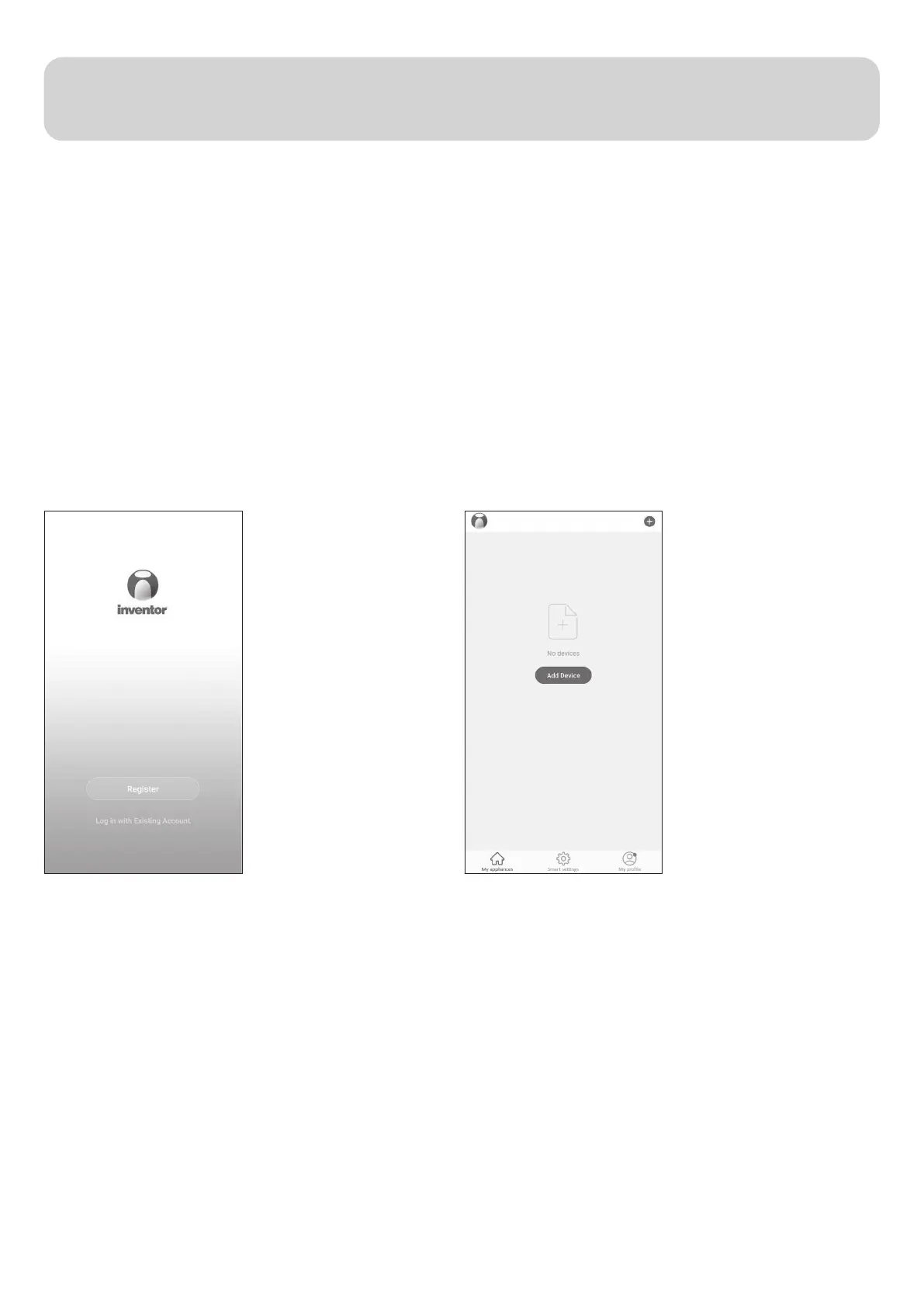Before you start:
l Verify that the router is broadcasting at 2.4GHz.
l If the router has dual band broadcasting, verify that the network names (SSIDs) are dierent.
For additional help, contact your router/internet provider.
l Verify that the Wi-Fi password is WPA2-PSK encrypted, and the authorization type is set to AES.
l Make sure that the router is close to the air conditioner for unhindered pairing prossess and
wireless operation.
Step 1: Download and install the “Inventor Control” application from the Google Play Store or IOS
App Store.
Step 2: Select “Register” to create a new
account or “Log in with Existing Account”
Notes:
Carefully read the Privacy Policy and
select “Agree” to continue.
To create an account, an email or a
mobile number are required. Enter the
code that you received in your registered
email or phone number, in the “Enter
Verication Code” eld to proceed with
the pairing process.
Step 3: To add the device, select “My
appliances” and press “+” on the top right
corner, or “Add Device”. Select on the left
side the “Air Conditioner” option, and
select the model of the air conditioner you
want to pair.
