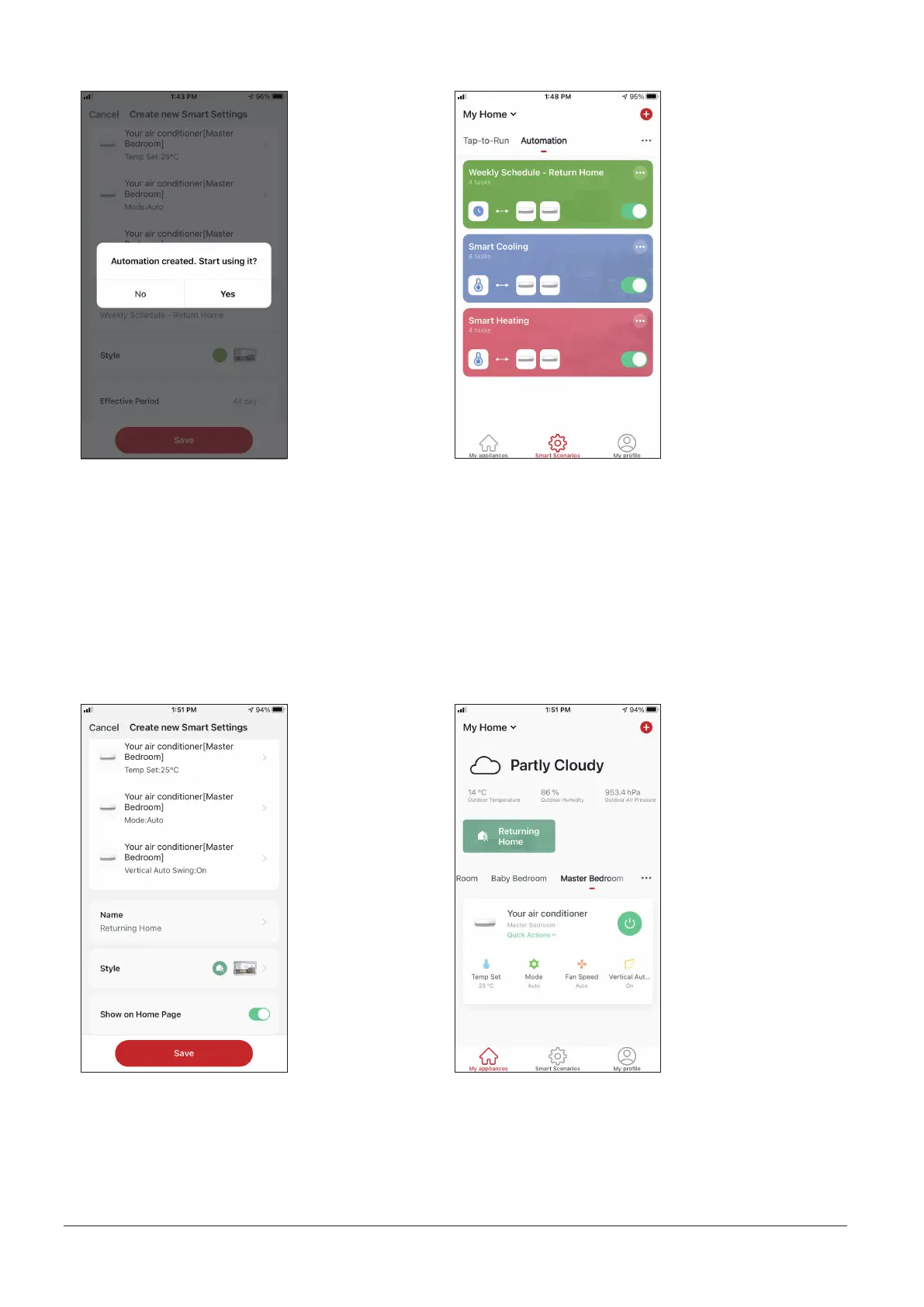21
EN
Activating/Deactivating Automated Smart Scenarios
When saving a new Automated Smart
Scenario, you can select if the Scenario
will be activated or deactivated.
Activated Scenarios will take eect
when set conditions are met, while
deactivated scenarios will not aect the
unit operations.
You can change the activate or
deactivated status of saved Automated
Smart Scenarios from the “Smart
Scenarios” page by using the slider of each
saved scenario.
Adding your Manual Smart Scenario to “My appliances” page
When saving a new Manual “Tap-to-Run”
Smart Scenario, you can select if the
Scenario will be included as a shortcut in
the “My Home” page.
Scenarios added to the Home Screen will
also be available to activate from the “My
Home” page.
