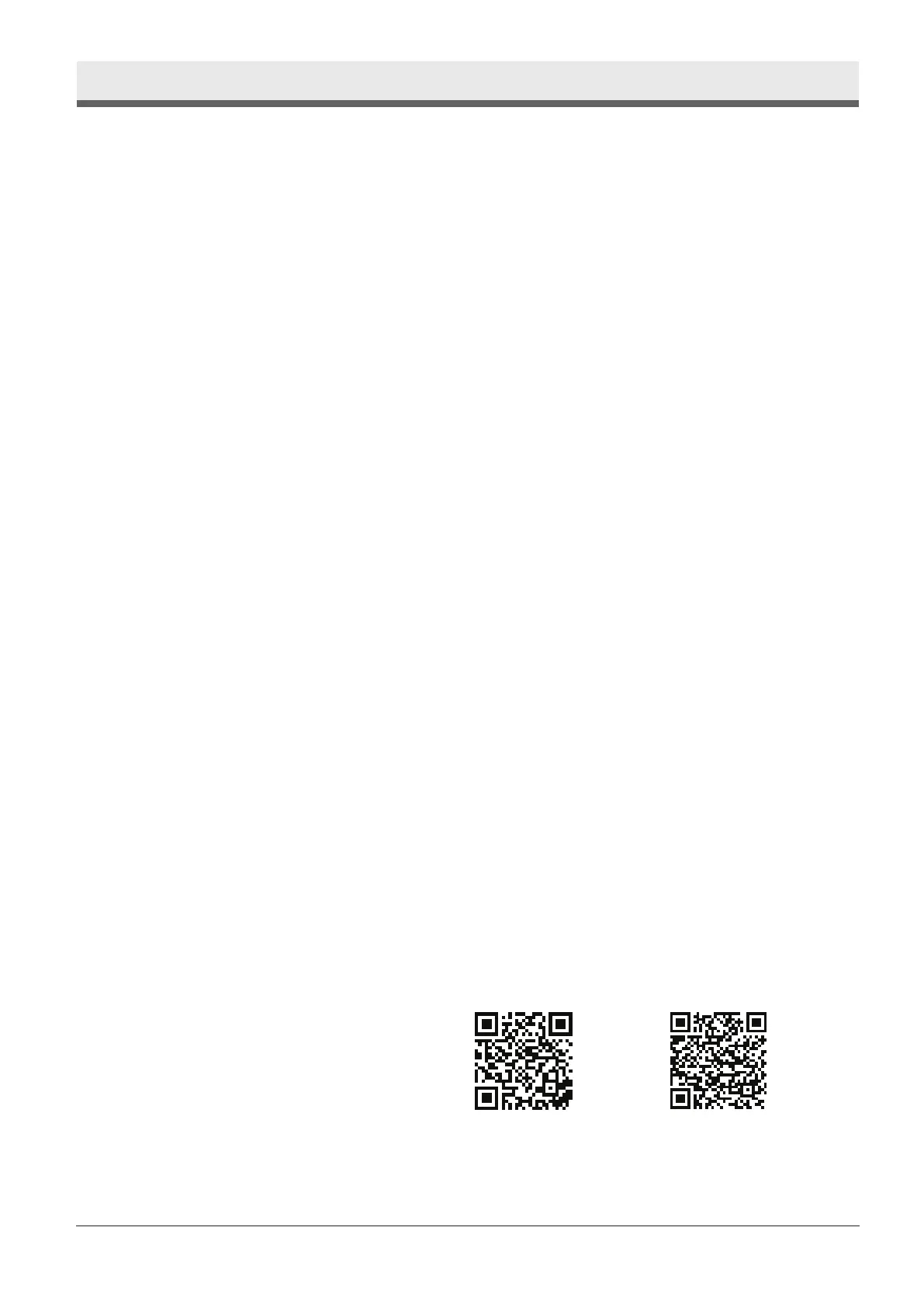4
EN
BEFORE YOU START
Before you start
Verify that your router broadcasts Wi-Fi at 2.4GHz.
If you have a Dual Band router, make sure that the two Wi-Fi networks have dierent
names (SSIDs).
Place your device near your router to ensure proper connection.
Verify that your mobile device’s data are disabled.
It is necessary to forget any other around network and make sure the Android or iOS
device is connected to the same wireless network.
Be certain that the Android or IOS platforms operate correct and connect to your
selected Wireless network automatically.
Precautions
Applicable systems:
Requires Android 4.4 or later.
Requires iOS 9.0 or later. Compatible with iPhone, iPad, and iPod touch.
Technical Note:
Transmit frequency: 2412-2472MHz
Maximum transmit power: <20dBm
Notice:
Keep your APP updated with the latest version.
It is possible that some Android and IOS devices may not be compatible with this
APP. Our company will not be held responsible for any issues resulted from the
incompatibility.
Cautions:
You might experience a short delay between the screen and the display, this is normal.
To use the QR code option, the cam of your smartphone or tablet should be 5mp or
above.
Under certain network connections, it is possible the pairing could time out with no
connection, if this occurs please perform network conguration once again.
For improvement purposes, this APP may be updated without any prior notice. The
actual conguration process may be slightly dierent from the one mentioned in this
manual.
Please check our website for more information:
https://www.inventorairconditioner.com/blog/faq/wi--installation-guide
Download APP
CAUTION: The QR code below,
is for downloading the APP only.
Android users: scan Android QR code or visit Play Store and search for “Inventor Control” app.
IOS users: scan iOS QR code or visit App Store and search for “Inventor Control” app.
Play StoreApp Store
