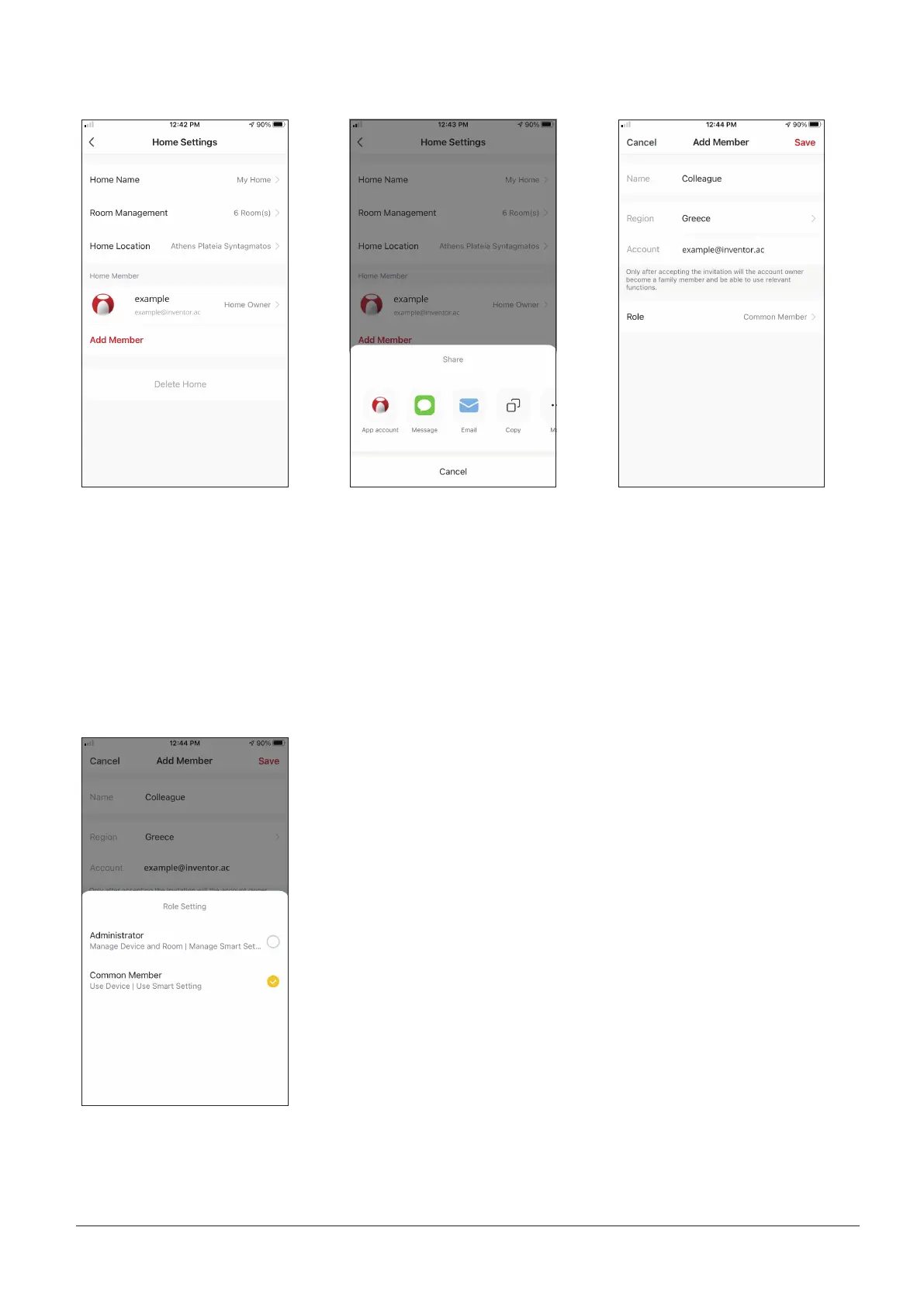8
EN
Managing your Home Members
Invite a new Member to your Home
Press “Add Member” to
invite a new member to
your Home.
Select “App account” to
send the Invitation.
Insert the invitee’s
nickname, their account’s
region and registered email
and assign them a role
(administrator or member).
Select “Save” to send the
invitation.
Notice: You can only invite members with the same Account Region
Member Roles – Administrator / Member
Common members can operate the paired devices and their Smart Scenarios.
Administrators can additionally edit the devices and scenarios, as well as create new
ones or delete them.
