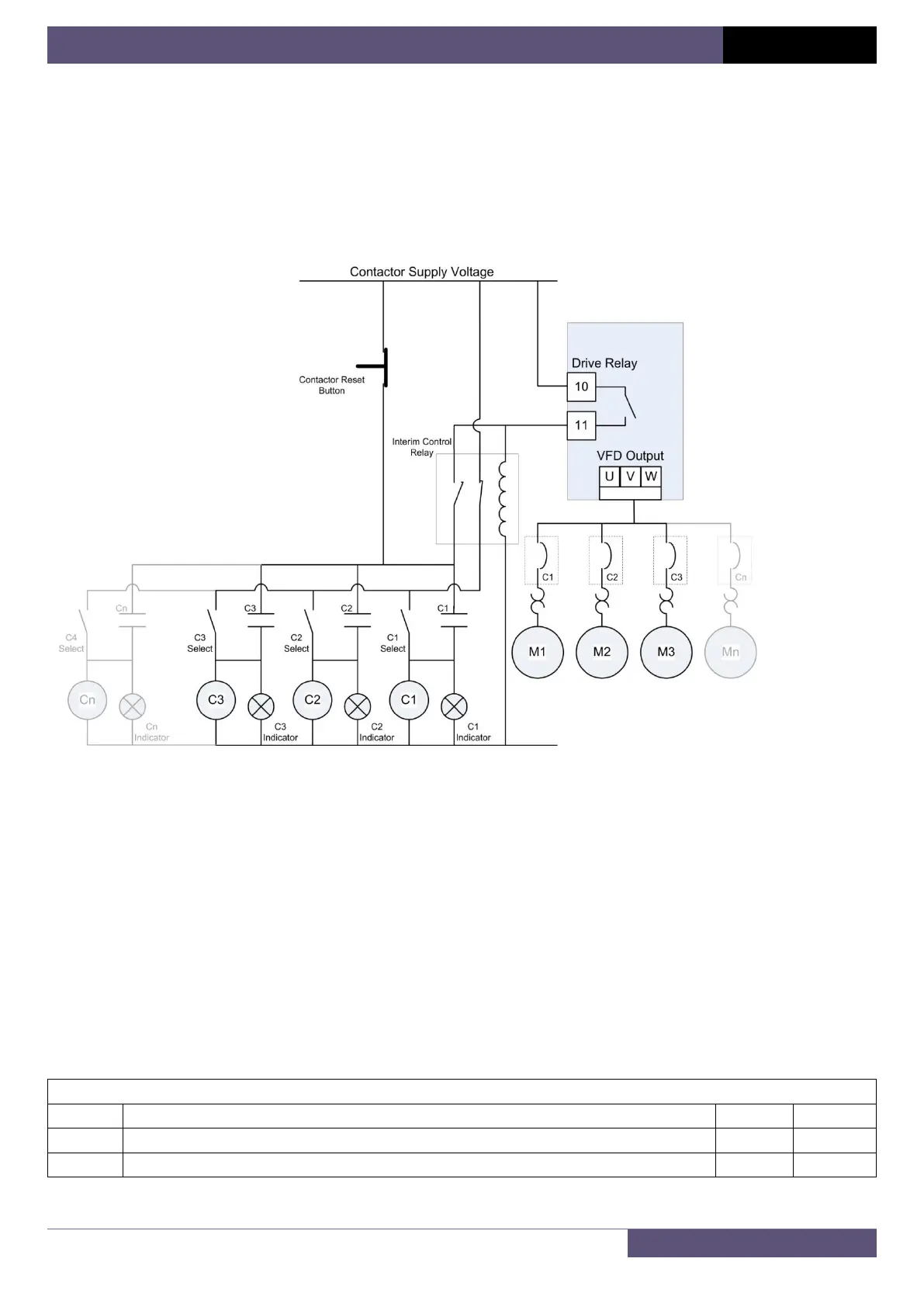Application note AN-ODE-2-045
AN-ODE-2-045 Using Multiple Motors In Parallel
Disable the drive via the run / Enable signal, and allow the drive to ramp the motors down to standstill
Operate the Contactors to connect / disconnect the required motors to / from the drive
Re-Enable the drive run signal to restart the system
Whilst this means that all motors must stop before the motor configuration can be changed, it ensures that nuisance over-
current trips are not encountered.
Example Interlock Circuit to prevent motor switching whilst drive enabled
This circuit requires an additional interim relay in addition to the drive user relay in order to provide normally open and normally
closed contacts for the successful operation of the circuit.
To select a motor the appropriate contactor select switch is closed (C# Select) whilst the drive is disabled. To deselect a motor
the appropriate contactor select switch is opened and the contactor reset button pressed whilst the drive is disabled. Selected
motors are shown by the corresponding indicators (C# Indicator).
The drive relay will need to be set to switch on a drive enabled condition. This is done by setting P-18 to ‘0’
Selecting or deselecting of motors is not possible once the drive is enabled / running and the drive relay closes.
The supply requirements to operate the contactors must not exceed the contact rating of the drive relay or the interim relay.
The Drive relay maximum rating is 250Vac @ 6A / 30Vdc @ 5A. An appropriately rated Interim relay should be selected,
Applications where Motors are Connected Whilst the Drive is Running
It is not possible to connect and disconnect motors whilst the drive output is operating. All such applications with Optidrive E2
should be avoided.
