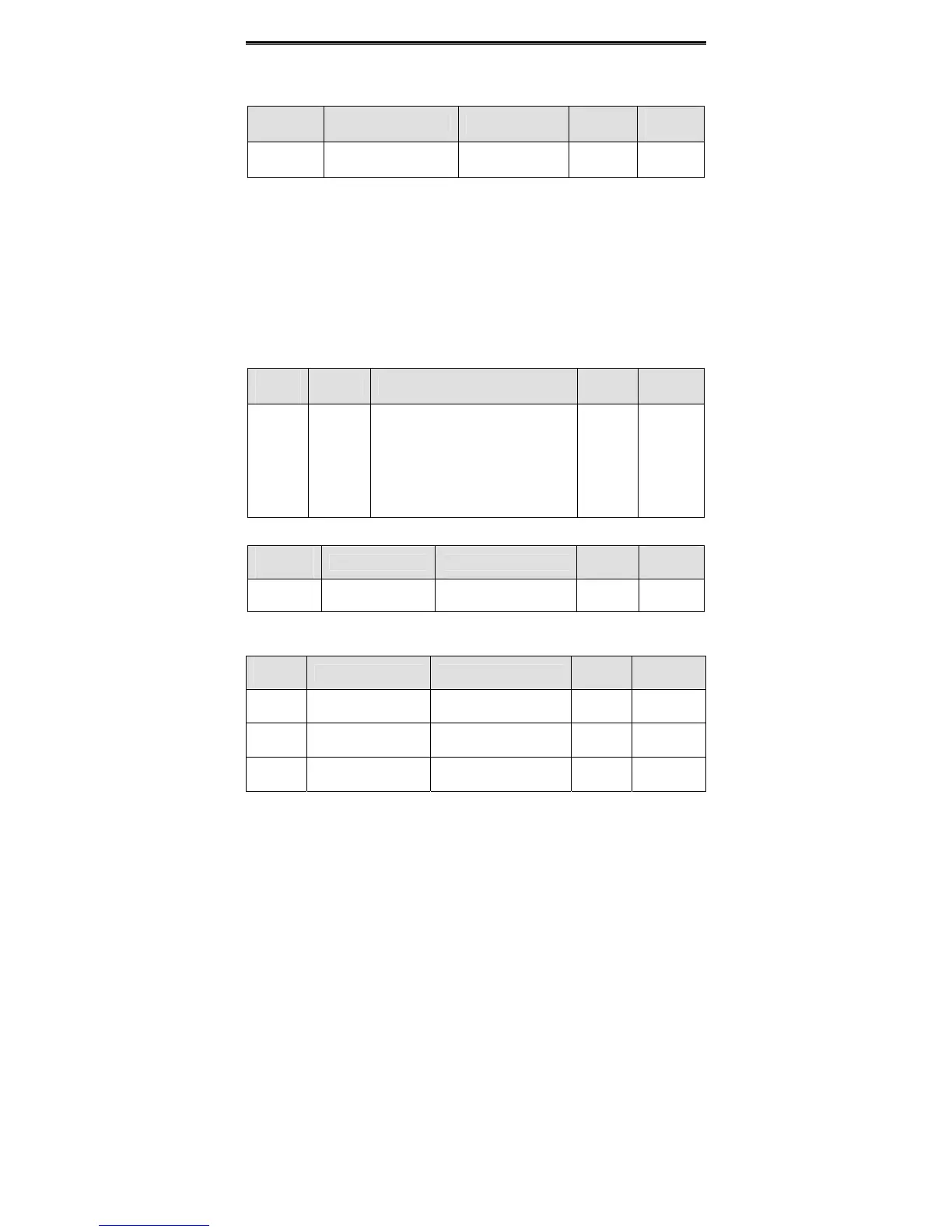Detailed Function Description
62
When P4.11 is set to be 1, while there is a light load, it will reduce the inverter output
voltage and saves energy.
Function
Code
Name Description
Setting
Range
Factory
Setting
P4.12
FWD/REV enable
option when power on
0: Disabled
1: Enabled
0~1 0
Notice:
z This function only takes effect if run command source is terminal control.
z If P4.12 is set to be 0, when power on, inverter will not start even if FWD/REV
terminal is active, until FWD/REV terminal disabled and enabled again.
z If P4.12 is set to be 1, when power on and FWD/REV terminal is active,
inverter will start automatically.
z This function may cause the inverter restart automatically, please be
cautious.
6.6 P5 Group--Input Terminals
Function
Code
Name Description
Setting
Range
Factory
Setting
P5.00
HDI
selection
0: HDI1 and HDI2 are high speed
pulse input.
1: HDI1 is ON-OFF input, HDI2 is
high speed pulse input.
2: HDI2 is ON-OFF input, HDI1 is
high speed pulse input.
3: HDI1 and HDI2 are ON-OFF input.
0~3 0
Please refer to description of HDI in P0.03.
Function
Code
Name Description
Setting
Range
Factory
Setting
P5.01 Input selection
0: Concrete
1: Virtual
0~1 0
0: ON-OFF signal is input through external input terminals.
1: ON-OFF signal is set through serial communication by host device.
Function
Code
Name Description
Setting
Range
Factory
Setting
P5.02 S1 Terminal function
Programmable
multifunction terminal
0~55 1
P5.03 S2 Terminal function
Programmable
multifunction terminal
0~55 4
P5.04 S3 Terminal function
Programmable
multifunction terminal
0~55 7
