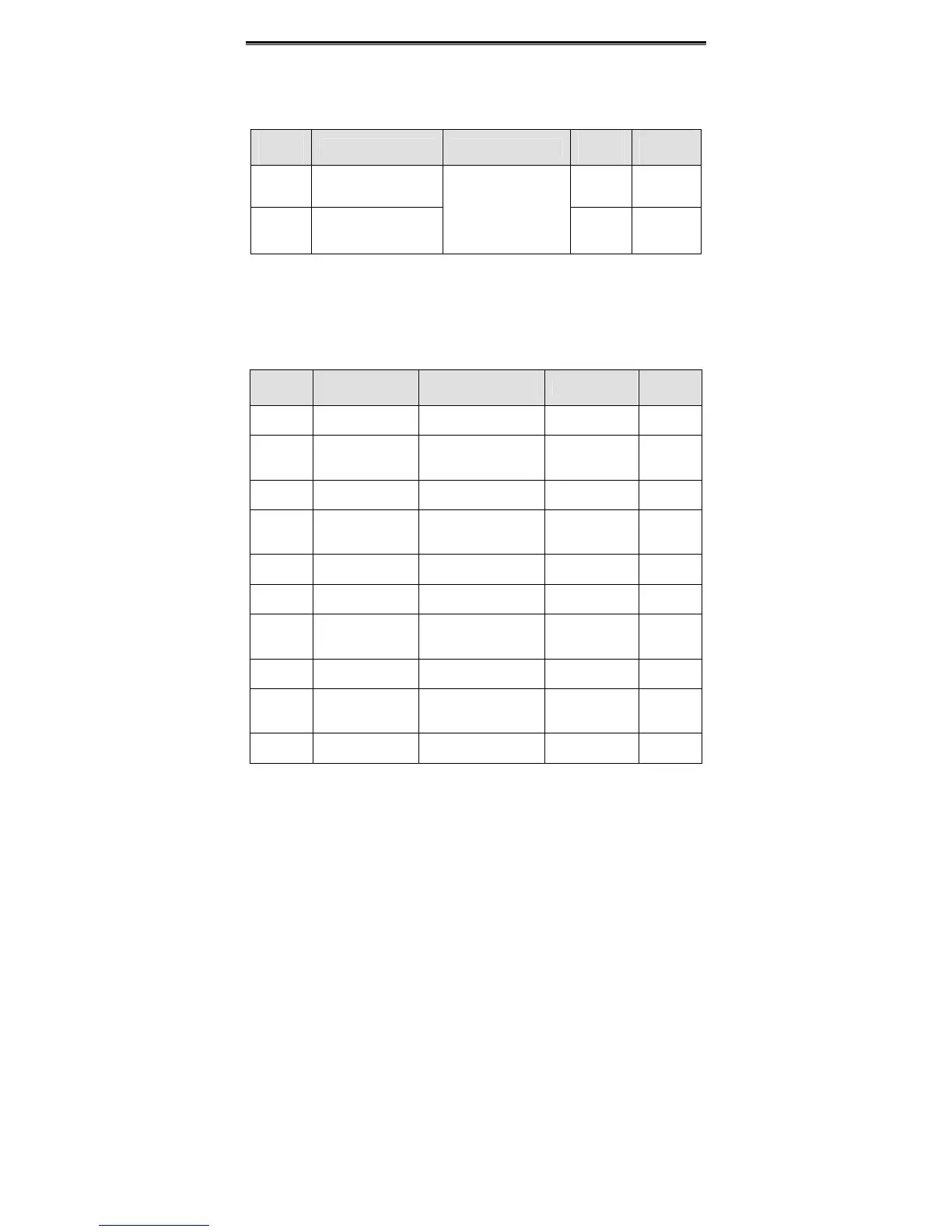Detailed Function Description
70
Please refer to description of AI1.
Notice: When AI2 is set as 0~20mA current input, the corresponding voltage range
is 0~5V.
Function
Code
Name Description
Setting
Range
Factory
Setting
P5.35
HDI1 function
selection
0~4 0
P5.36
HDI2 function
selection
0: Reference input
1: Counter input
2: Length input
3: Reserved
4: Reserved
0~4 0
0: Reference input, such as frequency, PID setting and PID feedback.
1: Counter input: Input of counter pulse.
2: Length input: Input of length pulse.
Notice: When P5.35 or P5.36 is set to be 0, P5.37~P5.46 will take effective
accordingly.
Function
Code
Name Description Setting Range
Factory
Setting
P5.37 HDI1 lower limit 0.0 kHz ~50.0kHz 0.0~50.0 0.0kHz
P5.38
HDI1 lower limit
corresponding
setting
-100.0%~100.0% -100.0~100.0 0.0%
P5.39
HDI1 upper limit
0.0 kHz ~50.0kHz 0.0~50.0 50.0kHz
P5.40
HDI1 upper limit
corresponding
setting
-100.0%~100.0% -100.0~100.0 100.0%
P5.41
HDI1 filter time
constant
0.00s~10.00s 0.00~10.00 0.10s
P5.42 HDI2 lower limit 0.0 kHz ~50.0kHz 0.0~50.0 0.0kHz
P5.43
HDI2 lower limit
corresponding
setting
-100.0%~100.0% -100.0~100.0 0.0%
P5.44
HDI2 upper limit
0.0 kHz ~50.0kHz 0.0~50.0 50.0kHz
P5.45
HDI2 upper limit
corresponding
setting
-100.0%~100.0% -100.0~100.0 100.0%
P5.46
HDI2 filter time
constant
0.00s~10.00s 0.00~10.00 0.10s
The description of P5.37~P5.46 is similar to AI1.
