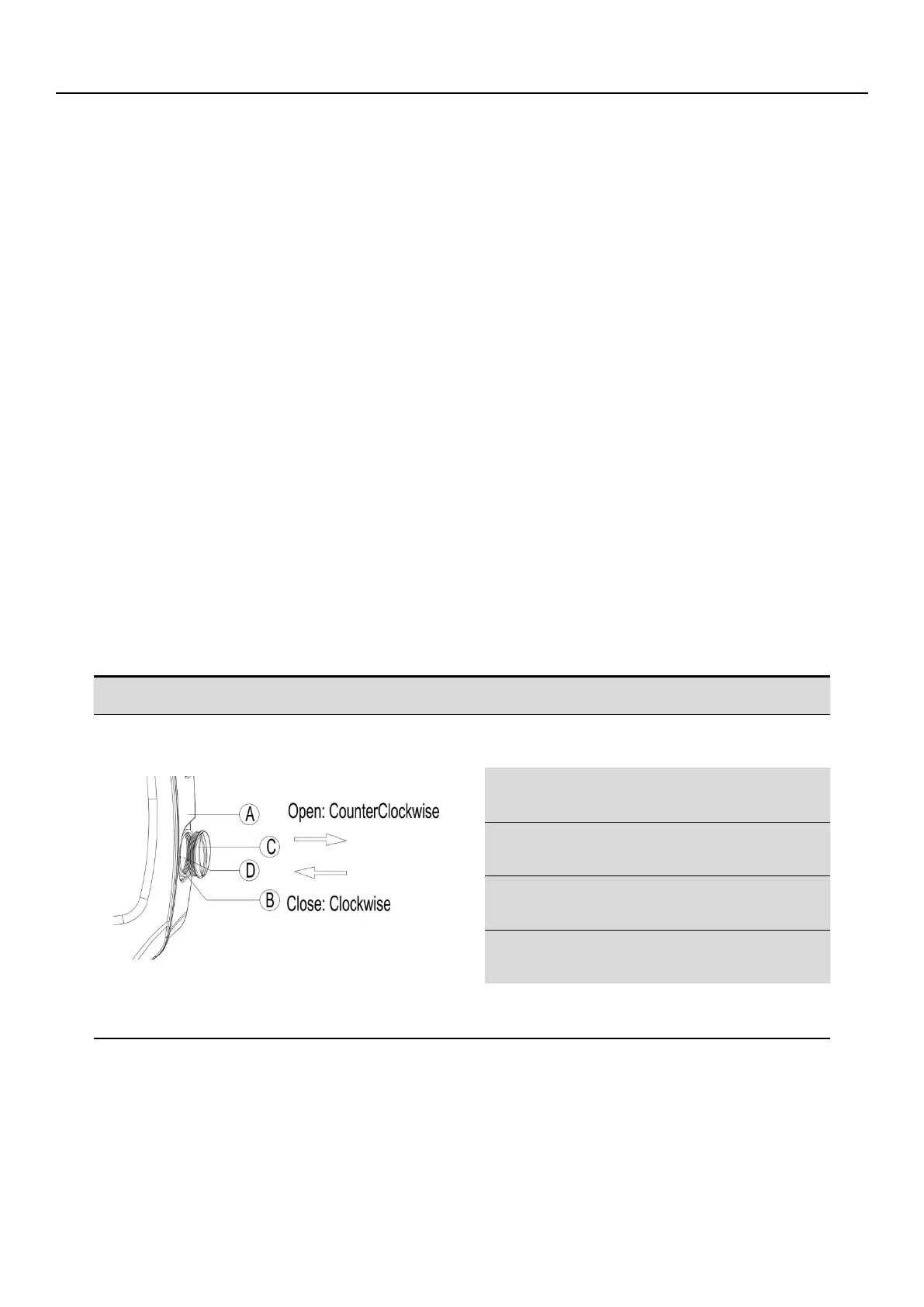Site cleaning: The site debris, garbage and Charger outsourcing boxes shall be discarded in a correct way after the
installation, the factory test report, use manual and user RFID card shall be properly kept by the user.
6. Charger power supply operation
6.1 Power on operation
Before the Charger is powered on, the following work should be completed.
Ensure that the procedures for Charger installation have been executed correctly.
Check the electrical wires if it have leakage or wrong connection to avoid power accidents.
Ensure safety, it is recommended that the Charger be powered on accompanied by profession personnel.
Connect the cable to AC power supply network.
6.2 Close the Charger power switch
Turn and unscrew the maintenance cover on the right side , It’s visually to see the internal charger-residual current
protector. Detailed operation have shown in the schematic diagram.
Before the residual current charger closes, please press the "R" button to reset it, otherwise the closing operation is
invalid. Detailed operation have shown in the schematic diagram.
Close the switch of the residual current device for 3 to 5 seconds , the charger emits a "drop" and the green state indicator
is always on, which indicates that the charger starts successfully.
The maintenance cover needs to be restored to same place after the charger started normally. Detailed operation have
shown in the schematic diagram.
Schematic diagram of the maintenance cover
