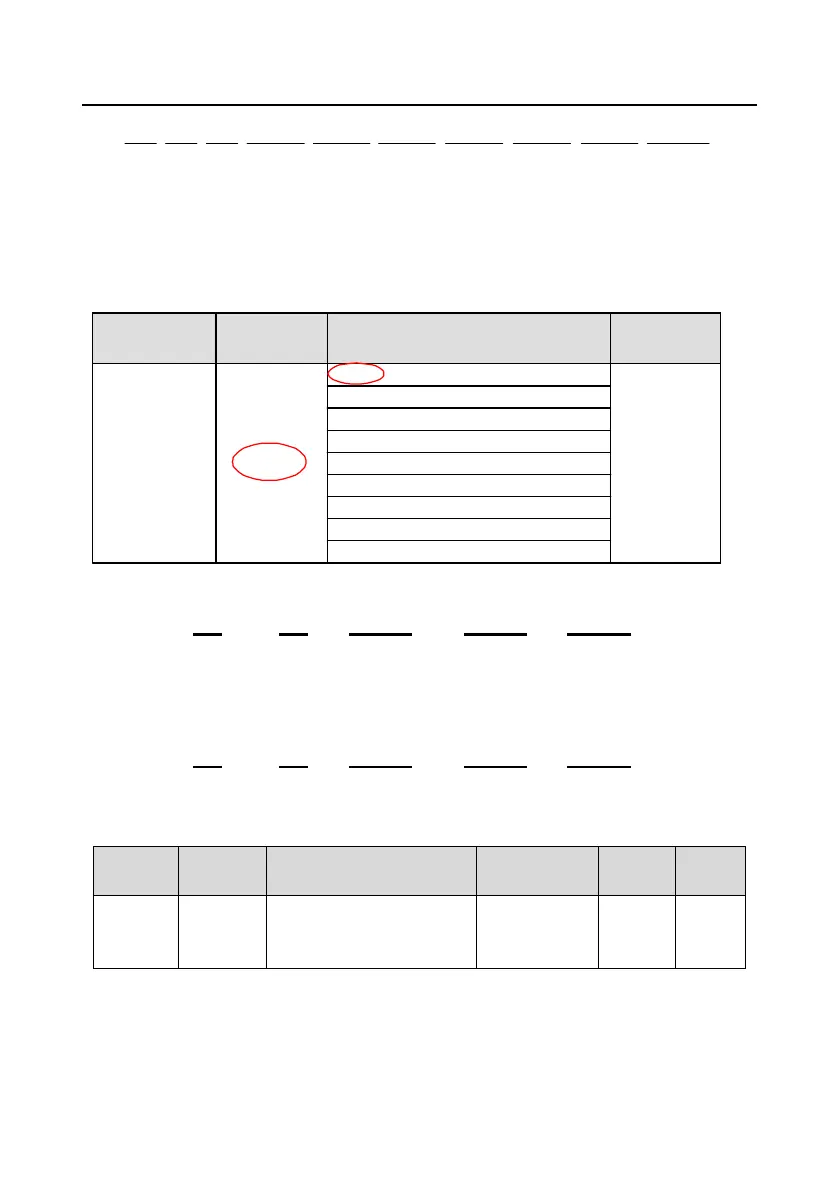Goodrive300 Series VFD Communication protocol
225
VFD
address
Read
command
Byte
number
Type of
last fault
Type of
current fault
Type of last
but one fault
CRC check Type of last
but two fault
Type of last
but three fault
Type of last
but four fault
03 03 0C 00 23 00 23 00 23 00 23 00 2300 23 5F D2
See from the returned data, all fault types are 0023H (decimal 35) with the meaning of maladjustment
(STo).
10.4.8.2 Example of writing command 06H
Make the VFD with the address of 03H to run forward. See table 1, the address of "communication
control command" is 2000H and forward running is 0001. See the table below.
Address
definition
Function
description
Data meaning description
R/W
characteristics
2000H
Communication
control
command
0001H: forward running
0002H: reverse running
0003H: forward jogging
0004H: reverse jogging
0005H: stop
0006H: coast to stop (emergency stop)
0007H: fault reset
0008H: jogging stop
0009H: pre-exciting
W
The command sent by the master:
Parameters
address
CRC check
VFD
address
Write
command
Forward
running
03 06 20 00 00 01 42 28
If the operation is success, the response may be as below (the same with the command sent by the
master):
Parameters
address
CRC check
VFD
address
Write
command
Forward
running
03 06 20 00 00 01 42 28
Set the Max. output frequency of the VFD with the address of 03H as100Hz.
Detailed instruction of
parameters
P00.04~600.00H
(400.00Hz)
See the figures behind the radix point, the fieldbus ratio value of the Max. output frequency (P00.03)
is 100. 100Hz timed by 100 is 10000 and the corresponding hex is 2710H.
The command sent by the master:
