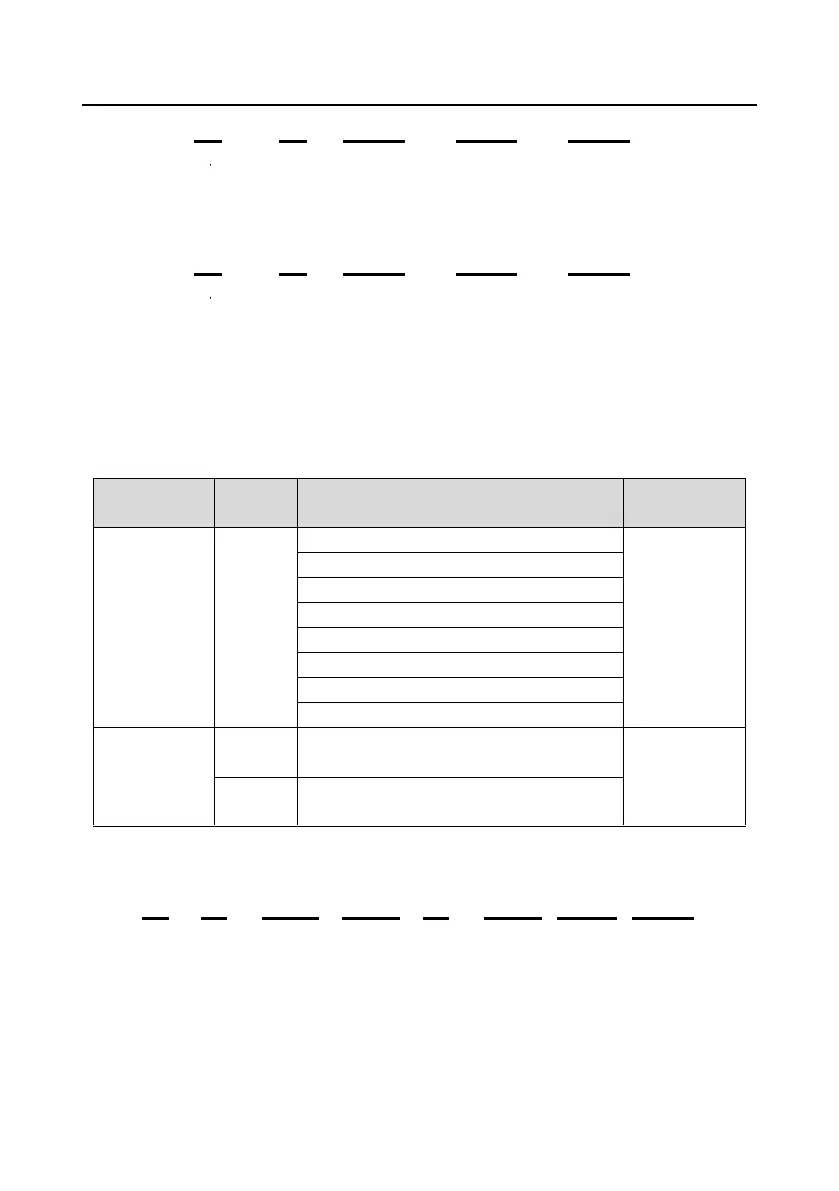Goodrive300 Series VFD Communication protocol
226
Parameters
address
VFD
address
Write
command
CRC check
Forward running
03 06 00 03 27 10 62 14
If the operation is successful, the response may be as below (the same with the command sent by the
master):
Parameters
address
VFD
address
Write
command
CRC check
Forward running
03 06 00 03 27 10 62 14
Note: the blank in the above command is for illustration. The blank cannot be added in the actual
application unless the upper monitor can remove the blank by themselves.
10.4.8.3 Example of continous writing command 10H
Example 1: make the VFD whose address is 01H run forward at 10Hz. Refer to the instruction of
2000H and 0001. Set the address of "communication setting frequency" is 2001H and 10Hz
corresponds to 03E8H. See the table below.
Communication
control
command
0006H:coast to stop (emergency stop)
The address of
communication
setting
Communication setting frequency(0–Fmax(unit:
0.01Hz))
PID given, range (0–1000, 1000 corresponds
to100.0% )
Set P00.01 to 2 and P00.06 to 8.
The command sent to the VFD:
VFD
address
Continuous
writing
command
Parameters
address
CRC check
Byte
number
Forward
running
10Hz
Data
number
01 10 0420 00 00 02 00 01 03 E8 3B 10
If the response message is as below:
