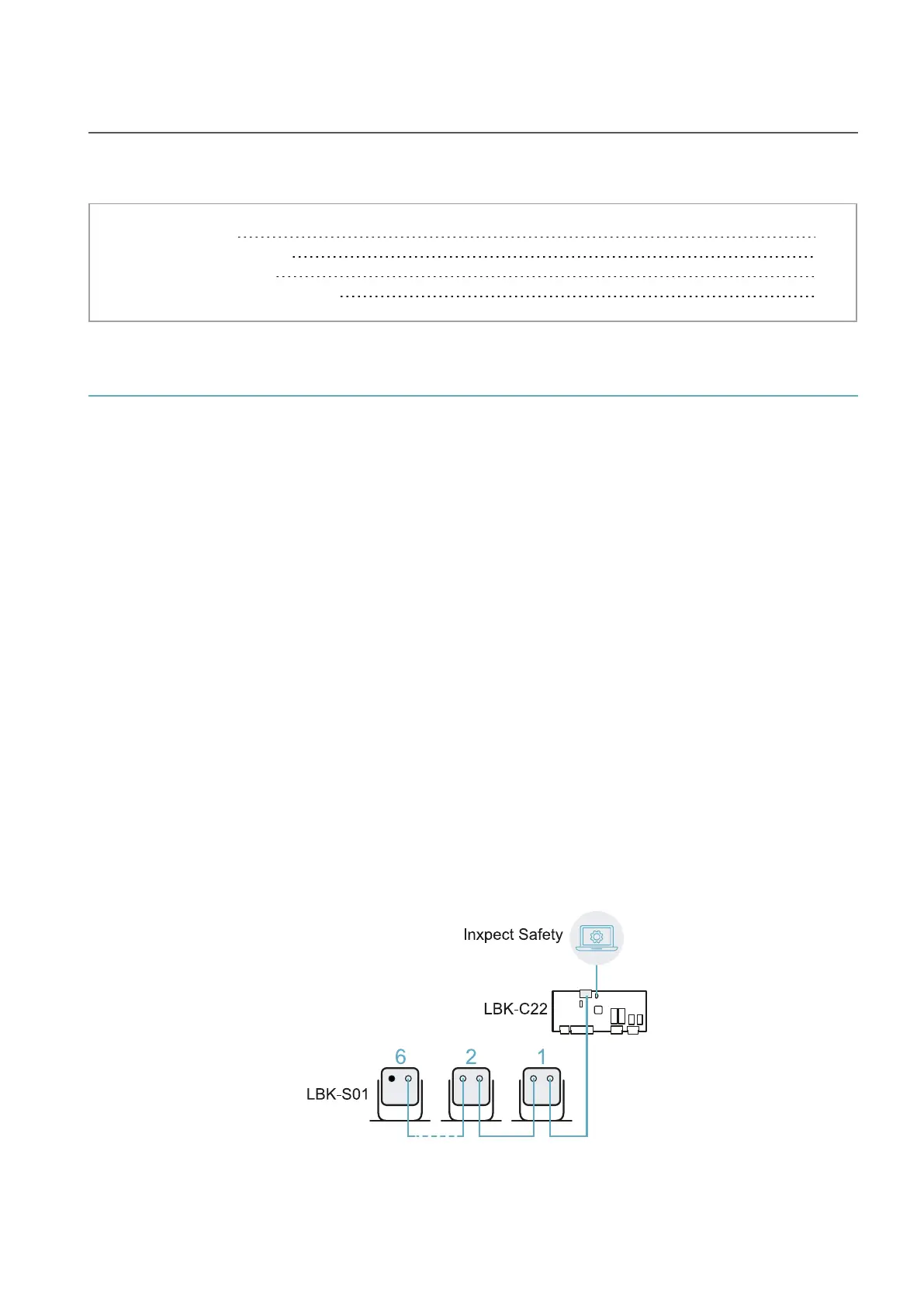3. Get to know LBK System
Contents
This section includes the following topics:
3.1 LBK System 13
3.2 Controller LBK-C22 14
3.3 Sensors LBK-S01 16
3.4 Inxpect Safety application 17
3.1 LBK System
3.1.1 Safety functions
LBK is an active protection radar system that monitors the dangerous areas of a machinery. It can perform
two safety functions (see "Safety functions" on page18):
l access detection function: it places the machinery in a safe condition when someone enters the
dangerous area
l restart prevention function: it inhibits the machinery restart if there are people in the dangerous area
3.1.2 Inputs and outputs
Thanks to its digital inputs and outputs, LBK System provides an automatic control system that manages
the primary safety functions of the machinery.
In addition to safety outputs, the system is also fitted with two configurable auxiliary outputs (failure, pre-
alarm and muting status) and three digital inputs (emergency button, restart enable button and muting).
3.1.3 Special features
Some of the special features of this protection system are presented as follows:
l immunity to dust and smoke
l reduction of false alarms caused by the presence of water or processing waste
l pre-alarm area to signal proximity or prepare the machinery for stopping
l three configurable sensitivity levels
l muting on the entire system or only on some sensors
3.1.4 Main components
LBK System is composed of a controller and up to six sensors. The Inxpect Safety software application
allows system operation configuration and checks.
LBK System| Instruction manual v1.3 SEP 2019 |LBK-System_instructions_en v1.3|© 2018-2019 Inxpect SpA
13