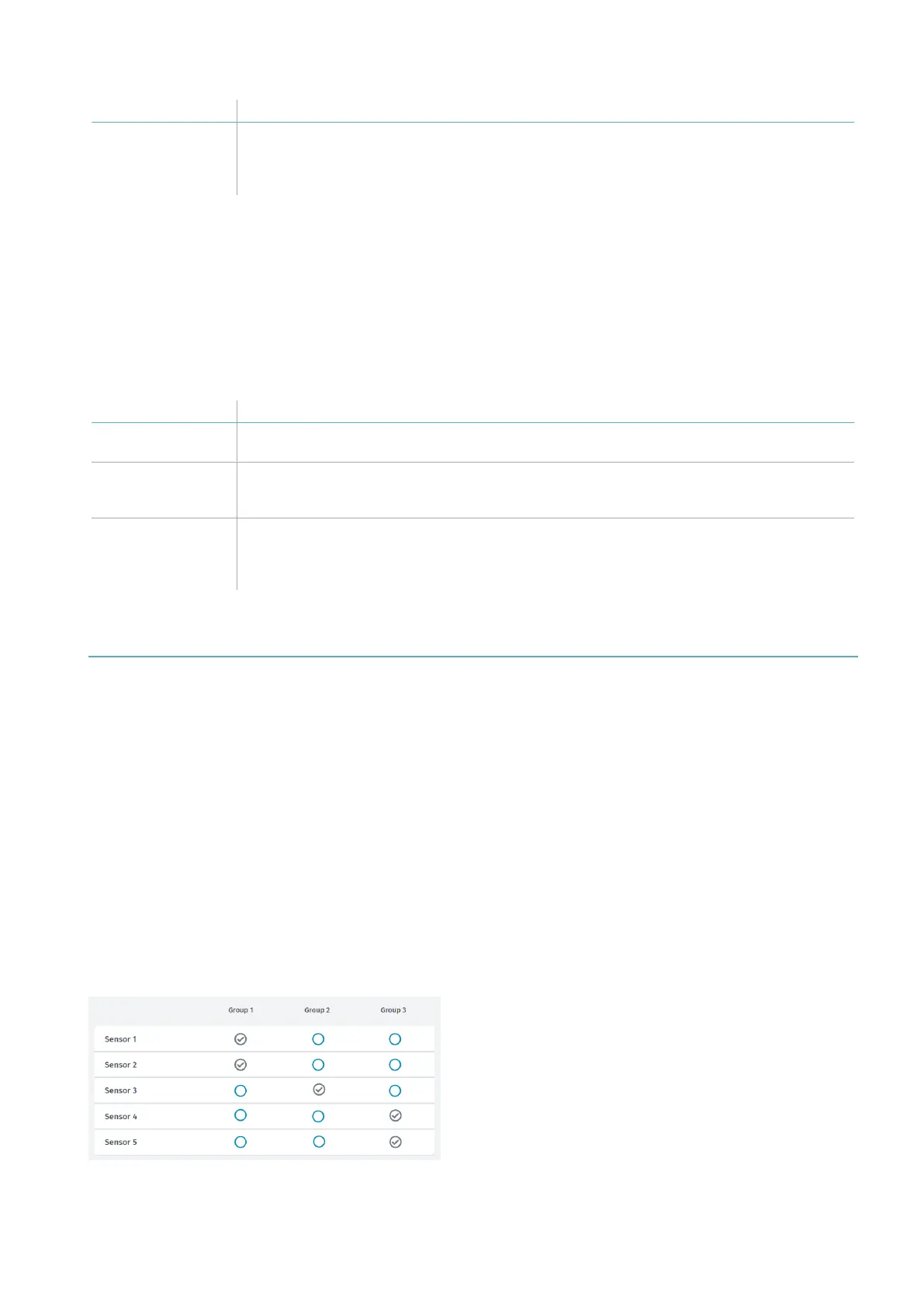Type Conditions for enabling machinery restart
Safe manual l The time interval set through the Inxpect Safety application has passed since the
last motion detection* and
l the status of the restart enable button indicates that the restart is enabled (digital
input status = 1).
Note *: machinery restart is enabled if no motion is detected up to 50 cm beyond the stopping area.
4.4.5 Precautions for preventing automatic restarting
To prevent automatic restarting the following rules must be followed:
l the set time interval must be more than or equal to 10 s.
l if the sensor is installed less than 30 cm from the ground a minimum distance of 30 cm from the
sensor must be guaranteed.
4.4.6 Enable the restart prevention function
Type Procedure
Automatic In the Inxpect Safety application > Settings > Sensors, set the desired delay interval in
Restart time out.
Manual 1. Connect the machinery restart enable button conveniently, see "Electrical
connections" on page63.
2. In the Inxpect Safety application > Settings > Sensors, set Restart time out = 0.
Safe manual 1. Connect the machinery restart enable button conveniently, see "Electrical
connections" on page63.
2. In the Inxpect Safety application > Settings > Sensors, set the desired delay
interval in Restart time out.
4.5 Muting
4.5.1 Description
Muting temporarily suspends the safety functions. Motion detection is disabled and therefore the controller
maintains the safety outputs in an energized state even when the sensors detect motion in the stopping
area.
4.5.2 Muting enabling
The muting function can be enabled through digital input (see "Enable muting signal characteristics" on the
next page) for all the sensors simultaneously or only for a group of sensors. Up to three groups can be
configured, each associated to a digital input.
Through the Inxpect Safety application, it is necessary to define:
l for each input, the group of managed sensors
l for each group, the sensors that belong to it
See "Configure the auxiliary inputs and outputs" on page45.
4.5.3 Example of association of sensors- groups
4. Functioning principles
LBK System| Instruction manual v1.3 SEP 2019 |LBK-System_instructions_en v1.3|© 2018-2019 Inxpect SpA
21