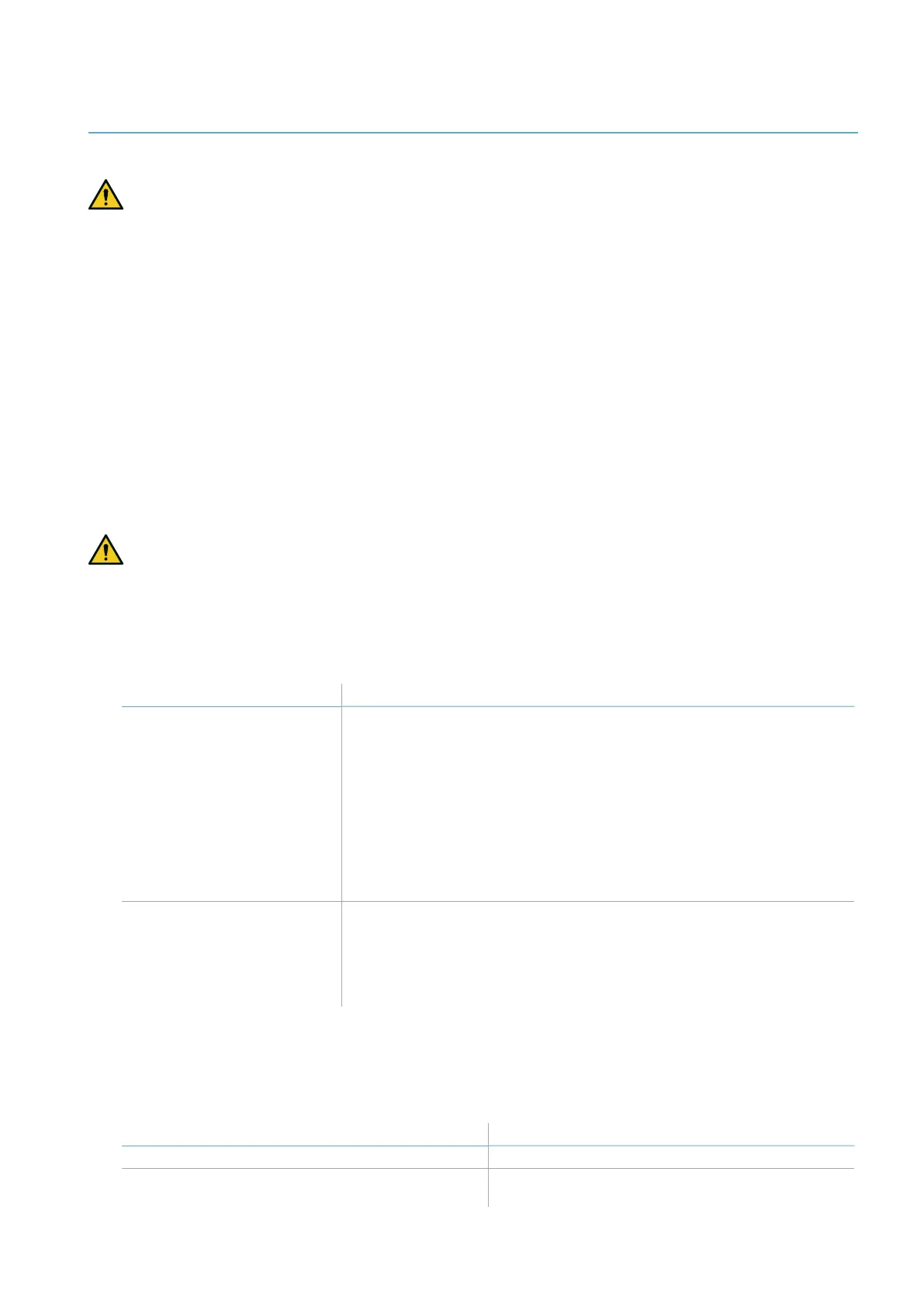7.2 Install and configure LBK System
7.2.1 Install the controller
WARNING! To prevent tampering, make sure the controller is only accessible to authorized
personnel (e.g. key-locked electrical panel).
1. Mount the controller on the DIN rail.
2. Make electrical connections, see "Terminal blocks and connectors pin-outs" on page61 and "Electrical
connections" on page63.
NOTICE: if at least one input is connected, the SNS input must also be connected.
Note: to correctly connect the digital inputs, see "Voltage and current limits for digital inputs" on page62.
7.2.2 Define the working frequency of the sensors
1. Connect the controller to the computer via micro-USB cable.
2. Supply power to the controller.
3. Start the Inxpect Safety application.
4. Click Settings and then General.
5. In Operational frequency if the system is installed in one of the countries with national restrictions,
select the restricted band, otherwise select the full band.
Note: this setting does not have any effect on system performance.
7.2.3 Define the area to be monitored
WARNING! During configuration, LBK System is disabled. Prepare opportune safety measures in
the dangerous area protected by the system before configuring the system.
1. In the application Inxpect Safety, click Login and enter the password.
Note: if not yet set, set a valid password. Memorize the password and provide it only to people who are authorized to change
the configuration.
2. Click Configuration.
3. Define the area to be monitored and the configuration of the sensors as follows:
For... Then...
linear barrier applications 1. Select Linear configuration.
2. Only for applications with limited restart prevention function,
deselect Full coverage.
3. Define the dimensions of the dangerous area and any pre-alarm
area: the system calculates the number of sensors necessary, the
sensor installation distance, and the dimensions of the actual
monitored area.
Note: when setting a parameter, the system automatically fills in the values or
defines an interval of values compatible with the other parameters.
4. Scroll through the proposed configurations and leave the most
suitable on the display.
other applications 1. Select Manual configuration.
2. Define the number of sensors, the selected safety functions, their
position and inclination, the depth of the stopping area and any
pre-alarm area.
Note: it is possible to upload an image to facilitate definition of the area to be
monitored.
7.2.4 Configure the auxiliary inputs and outputs
1. In the application Inxpect Safety, click Settings.
2. Click Digital Input/Output and define the functions of the auxiliary inputs and outputs.
3. If the muting is managed, click Muting and assign the sensors to the groups:
If... Then...
only one digital input is connected for muting assign all the sensors to group 1
several digital inputs are connected for muting assign the sensors according to the logic of the
digital inputs
7. Installation and use procedures
LBK System| Instruction manual v1.3 SEP 2019 |LBK-System_instructions_en v1.3|© 2018-2019 Inxpect SpA
45