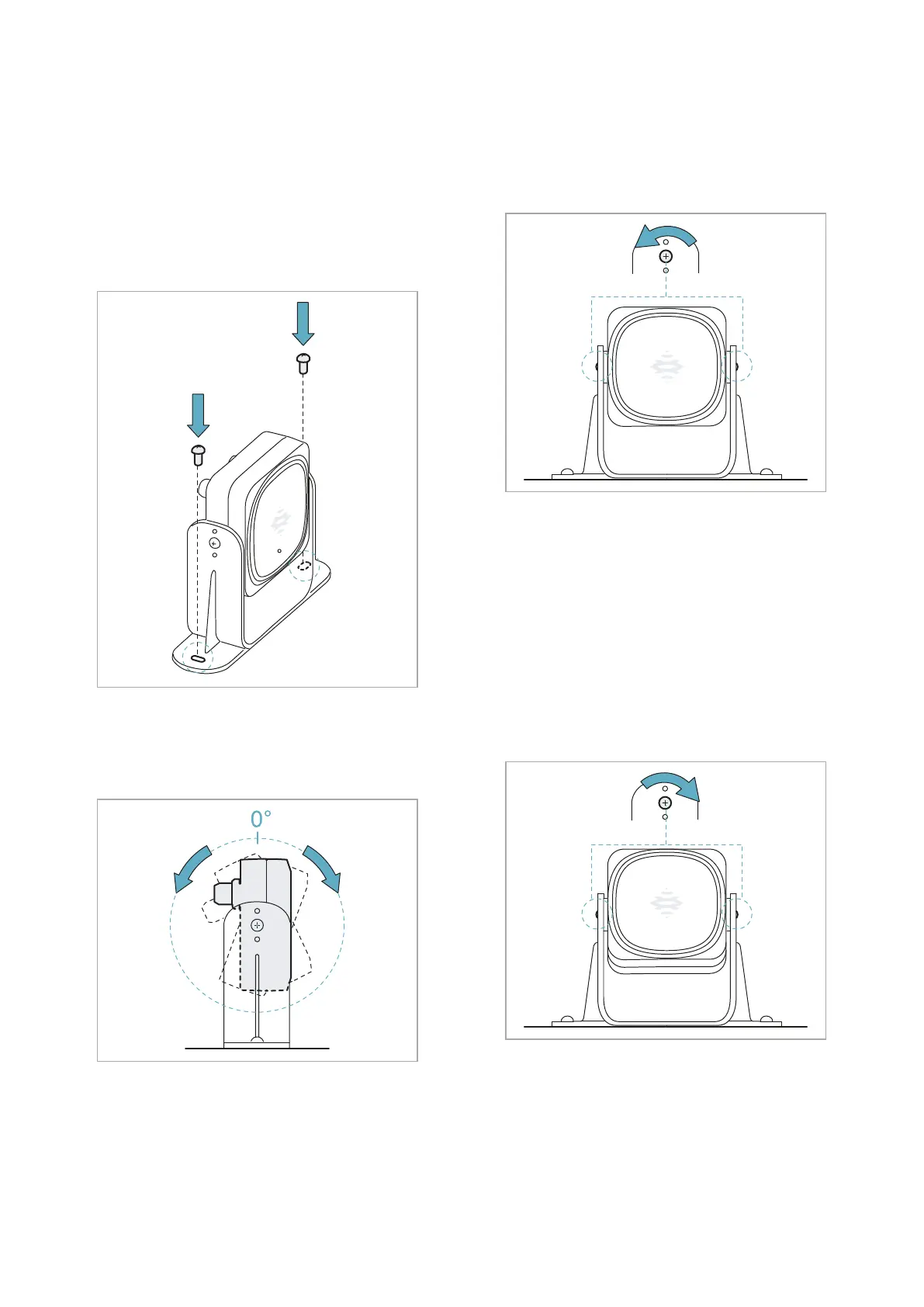46
LBK System| Instruction manual v1.3 SEP 2019 |LBK-System_instructions_en v1.3|© 2018-2019 Inxpect SpA
4. Click APPLY CHANGES to save the configuration.
7.2.5 Install sensors on the floor
Note: for installation with Metal protector kit (product code 30000010), see the instructions supplied with the kit.
1. Position the sensor as indicated in the
configuration report and fasten the bracket
with two tamper-proof screws directly onto
the floor or another support.
NOTICE: make sure the support does not inhibit
machinery commands.
2. To tilt the sensor, loosen the side screws.
3. Direct the sensor up to the desired inclination,
see "Sensor position" on page25.
Note: a notch is equal to 10° of inclination.
4. Tighten the screws.
7. Installation and use procedures