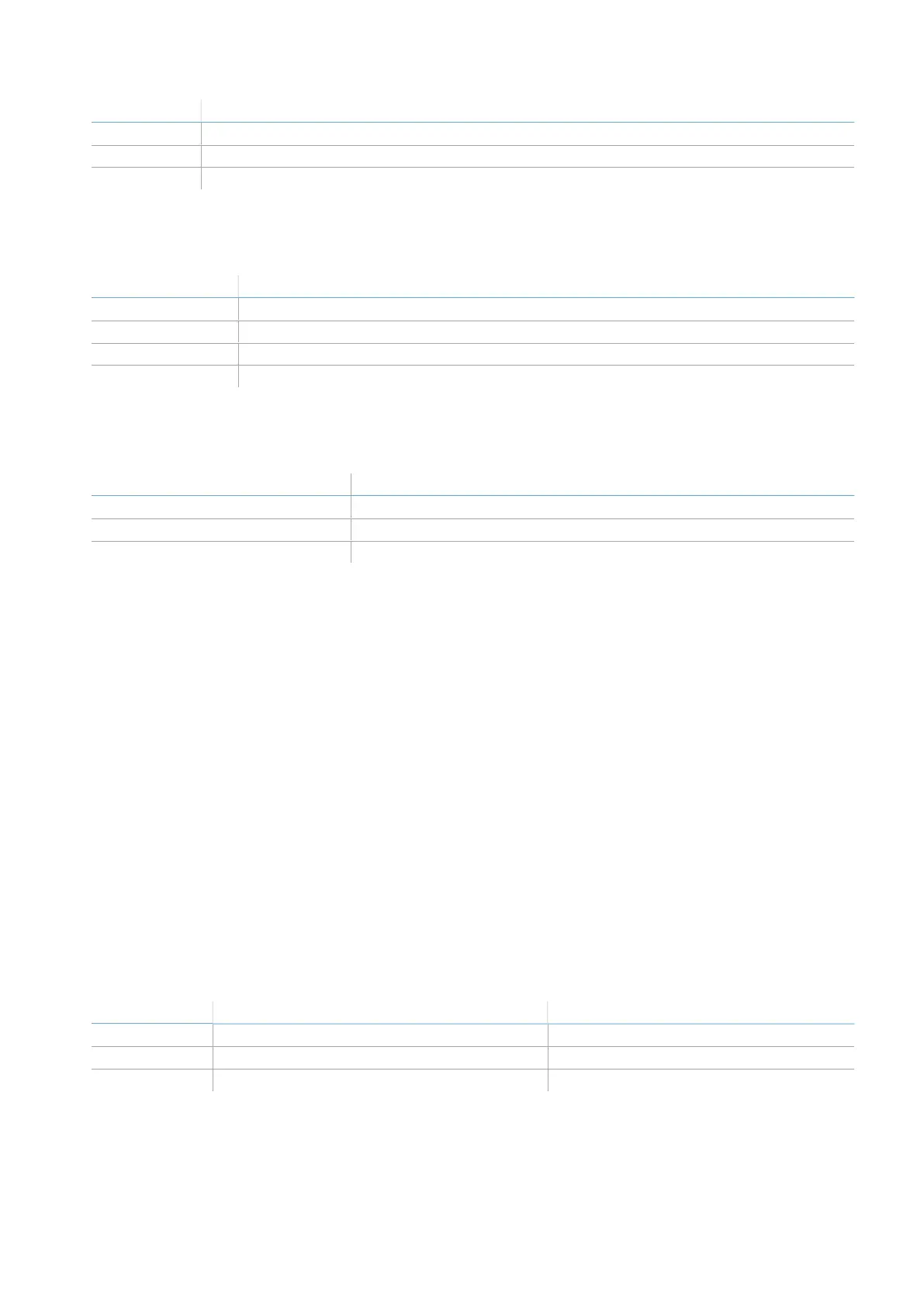Part Description
I System status LED
L Safety outputs terminal block
M Auxiliary outputs terminal block
3.2.3 System status LED
The LEDs are each dedicated to a sensor, and can display the following statuses:
Status Meaning
Green Normal sensor function and no movement detected
Orange Normal sensor function and some movement detected
Flashing red Sensor in error. See "Controller LED" on page53
Steady red System error. See "Controller LED" on page53
3.2.4 Inputs and outputs status LED
The meaning of the LEDs when they are on is as follows:
LED Meaning
Safety output Energized relay (closed contact)
Auxiliary output Energized relay (closed contact)
Digital input High logic level (1)
3.2.5 Safety outputs
The controller has one dual channel safety output realized with forced guided safety relays for alarms and,
direct or indirect, safety of the machinery.
3.2.6 Safety outputs status
The relay contacts are normally open. The statuses of the safety outputs are as follows:
l de-energized relay (open contact):
o
motion detected in stopping area or
o
failure detected in system
l energized relay (contact closed): no motion detected and normal functioning
3.2.7 Auxiliary outputs
The controller has two relay outputs, which can be configured via the Inxpect Safety application, for:
l pre-alarm
l failure
l muting status
3.2.8 Auxiliary outputs status
The statuses of the auxiliary outputs are as follows:
Output De-energized relay (open contact) Energized relay (closed contact)
Pre-alarm No motion detected in the pre-alarm area Motion detected in the pre-alarm area
Failure Failure Normal functioning
Muting status Muting disabled Muting enabled
3.2.9 Digital inputs
The controller has three dual channel digital inputs and common reference potential for:
l muting function (signal with characteristics according to the parameters set = muting enabled, see
"Enable muting signal characteristics" on page22)
3. Get to know LBK System
LBK System| Instruction manual v1.3 SEP 2019 |LBK-System_instructions_en v1.3|© 2018-2019 Inxpect SpA
15