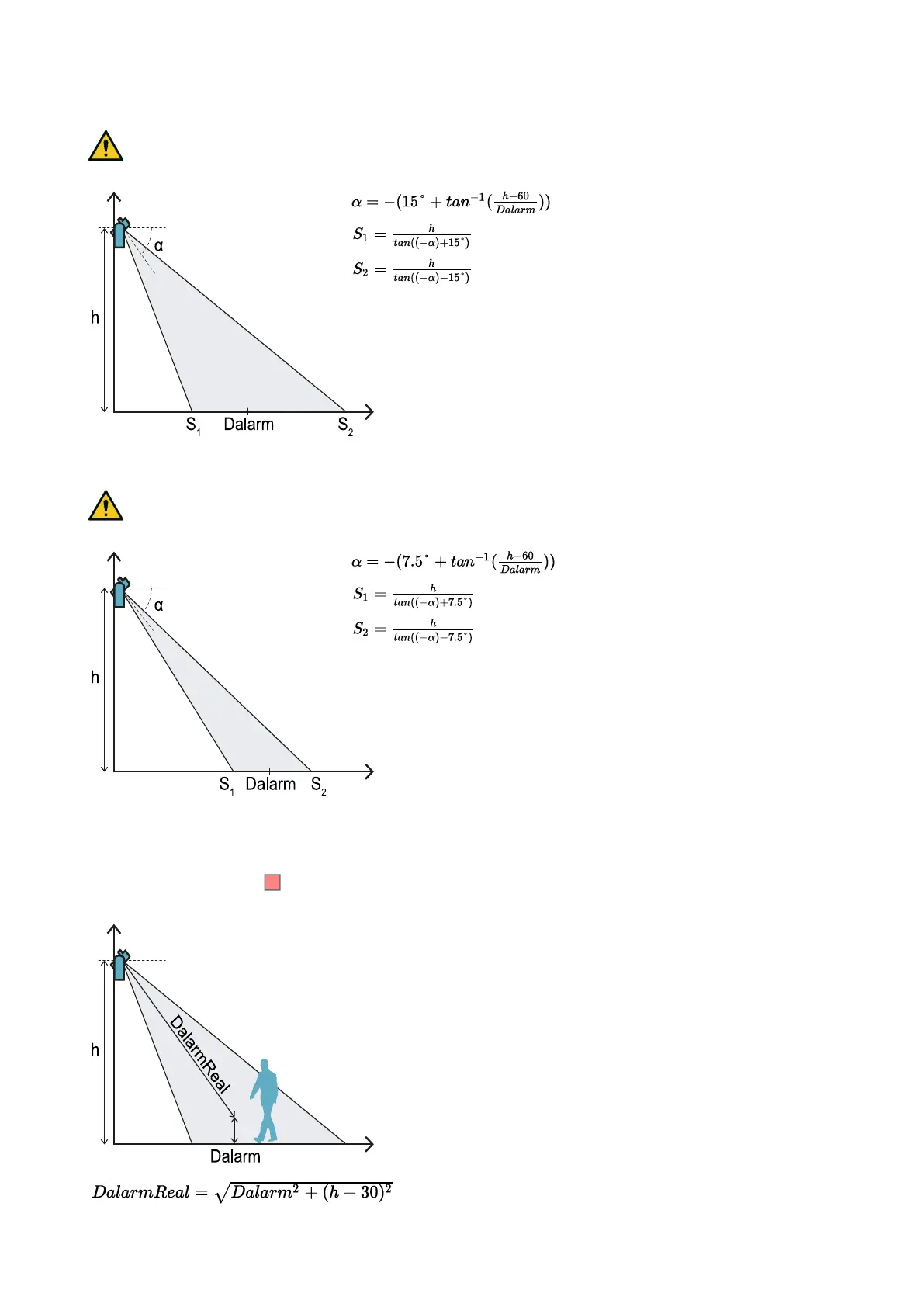5.5.3 110° field of vision
WARNING! It is only possible through the validation procedure (see "Validate safety functions" on
page49) to check if the other configurations respect the performance levels required by the
application.
5.5.4 50° field of vision
WARNING! It is only possible through the validation procedure (see "Validate safety functions" on
page49) to check if the other configurations respect the performance levels required by the
application.
5.5.5 Calculate the real alarm distance
The actual alarm distance DalarmReal is the value to be entered in the application Inxpect Safety, in Manual
configuration and in the Alarm distance parameter.
DalarmReal indicates the maximum distance between the sensor and the object that is to be detected.
5. Sensor position
LBK System| Instruction manual v1.3 SEP 2019 |LBK-System_instructions_en v1.3|© 2018-2019 Inxpect SpA
33