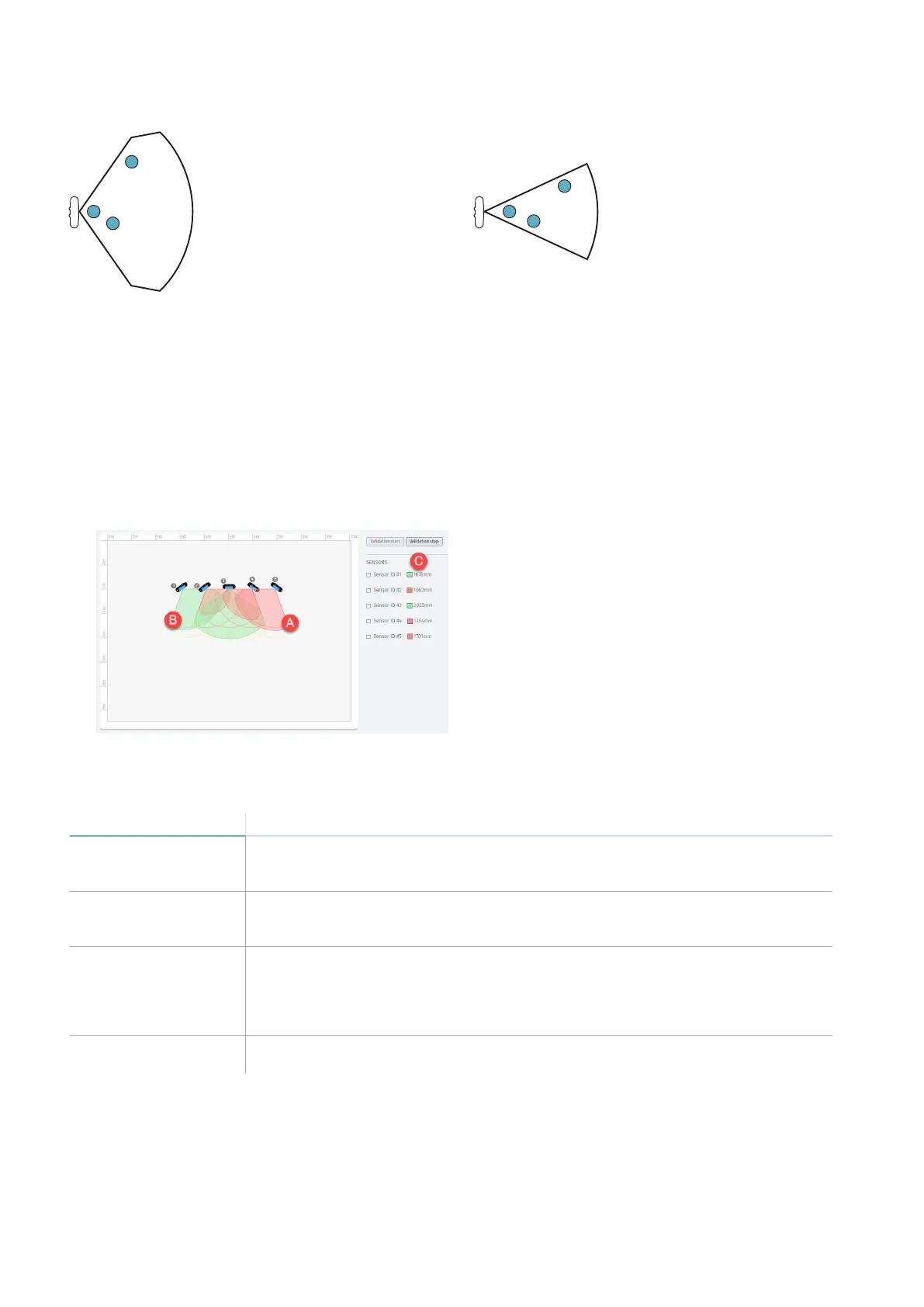50
LBK System| Instruction manual v1.3 SEP 2019 |LBK-System_instructions_en v1.3|© 2018-2019 Inxpect SpA
7.3.5 Examples of stopping points
Stopping points for 110° field of vision
Stopping points for 50° field of vision
7.3.6 Validate the system with Inxpect Safety
The Inxpect Safety application supports during the safety functions validation phase and allows the actual
field of vision of the sensors to be checked based on their installation position.
1. First, click Validation and then VALIDATION START.
2. Move in the stopping area as indicated in "Validating the access detection function" on the previous page
and "Validate the restart prevention function" on the previous page.
3. Check that the sensor behaves as expected (A: red area for motion detected in the stopping area, B:
green area for motion detected outside of the stopping area).
4. Check that the distance where the motion is detected (C) is the expected one.
7.3.7 Troubleshooting validation
If the sensor is not activated as expected, see the following table:
Cause Solution
Presence of objects
obstructing the field of
vision
If possible, remove the object. Otherwise, implement additional safety measures
in the area impacted by the object.
Position of sensors Position the sensors to ensure that the monitored area is adequate to the
dangerous area to be monitored ("Sensor position" on page25 and "Applications"
on page35).
Inclination and height
of one or more sensors
1. Change the inclination and height of the sensors to ensure that the monitored
area is adequate to the dangerous area to be monitored, see "Sensor position"
on page25.
2. Note or update the inclination and height of the sensors in the printed
configuration report.
Inadequate restart
delay
Change the restart delay through the Inxpect Safety application ( Settings >
Sensors)
7. Installation and use procedures