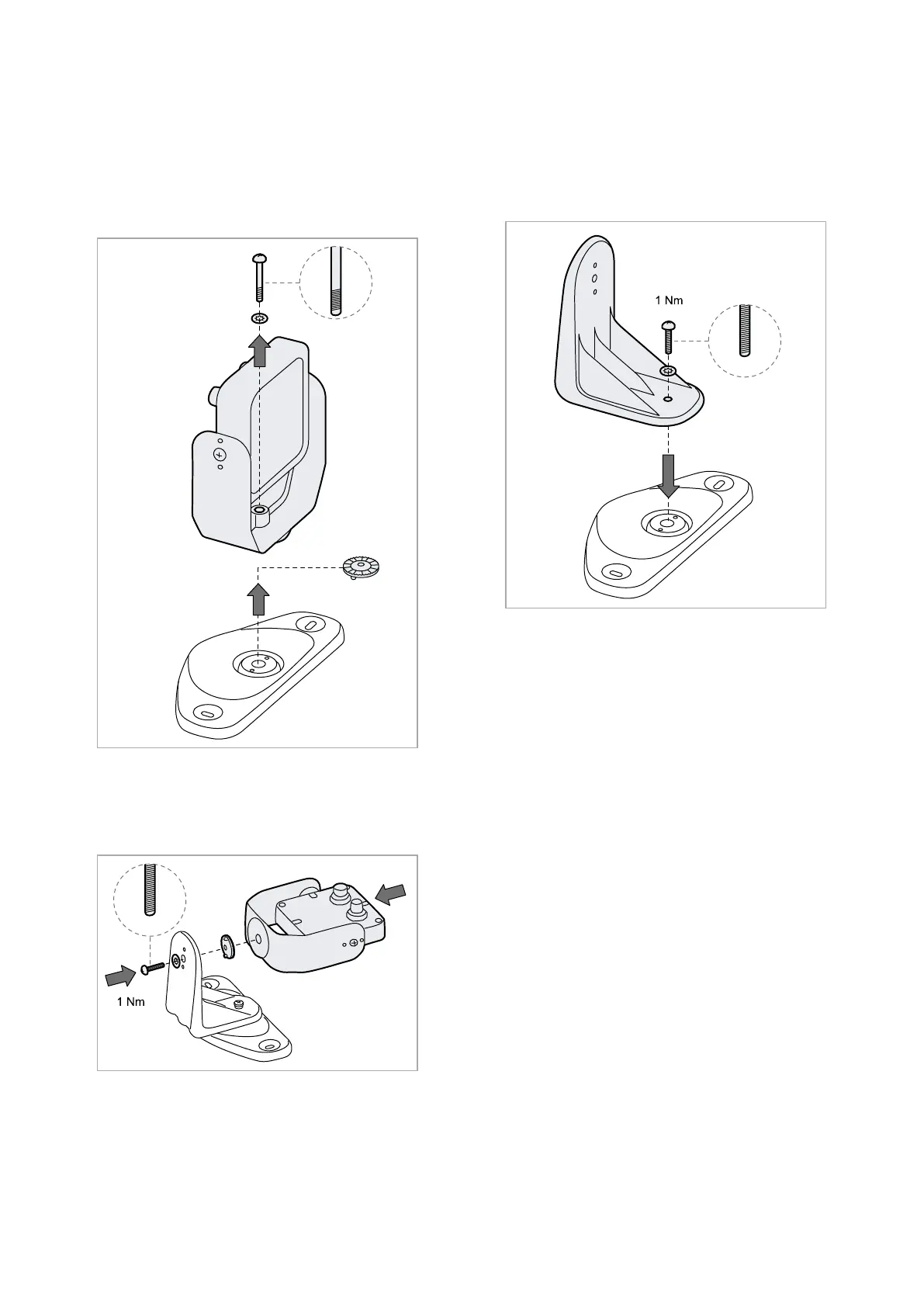6.2.6 Mount bracket for z-axis rotation (roll)
Note: for an example of sensor installation, see "Examples of sensor installation" on the next page.
The bracket that allows rotation around the z-axis (roll) is an accessory in the package. To mount it:
1. Unscrew the screw at the bottom and remove
the bracket with the sensor and the aligning
ring.
2. Attach the roll bracket to the base. Use the
tamper-proof screw provided with the bracket.
3. Mount the bracket with the sensor and the
aligning ring. Use the tamper-proof screw
provided with the bracket.
6. Installation and use procedures
SBV System Series| Instruction manual v1.2 DEC 2021|SAF-UM-SBVBus-en-v1.2|© 2021 Inxpect SpA
55