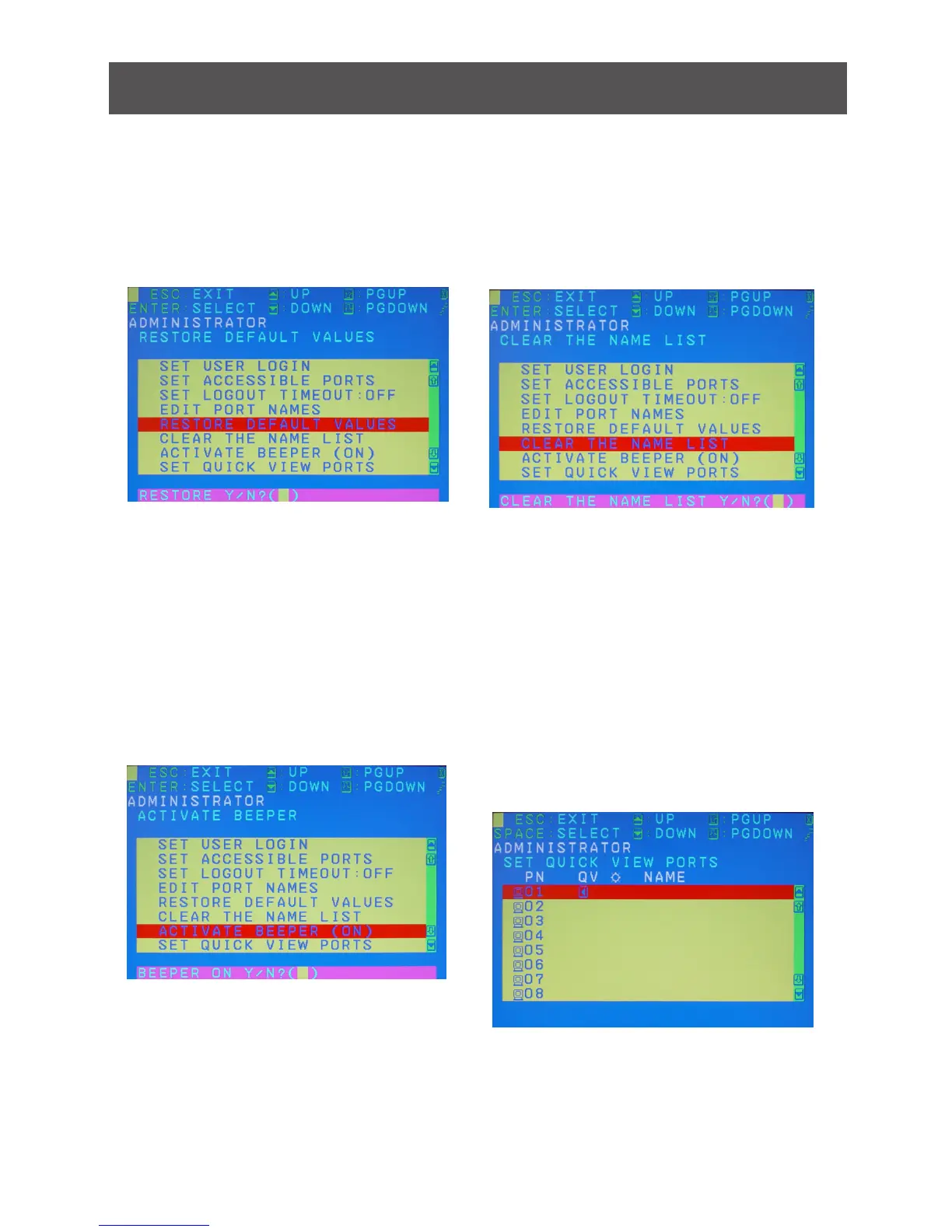24
Clear The Name List
This function allows you to clear up all the
port names to blanks. Move the red highlight
bar to Clear The Name List and press
[Enter].ThentypeYtoproceedclearingorN
to keep the name list.
Restore Default Values
This function allows you to restore all
settings into factory default settings. Move
the red highlight bar to Restore Default
Valuesandpress[Enter].ThentypeYto
proceed restoring or N to cancel the restore.
Activate Beeper
This function allows you to enable or
disable the beeper sound while switching
port. Move the red highlight bar to Activate
Beeperandpress[Enter].ThentypeYto
activate or N to deactivate.
Set Quick View Ports
This function allows you to set the desire
ports as Quick View Ports. If a port is
selected as a Quick View Port, an icon will
show in the QV column of the OSD main
screen. Simply more the red highlight bar
to the desired port and press [Spacebar] to
select the port as a Quick View Port.
