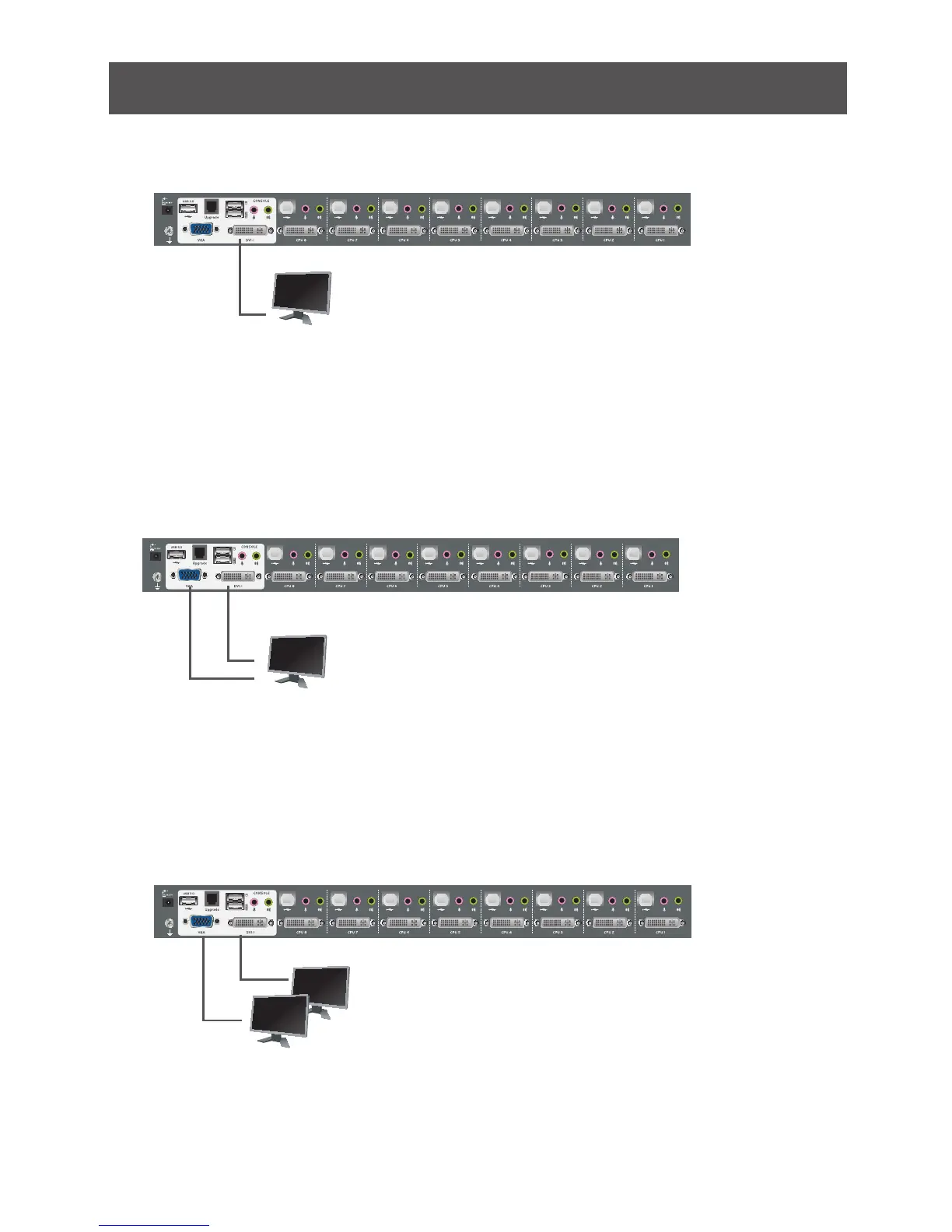(a) One DVI monitor (DVI-I connector)
One DVI monitor (DVI-I) – plug your DVI
console monitor into the DVI console port
located on the unit’s rear panel;
(b) One DVI monitor (DVI-D + VGA connectors)
One DVI (DVI-D + VGA) monitor – plug your
dual-interface console monitor into both the
DVI and VGA console ports
(c) Two Monitors (1 x DVI-D; 1 x VGA)
Two Monitors (1 x DVI-D; 1 x VGA) – plug
your DVI monitor into the DVI console port,
and plug your VGA monitor into the VGA
console port.
8
DVI-I
DVI-D + VGA
DVI-D
VGA
Console Monitor Connection Options
