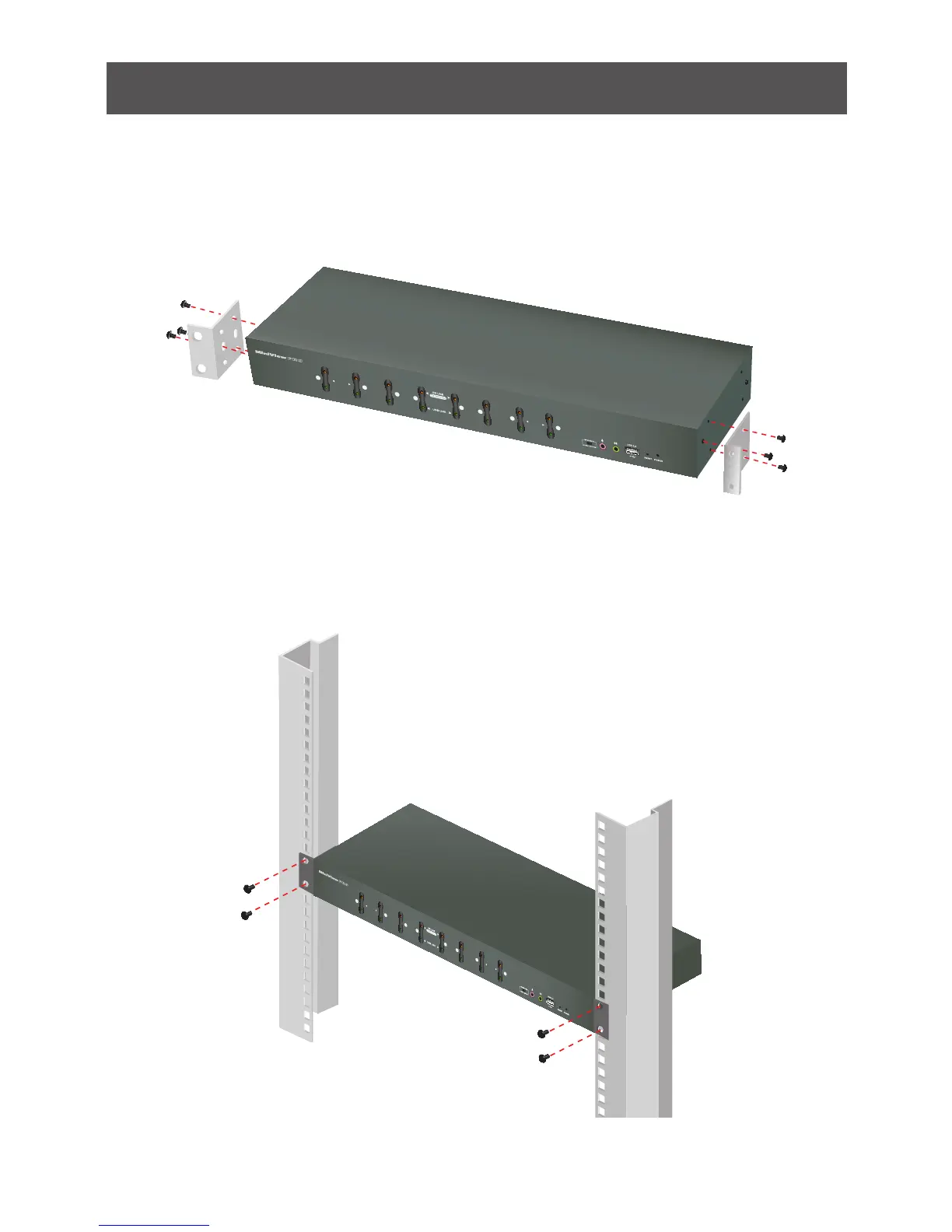8-Port USB DVI KVM Switch
AUTO SCAN
K/M RESET
1
2
3
4
5
6
7
8
Step 2
Use the M3 x 8 Phillips hex head screws supplied with the rack mounting kit to screw the
rack mounting brackets into the sides near the front of the unit.
Final Step
Place the KVM switch in the rack. Position it so that the holes in the mounting brackets line
up with the holes in the rack. Secure the mounting brackets to the front of the rack.
8-Port USB DVI KVM Switch
AUTO SCAN
K/M RESET
1
2
3
4
5
6
7
8
7
