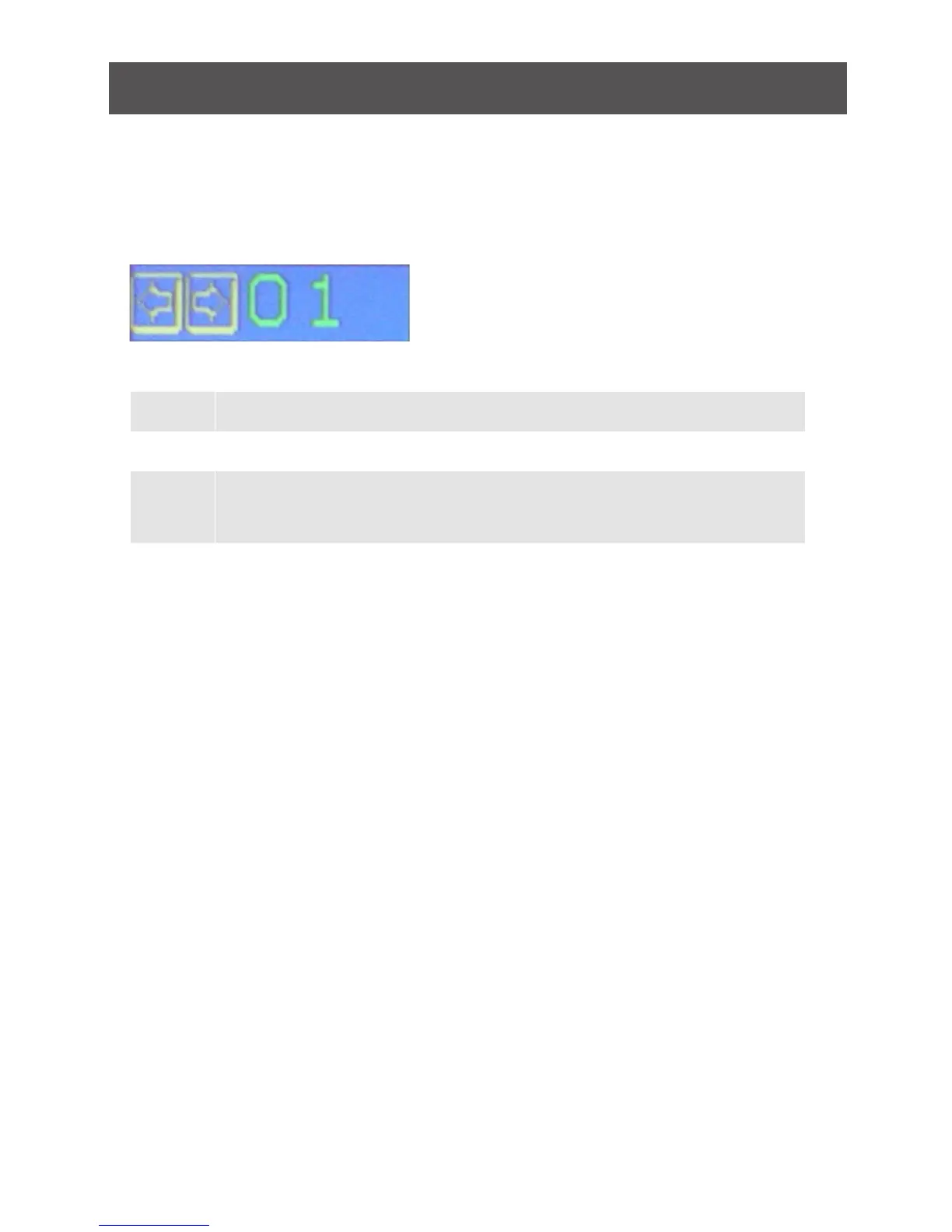28
Function Description
[←]
Switch to the last accessible port
[→]
Switch to the next accessible port
[↑]
Switch to the last accessible port*
Note: If you have cascaded your KVM, it will switch to the last accessible
port from level 2 of the last port from level 1.
[↓]
Switch to the next accessible port*
Note: If you have cascaded your KVM, it will switch to the next accessible
port from level 2 of the next port from level 1.
F5: SKP
F5: SKP
This function allows you to trigger Skip Mode. Simply press [F5] to activate skip mode. When
you see a left and right arrow next to the port number as the image below, you can press the
arrow keys to skip to different ports. (Skip Mode’s behavior depends on the setup that you
chose in Scan-Skip Mode, please to F3 – SET for more detail about Scan-Skip Mode)
