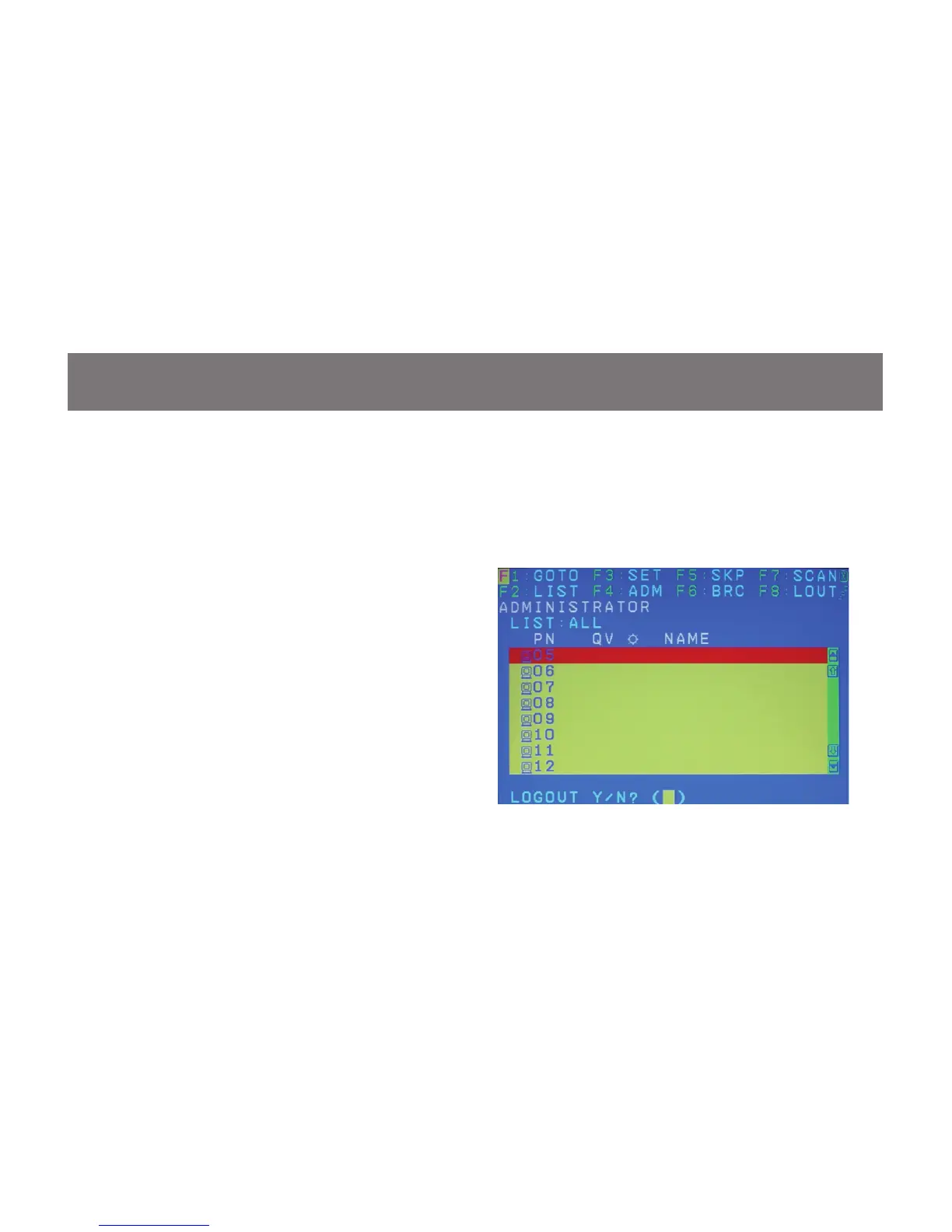F8: LOUT
This function allows you to logout of the OSD. So,
when another person is trying to access this from
the console, he would have to login again. Simply
Press Y to proceed the logout and N to cancel.
49
F8: LOUT
You can also trigger the autoscan by front panel
pushbutton or hotkey command. Press and hold
Port 7 and Port 8 pushbutton on the GCS1808
(Port 15 and Port 16 for GCS1716) to trigger
autoscan with default autoscan time interval. For
hotkey command, please refer to Hotkey Setting
Mode (HSM) section.
