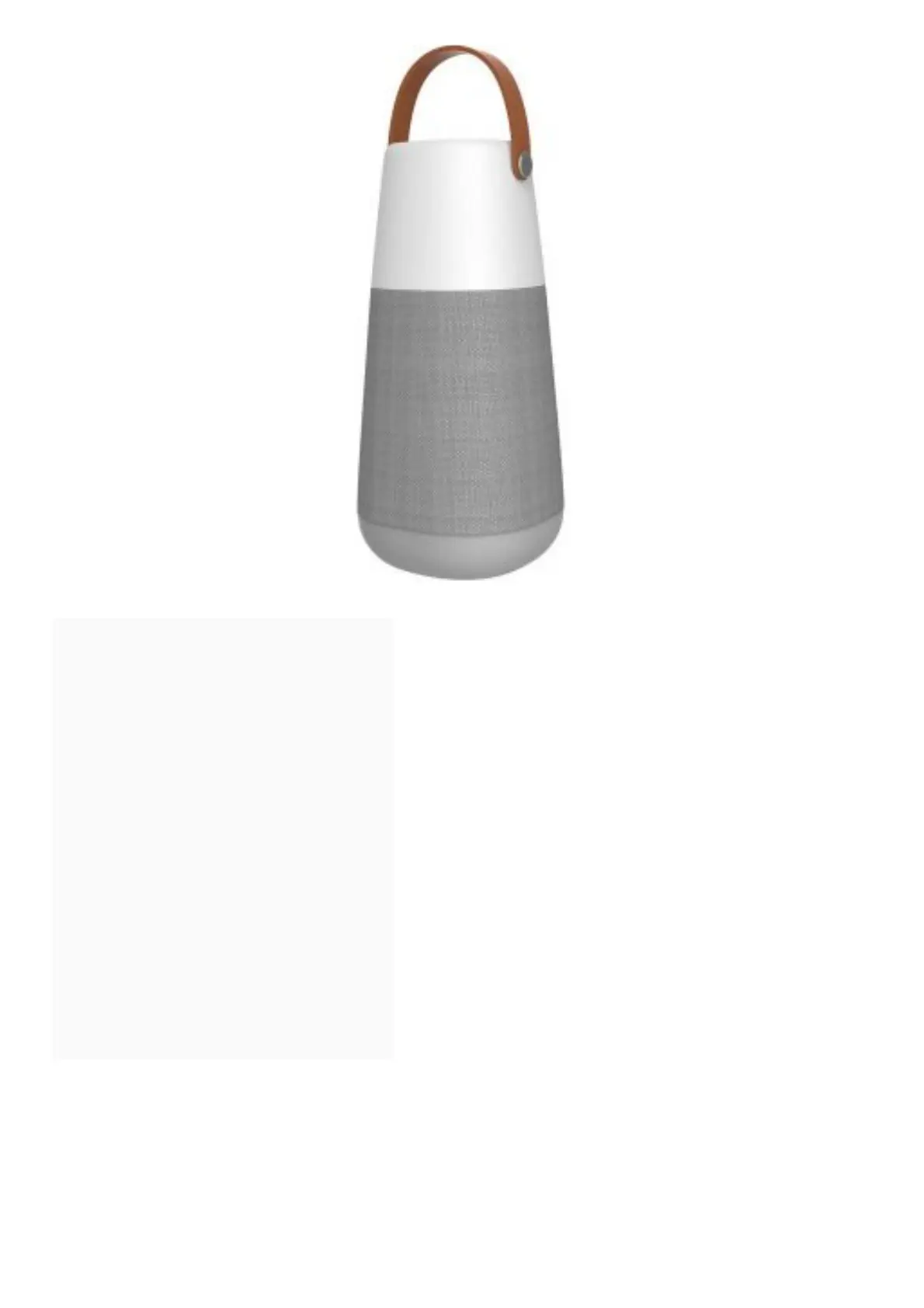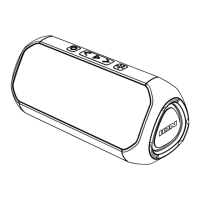Contents [ hide
1 Introduction
2 Box Contents
3 Support
4 Outdoor Use and Care
5 Features
5.1 Top Panel
5.2 Rear Panel
6 Operation
6.1 App Control
6.2 Bluetooth Connecting with Bright
Max
6.3 Ambient Sounds
6.4 Light Modes
7 Troubleshooting
8 Technical Specifications
9 Trademarks & Licenses
10 File Downloads
11 References
12 Related Manuals
Introduction
Thank you for purchasing the Bright MaxTM. At ION, your entertainment is as important to us as it is to you. That’s
why we design our products with one thing in mind—to make your life more fun and more convenient.
Note: Before you first use the product, please fully charge the battery. Your unit was purposely shipped with a
reduced battery charge to ensure safe transit. For optimal charging, power off the speaker while charging.