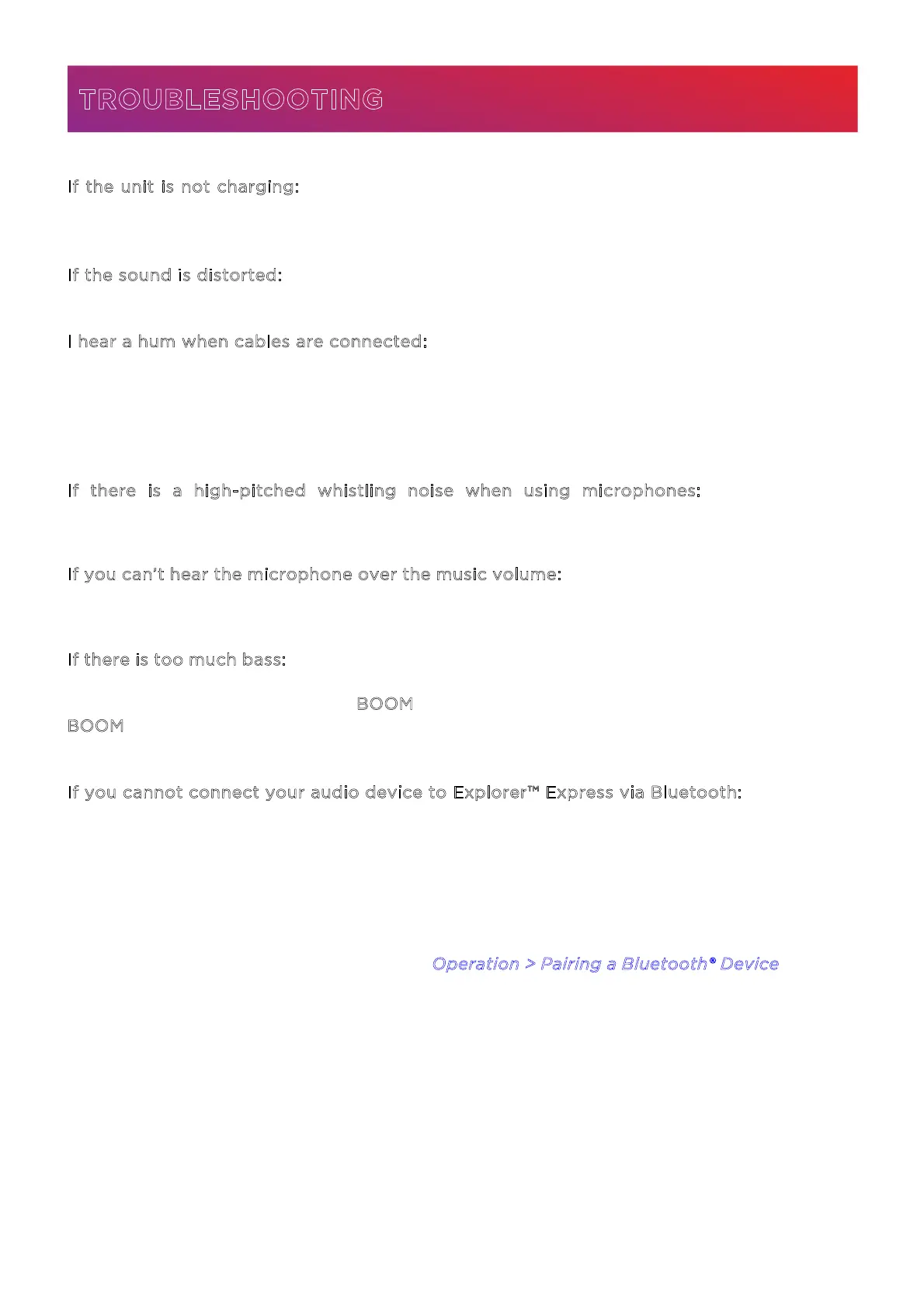ION Audio Explorer™ Express User Guide 17
If the unit is not charging: Make sure the USB-C® cable is properly connected to the power
input, the power adapter, and the power outlet.
I
f the sound is distorted: Try lowering the volume control of your sound source.
I
hear a hum when cables are connected:
• Disconnect cables from the input jacks to see if it’s a faulty cable.
• Make sure the signal cables are not placed near power cables.
• Connect all audio equipment power cables to outlets which share a common ground.
I
f there is a high-pitched whistling noise when using microphones: This is probably
feedback. Point the microphone away from the speaker.
I
f you can’t hear the microphone over the music volume: Turn down the music volume from
your source.
I
f there is too much bass: Try adjusting the tone or EQ control on your sound source to lower
the bass level. This will allow you to play the music louder before clipping (distortion) occurs.
You can also check to see if the B
OOM function is enabled, and disable it by pressing the
B
OOM button™ to disable it.
I
f you cannot connect your audio device to Explorer™ Express via Bluetooth:
• Have your audio device (e.g., smartphone or tablet) and Explorer™ Express as close
together as possible while trying to connect. Make sure both the audio device and
Explorer™ Express are unobstructed by walls, furniture, etc.
• Double-press the Bluetooth button to disconnect Explorer™ Express
from any other audio
device and restart the search process. If this does not work right away, power o Explorer™
Express and then power it back on. See O
peration > Pairing a Bluetooth® Device for more
information.
• Reset the Bluetooth connection on your audio device by turning Bluetooth o and back
on. You can find this under the Bluetooth menu in the Settings for your phone or other
audio device.
TROUBLESHOOTING