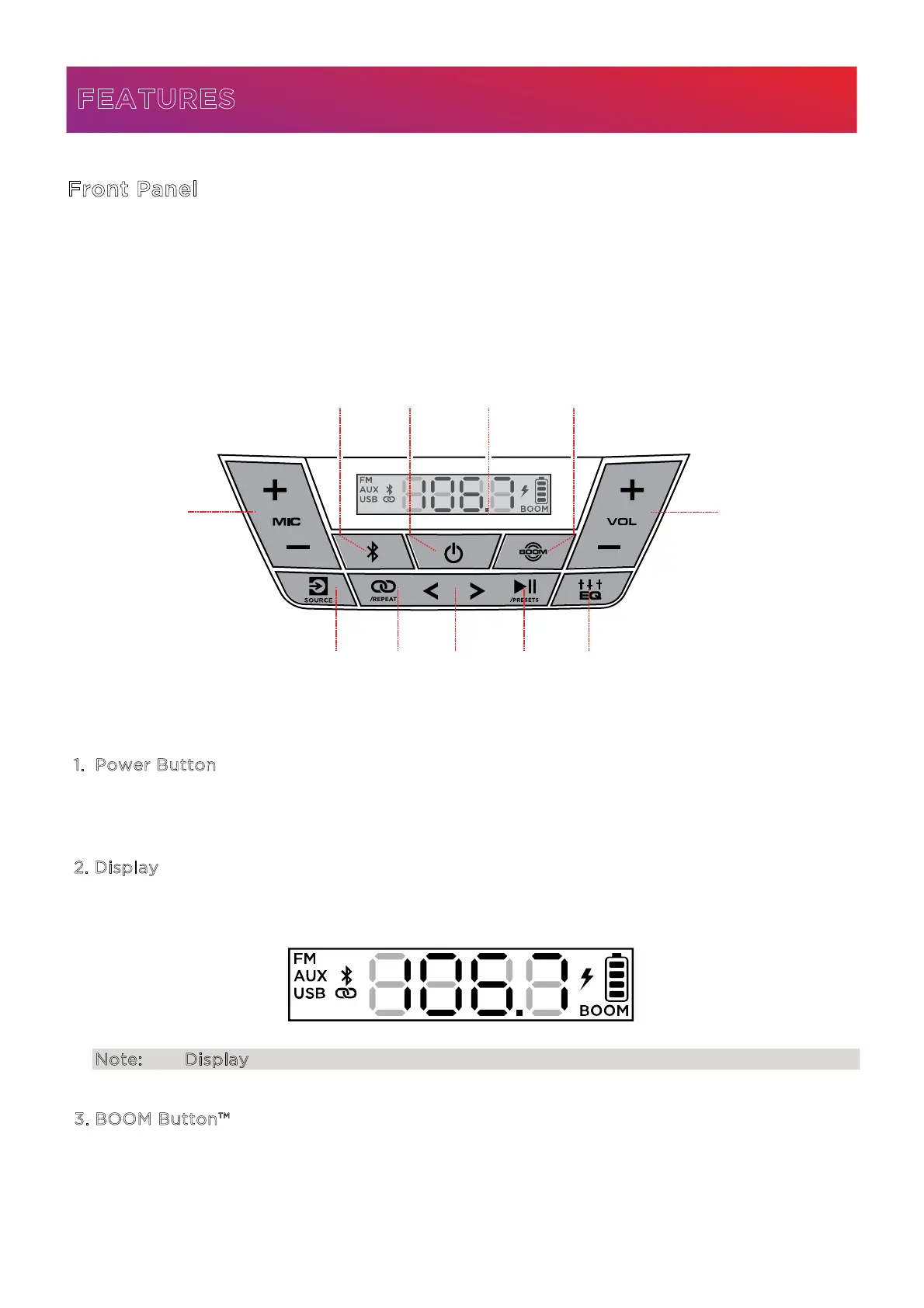ION Audio Explorer™ Express User Guide 7
Front Panel
Click a control below to jump to that section.
1
. Power Button
Press and hold this button to turn Explorer™ Express on and o.
2
. Display
This screen shows information relevant to the current operation on Explorer™ Express.
Note: The Display comes with a plastic protector on it. Remove this for optimal viewing.
3
. BOOM Button™
Press to simultaneously enhance the bass EQ and volume.
FEATURES
1 2
3
4
5
6
7
8 9
10
11