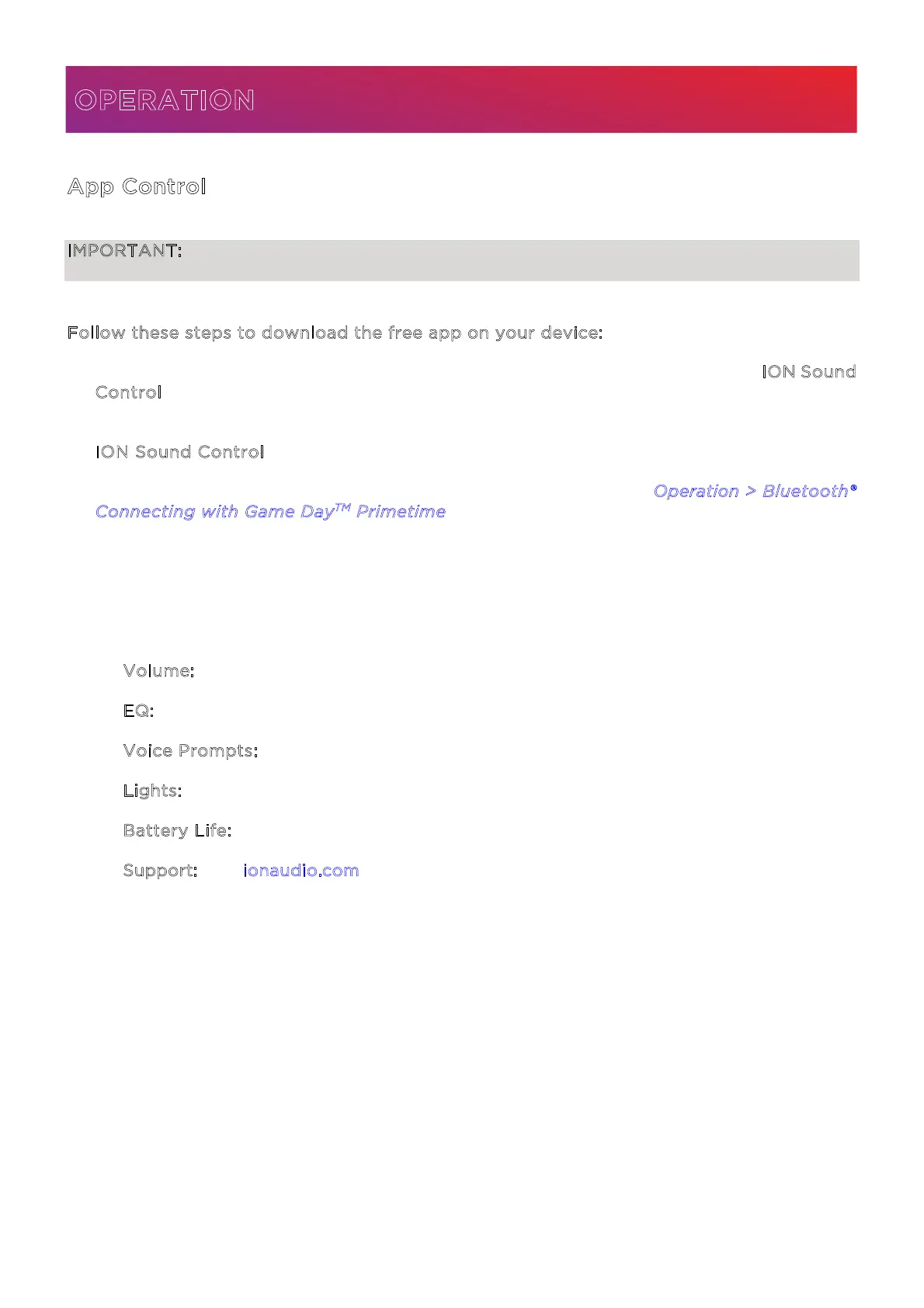ION Audio Game Day™
Primetime User Guide 11
App Control
IMPORTANT: To ensure the best possible experience with the app, use the most current
Android OS or iOS on your device.
F
ollow these steps to download the free app on your device:
1. Open the Apple App Store or Google Play on your device. Then, search for the I
ON Sound
C
ontrol
TM
app.
2. Follow the on-screen instructions to download and install the app. Once downloaded, the
I
ON Sound Control
TM
app will appear on your device's home screen.
3. Connect your device to Game Day
TM
Primetime via Bluetooth. See Operation > Bluetooth®
C
onnecting with Game Day
TM
Primetime to learn how to do this.
4. Open the ION Sound Control
TM
app. If prompted, allow the app to access your device's
Bluetooth and Location Services.
5. Follow the steps on screen to find and connect to your Game Day
TM
Primetime. Once
connected, you can control various functions of the speaker, such as:
• V
olume: Adjust the speaker's volume.
• E
Q: Adjust the speaker's equalization.
• V
oice Prompts: Enable or disable the voice prompts.
• L
ights: Change the light modes.
• B
attery Life: Check the speaker’s battery life status.
• S
upport: Visit ionaudio.com, contact Technical Support, and view Warranty information
and Frequently Asked Questions.
OPERATION
