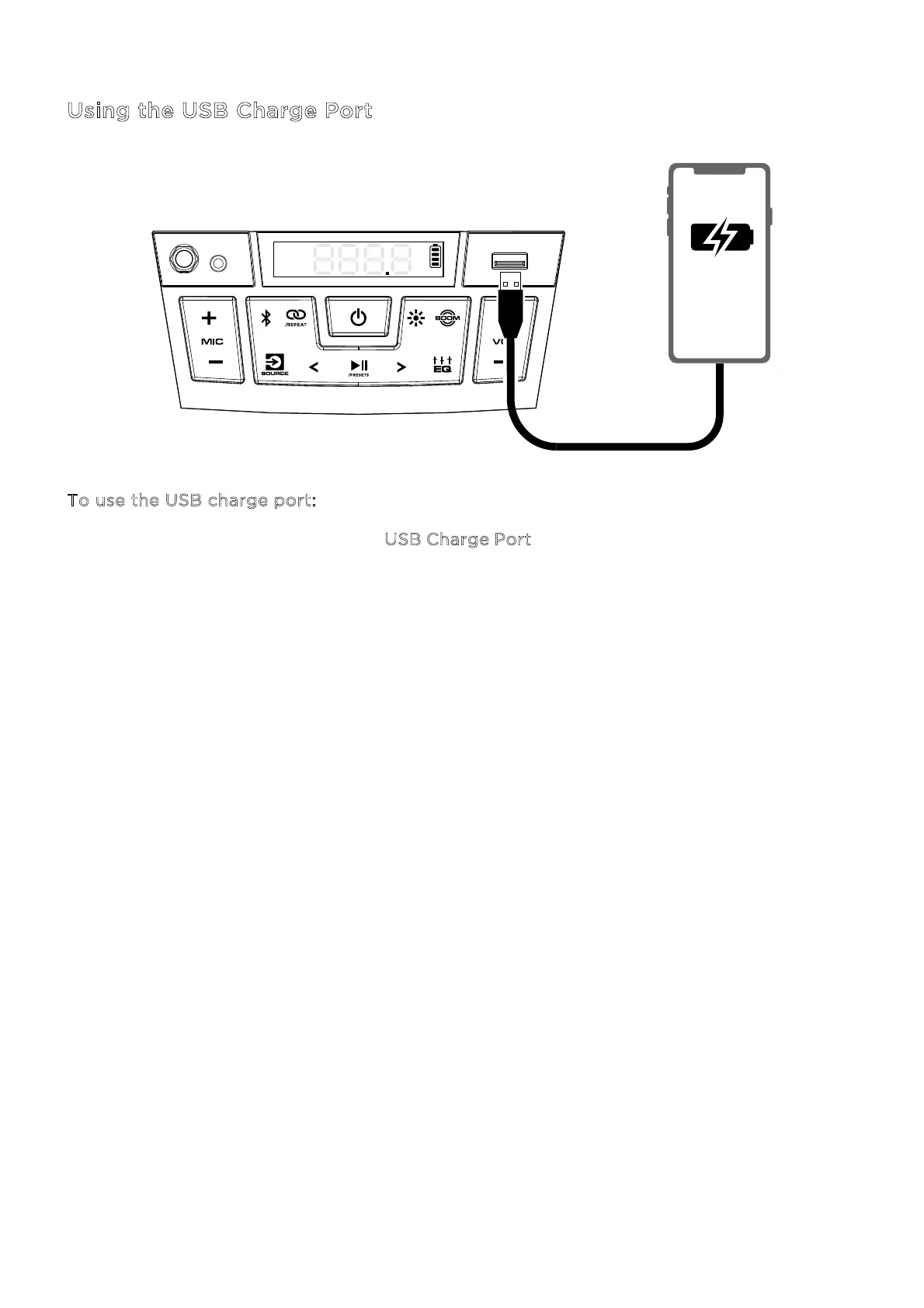ION Audio Game Day™
Primetime User Guide 18
Using the USB Charge Port
T
o use the USB charge port:
1. Connect a USB type-A cable to the U
SB Charge Port on the front panel of your Game Day
TM
Primetime (see image).
2. Connect the other end of the cable to the charging input on your smartphone, tablet, or
other compatible device.
