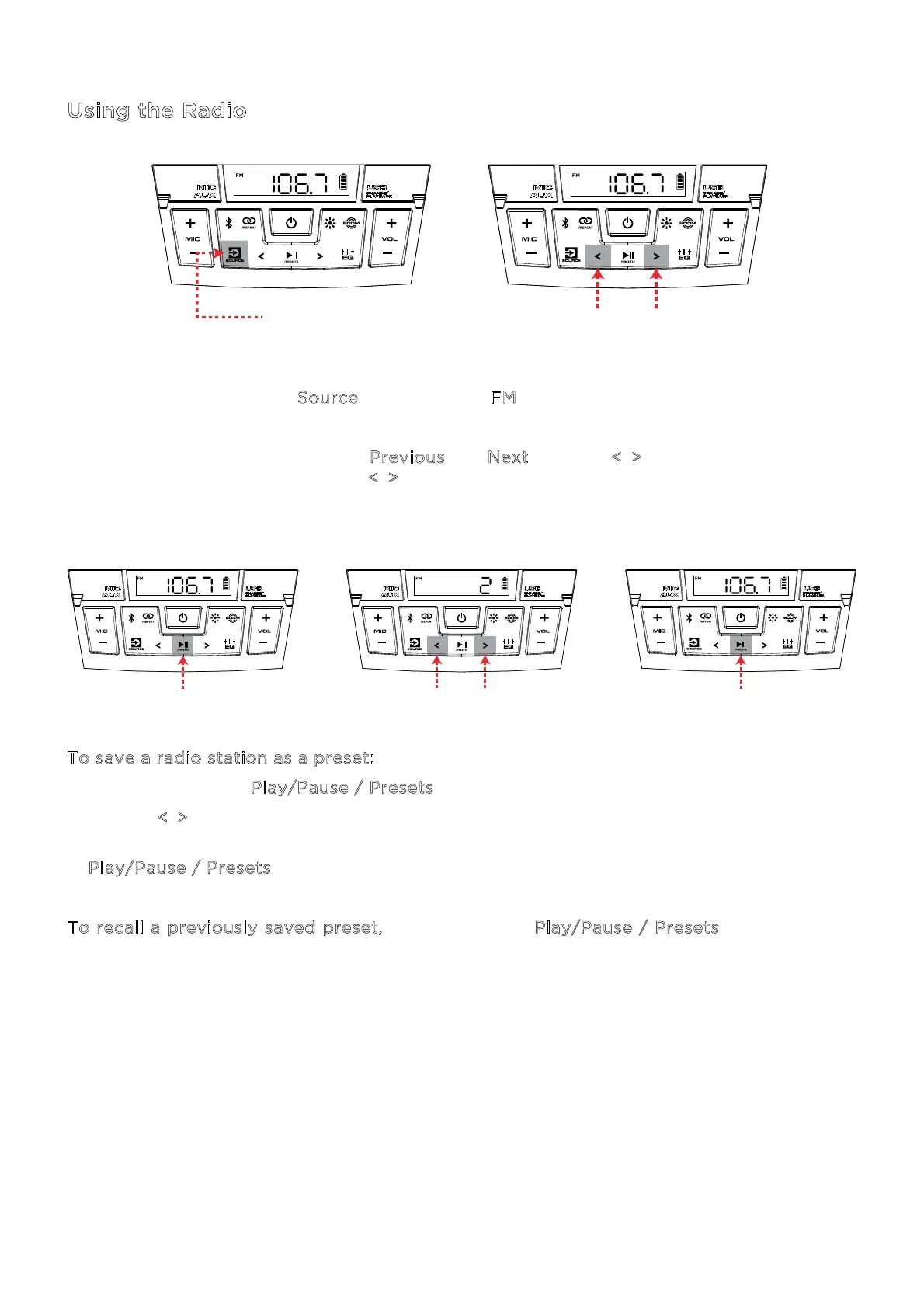ION Audio Game Day™
Primetime User Guide 15
Using the Radio
To use the radio, press the S
ource button so that FM is selected and shown on the display.
While in FM mode, briefly press the P
revious and Next buttons (</>) to move to the previous
or next station. Press and hold the <
/> buttons to seek for the next strongest station in that
direction.
T
o save a radio station as a preset:
1. Press and hold the P
lay/Pause / Presets button.
2. Use the <
/> buttons to select a preset number, 1–12, shown on the display.
3. When you have selected the desired preset number, quickly press and release the
P
lay/Pause / Presets button again to save it.
T
o recall a previously saved preset, briefly press the Play/Pause / Presets button to cycle
between the 12 presets.
PRESS
PRESS - Previous/Next Station
HOLD - Seek
1 - HOLD
2 - PRESS - Select Preset
3 - PRESS
