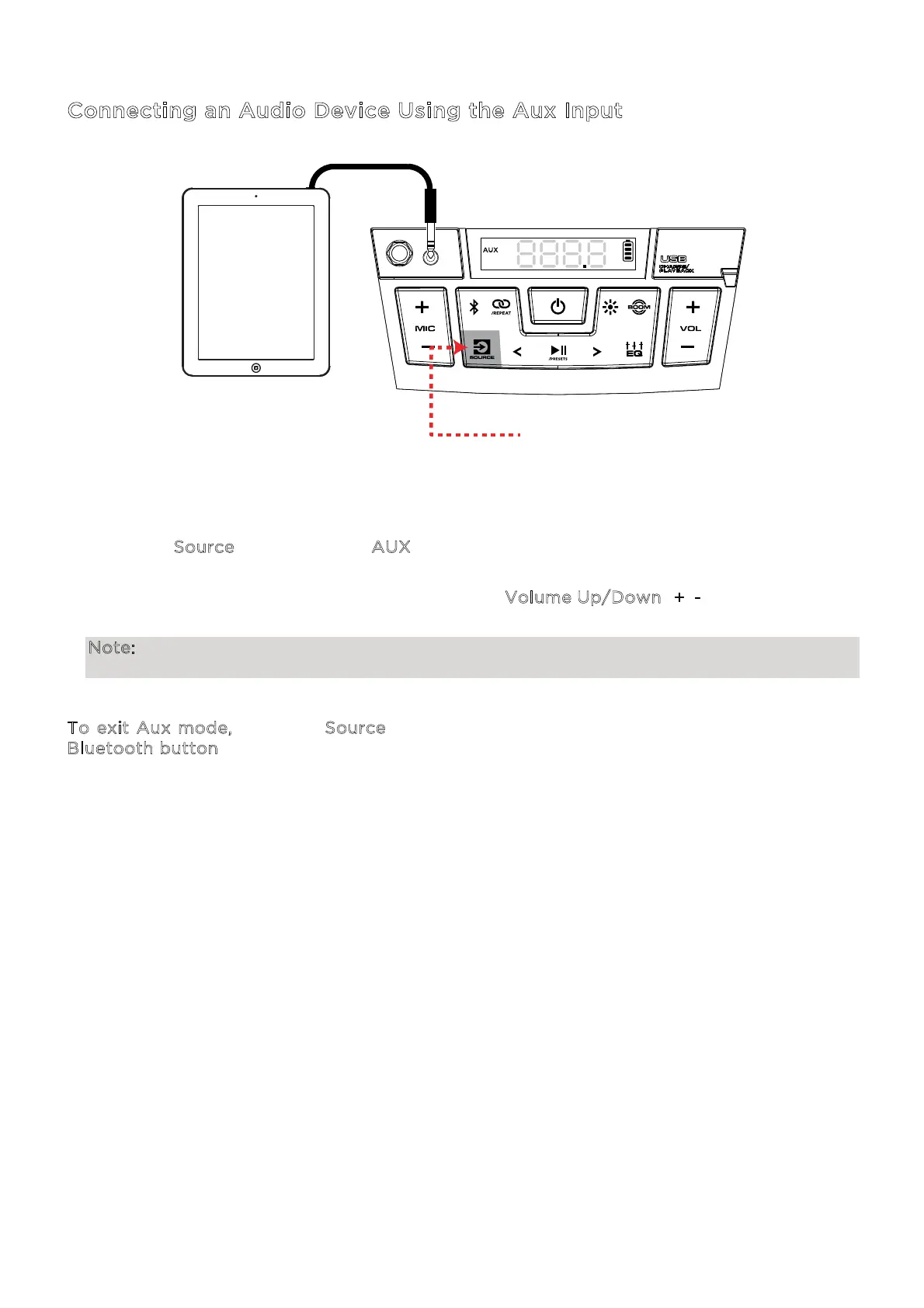ION Audio Game Day™
Primetime User Guide 16
Connecting an Audio Device Using the Aux Input
1. Connect a 1/8” (3.5 mm) auxiliary cable to the input on the front panel of Game Day
TM
Primetime and connect the other end to an audio device such as an MP3 or CD player.
2. Press the S
ource button so that AUX is selected and shown on the display. Doing so will
also cause Bluetooth devices to disconnect.
3. Press play on your device’s music player. Use the V
olume Up/Down (+/-) buttons to adjust
the Aux volume.
Note: The Game Day
TM
Primetime speaker volume controls act independently from your
connected device. Lower the volume on your device if signal distortion occurs.
T
o exit Aux mode, press the Source button to switch to FM or USB playback, or press the
B
luetooth button to reconnect to a Bluetooth device.
PRESS
