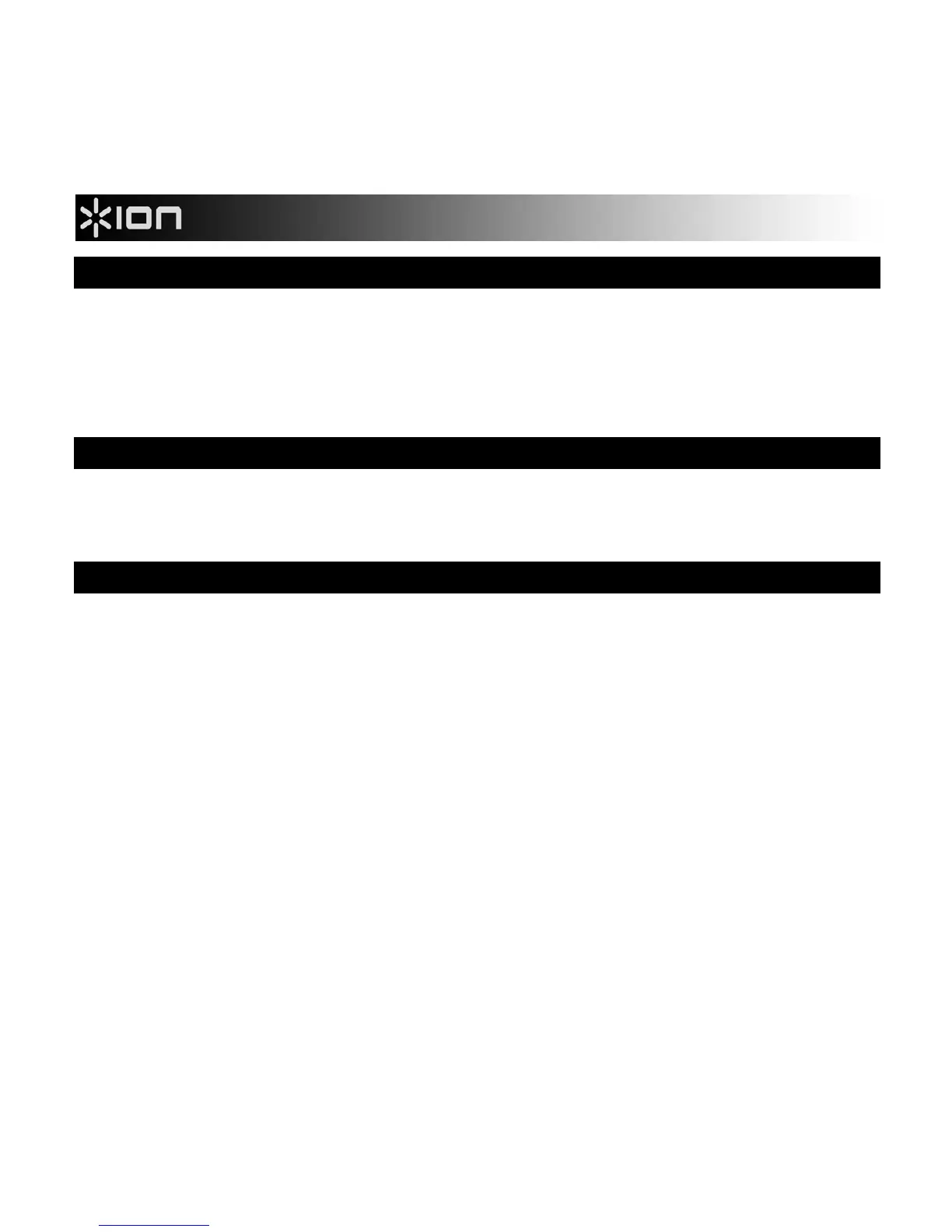2
BOX CONTENTS
iPICS2GO
Negative/Slide Tray
Photo Tray (3” x 5” / 4” x 6”)
4 AA Batteries
Quickstart Guide
Safety and Warranty Information Booklet
REGISTRATION
Please go to http://www.ionaudio.com to register your iPICS2GO. Registering your product ensures that we
can keep you up-to-date with any new product developments and provide you with world-class technical
support, should you run into any problems.
COMPATIBLE iOS DEVICES
iPICS2GO is compatible with the following iOS devices (not included):
iPhone 4*
iPhone 4S*
