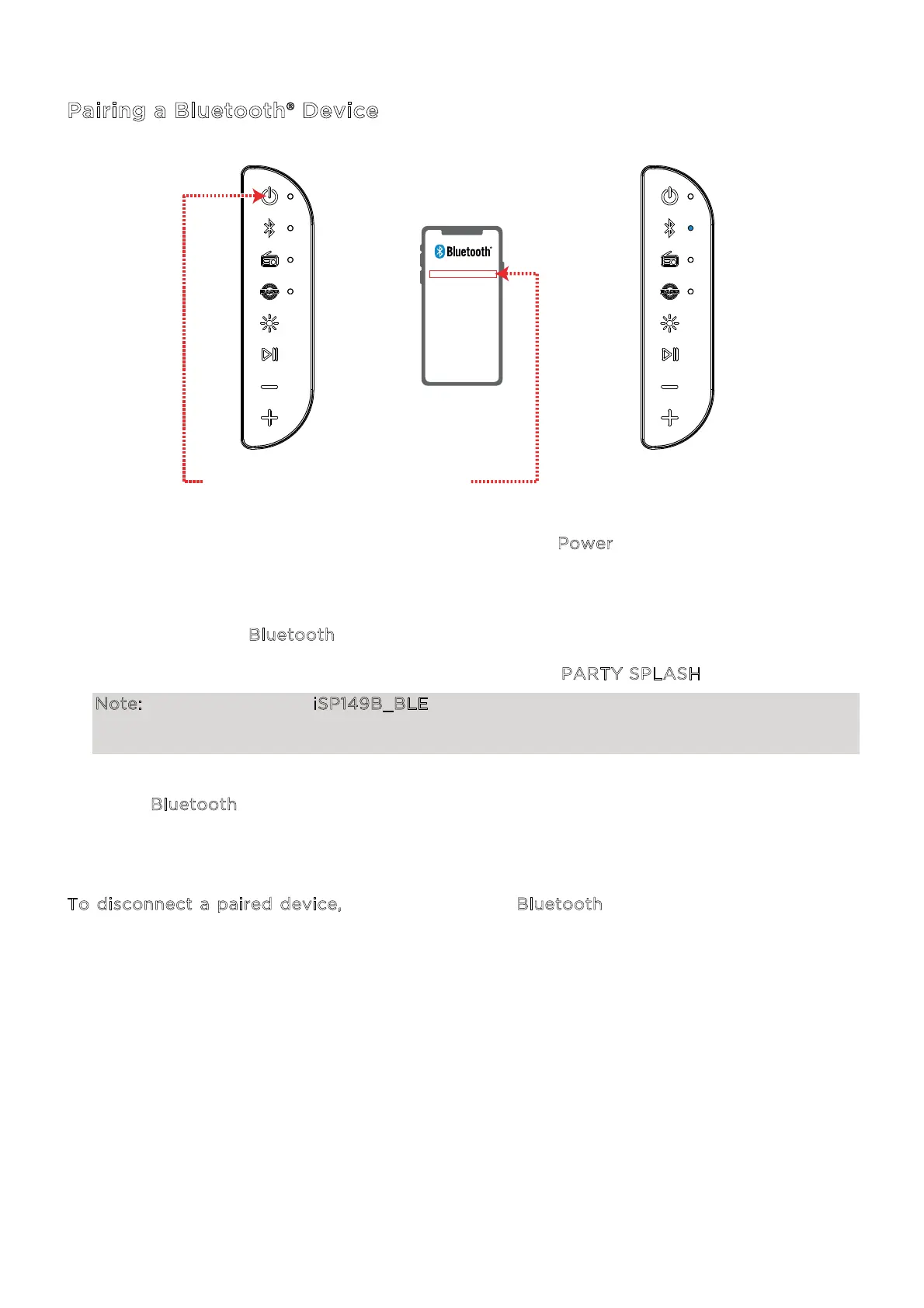ION Audio Party Splash™ User Guide 10
Pairing a Bluetooth® Device
1. Turn on Party Splash
TM
by pressing and holding the Power button. Upon powering on,
Party Splash
TM
will be available to pair, so make sure your Bluetooth device is within range
of the speaker, no more than 100 ft. (30.5 m).
If Party Splash
TM
is powered on and you are in FM mode or using the Aux input, you will
need to press the B
luetooth button to switch to Bluetooth mode.
2. Navigate to your device’s Bluetooth setup screen, find P
ARTY SPLASH, and connect.
Note: Do not connect to iSP149B_BLE; this is reserved exclusively for connecting to the
ION Sound Control
TM
app. If you experience trouble in connecting, select “Forget this
Device” on your Bluetooth device and try to connect again.
3. Once paired, you will hear “Connected” (if voice prompts are enabled), and the LED next
to the B
luetooth button will become solid blue.
4. You can now press play in your music player app of choice on your device.
To disconnect a paired device, press and hold the Bluetooth button, or turn o Bluetooth
from your device’s Bluetooth settings. The speaker will enter Bluetooth pairing mode to make
it available for another device. When you disconnect a Bluetooth device, you will hear
“Disconnected” if voice prompts are enabled.
PARTY SPLASH
TM
2
1 - PRESS & HOLD
3 - CONNECTED
