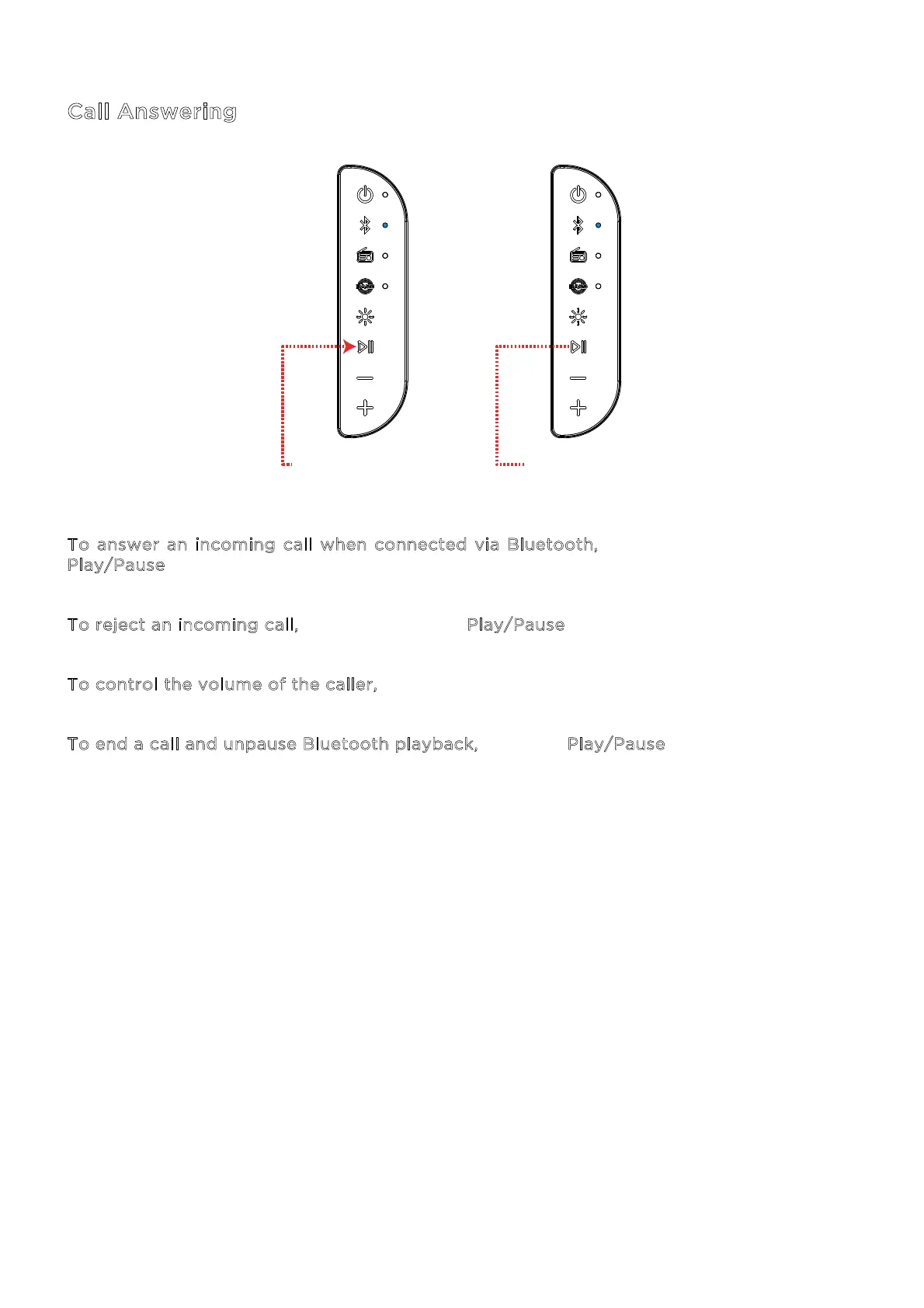ION Audio Party Splash™ User Guide 11
Call Answering
T
o answer an incoming call when connected via Bluetooth, quickly press and release the
P
lay/Pause button. Bluetooth playback will be paused until the call is completed or rejected.
T
o reject an incoming call, press and hold the Play/Pause button.
T
o control the volume of the caller, press the +/- buttons.
T
o end a call and unpause Bluetooth playback, press the Play/Pause button.
PRESS TO ANSWER
AND HANG UP
PRESS & HOLD
TO REJECT
