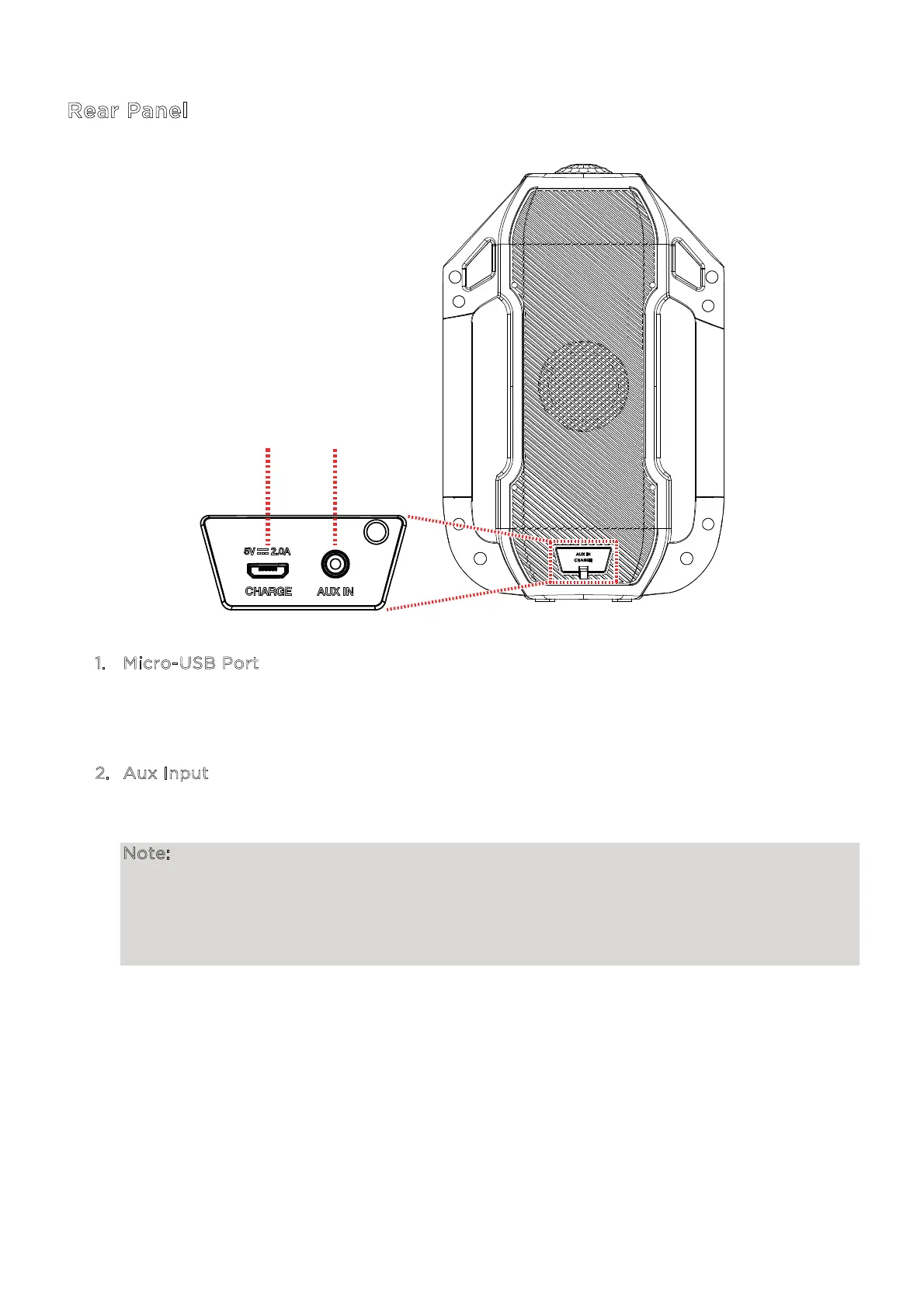ION Audio Party Splash™ User Guide 8
Rear Panel
1
. Micro-USB Port
To charge Party Splash
TM
, connect the included micro-USB cable from this port to a
USB power adapter (DC 5V, 2A; not included) connected to a power outlet.
2
. Aux Input
This 1/8” (3.5 mm) input can be used to connect a CD player, MP3 player, or other
auxiliary audio source.
Note:
• While in Bluetooth mode or FM mode, connecting a cable to the Aux input will
automatically switch Party Splash
TM
to Aux mode.
• If the cable is removed while in Aux mode, Party Splash
TM
will revert to the last mode
it was last in, either FM or Bluetooth.
1 2