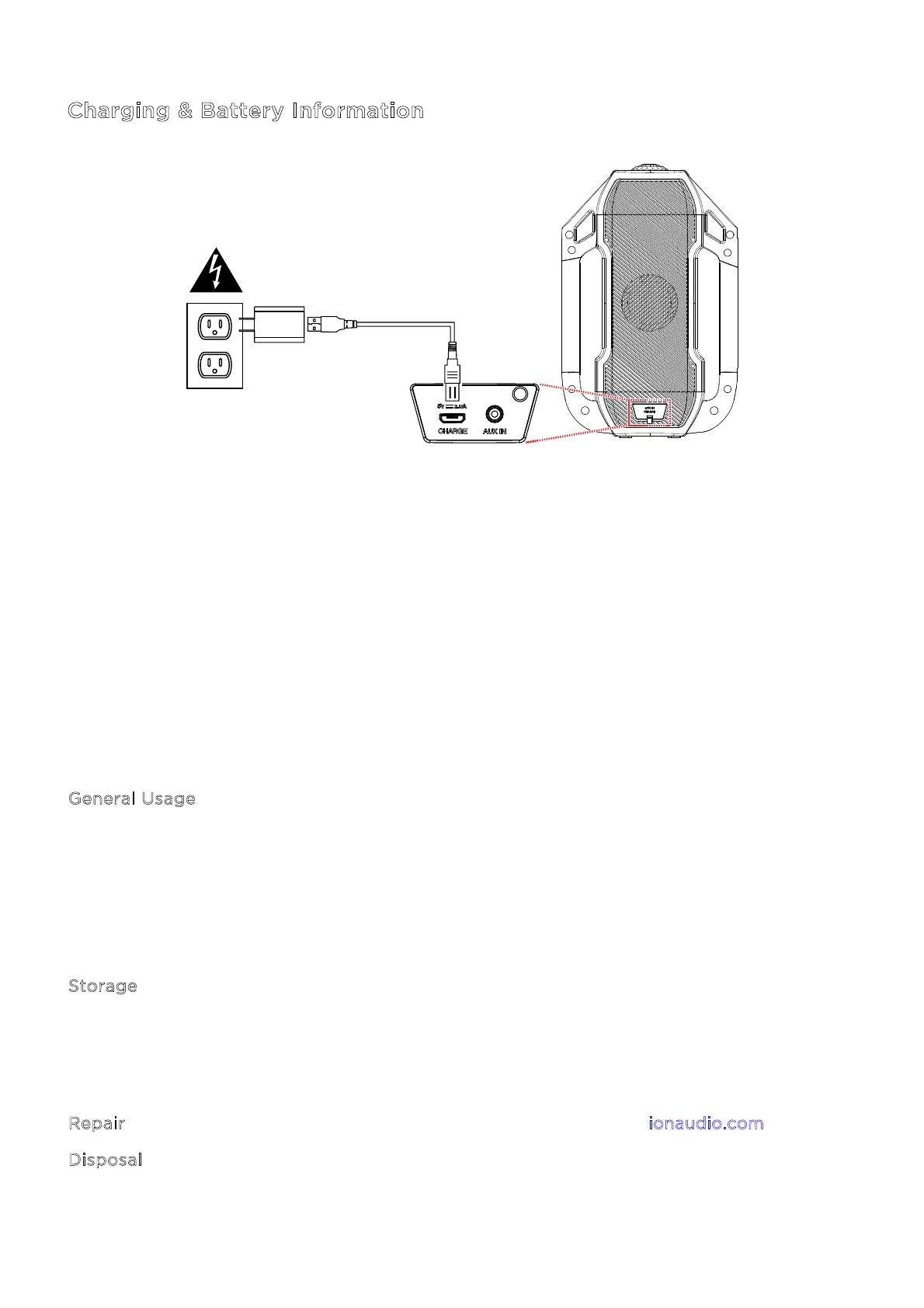ION Audio Party Splash™ User Guide 5
Charging & Battery Information
For the quickest charging time, power o Party Splash
TM
and use the included micro-USB
cable to connect the micro-USB charging port on the rear panel of the speaker to a USB power
adapter (DC 5V, 2A; not included) connected to a power outlet, or your computer (powered
on). A full charge can take up to 4 hours, depending on the specifications of your 5V, 2A
adapter.
If there is no audio coming from a Bluetooth device or the aux input for 15 minutes, Party
Splash
TM
will automatically power o to save battery. To wake the unit, simply resume audio
playback.
Here are some other recommendations for getting the longest life from the internal battery.
G
eneral Usage Fully charge the battery before using it.
Avoid full discharge of the battery if possible. Li-Ion batteries are
maintenance-free, and the battery will last longest when operating
between 30–80% charged.
Do not use the product while charging the battery.
Do not charge the battery in exceedingly hot (greater than 90°F/32°C) or
exceedingly cold (less than 32°F/0°C) temperatures.
S
torage For best product longevity, do not store at exceedingly hot (greater than
90°F/32°C) or exceedingly cold (less than 32°F/0°C) temperatures.
For best product longevity, store with a 50% battery charge.
If you leave the battery level low and do not charge it for 6 months, it may
permanently lose capacity.
R
epair If the battery fails to charge, contact ION Audio at ionaudio.com.
D
isposal Bring the unit to a recycling center or dispose of in accordance with local
ordinances.
