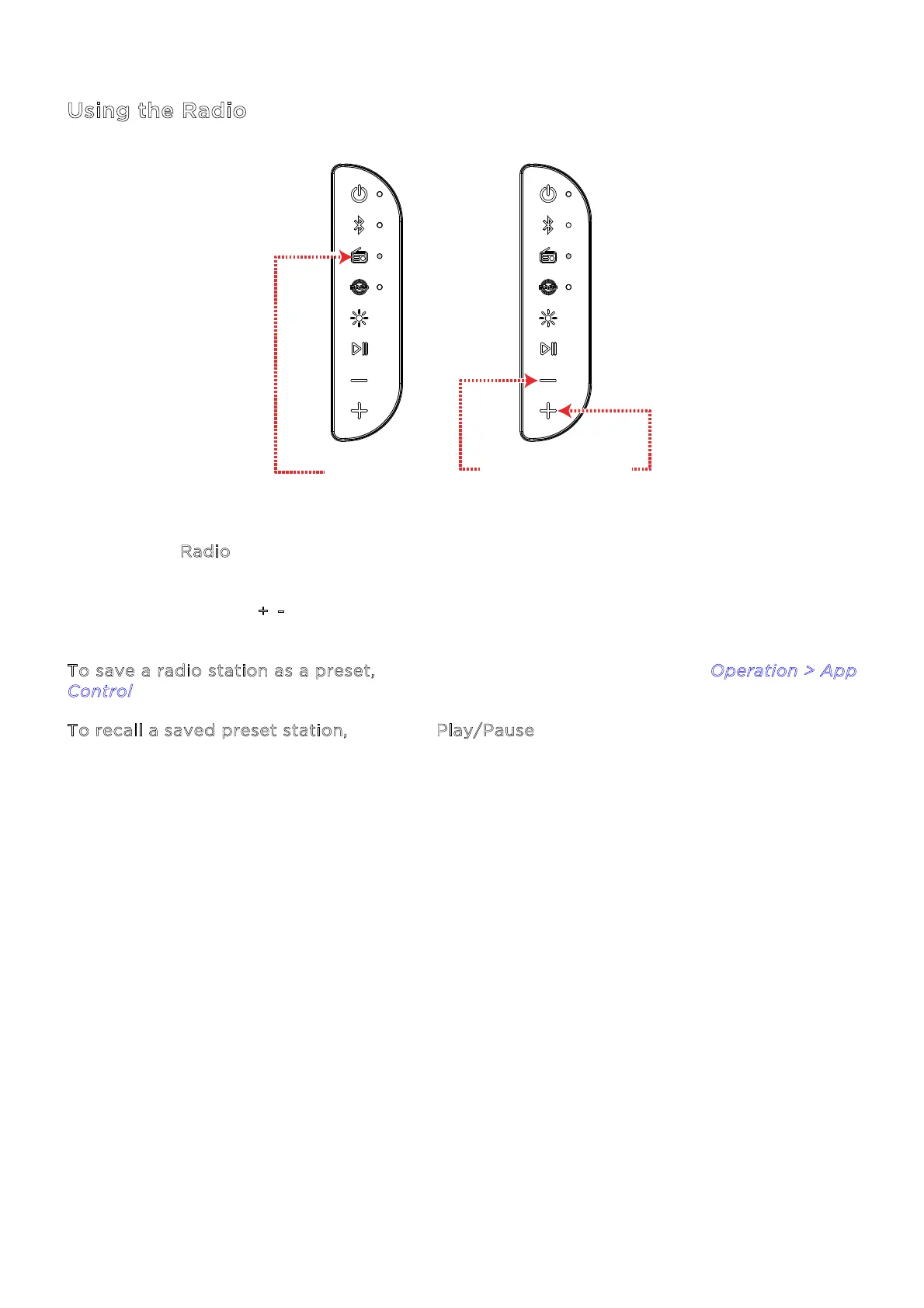ION Audio Party Splash™ User Guide 13
Using the Radio
1. Press the R
adio button. The LED next to this button will light up when FM radio mode is
activated.
2. Press and hold the +
/- buttons to seek to the next or previous strongest station.
T
o save a radio station as a preset, use the ION Sound Control
TM
app. See Operation > App
C
ontrol for more information.
T
o recall a saved preset station, press the Play/Pause button.
1 - PRESS
3 - PRESS & HOLD
TO SEEK