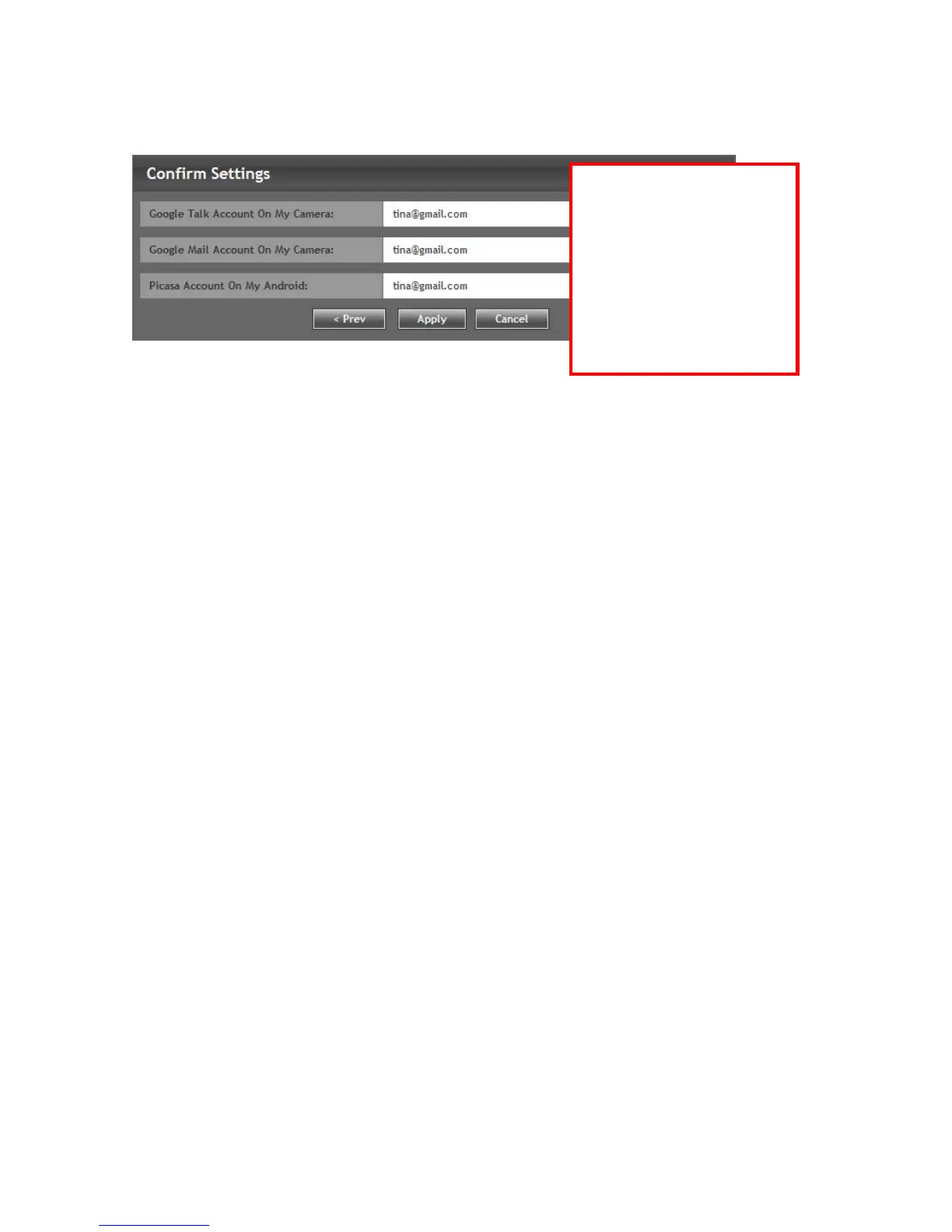- 27 -
Step 5. Confirm Settings
NOTE Once you have set your Gmail account in step 2, the Email setting
in Event Server Setting will be completed automatically. For more
information, refer to the instruction of the Web Configuration,
Event Server Setting >> Email.
Click Apply to finish the
wizard and reboot the
camera.
Click Prev to go back to
the previous step(s) and
change the settings; or
click Cancel to end the
wizard and discard the