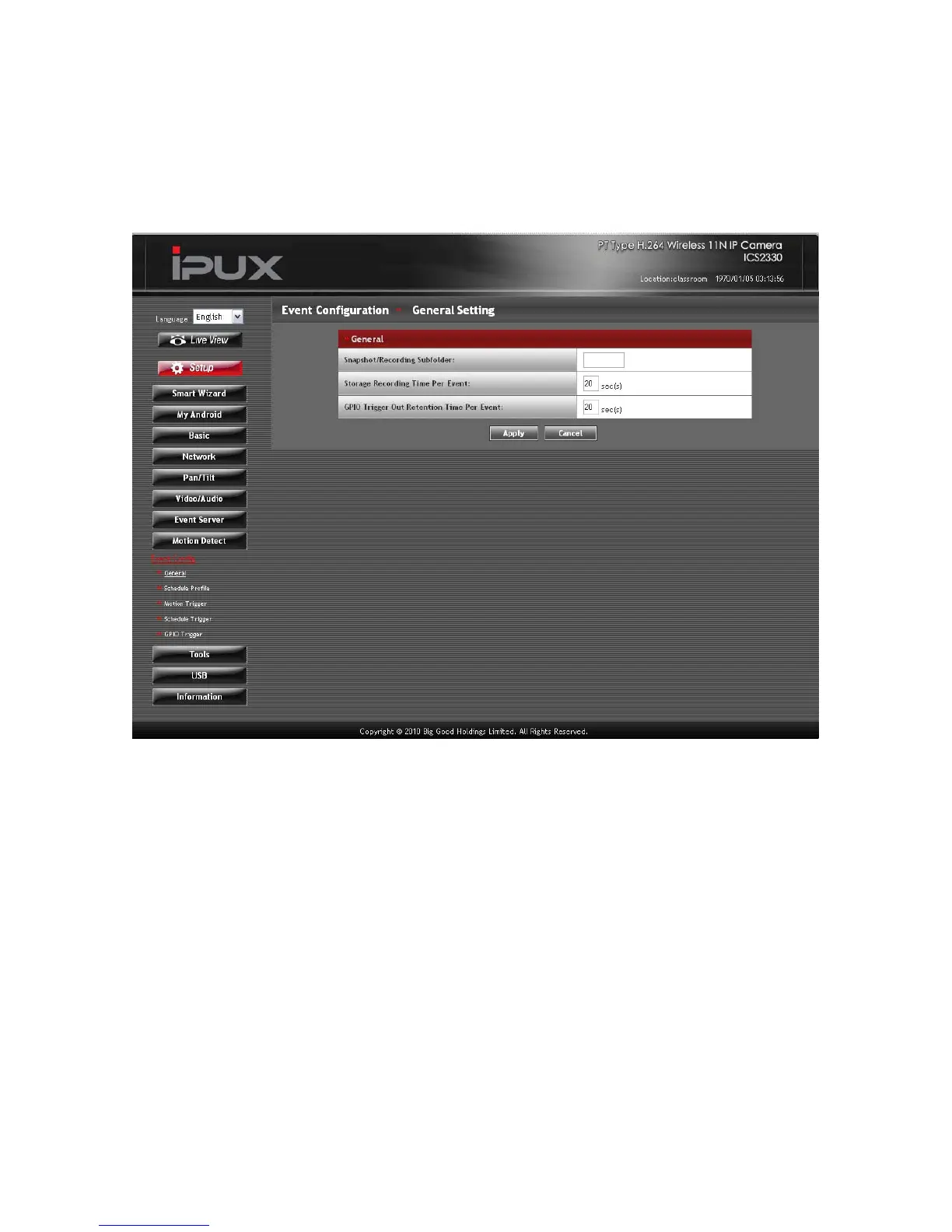- 51 -
4.9 Event Configuration
The Event Config menu contains five sub-menus that provide the
commands to configure event profiles.
4.9.1 Event Configuration >> General Setting
General
- Snapshot/Recording Subfolder: You can assign a
descriptive name for the subfolder to save the captured
image/video files. Otherwise, leave this option blank to use
the default setting.
- Storage Recording Time Per Event: Limit the recording
time while you are using the Network Storage solution.
- GPIO Trigger Out Retention Time Per Event: Limit the
retention time of the GPIO Trigger Out function.