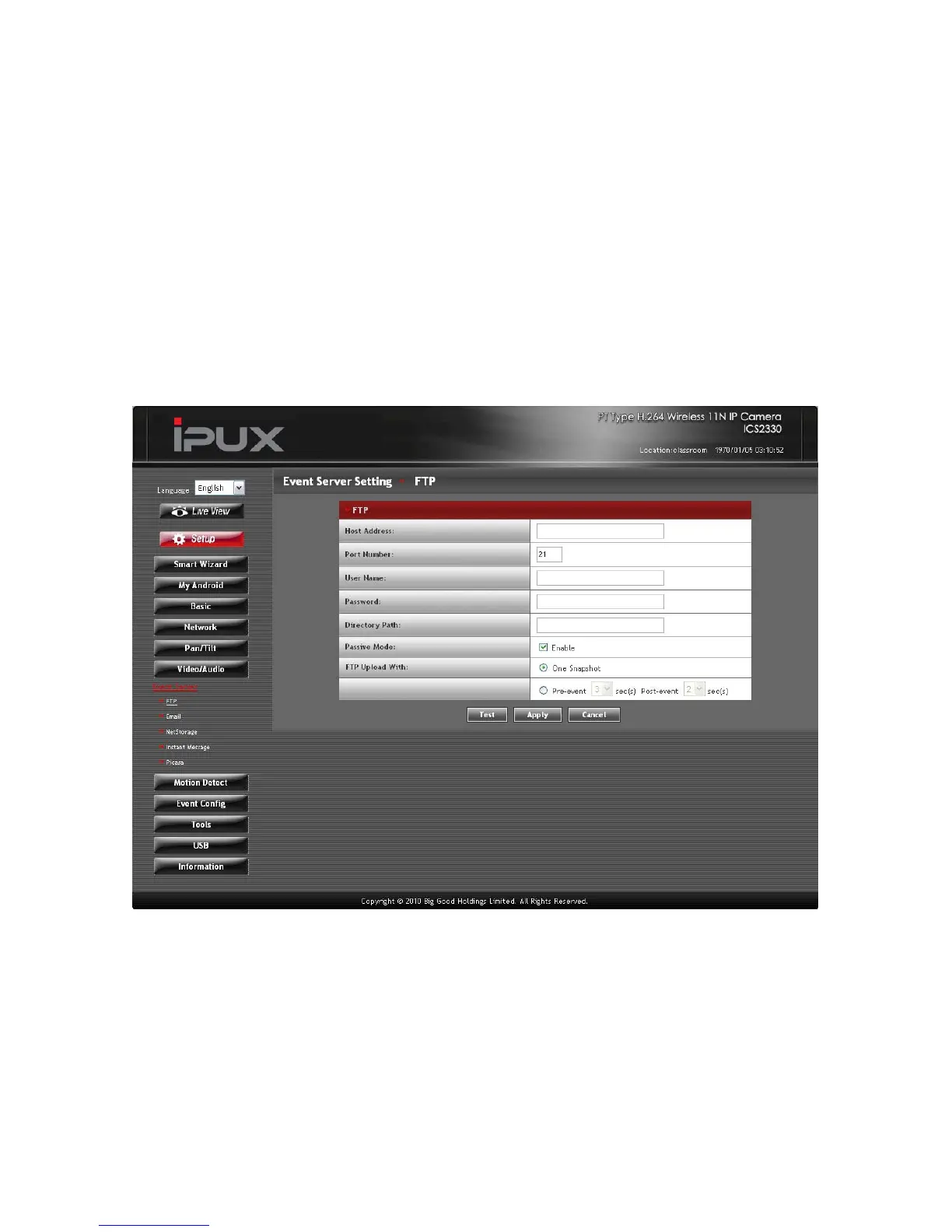- 45 -
4.7 Event Server Configuration
The Event Server menu contains six sub-menus that allow you to
upload images to FTP, send emails that include still images, store
the images to a NAS system, send instant message, and upload
the image/video to your Picase account.
When you complete the required settings for FTP, Email, or
Network Storage, click Test to test the related configuration is
correct or not. Once the camera connects to the server
successfully, click Apply.