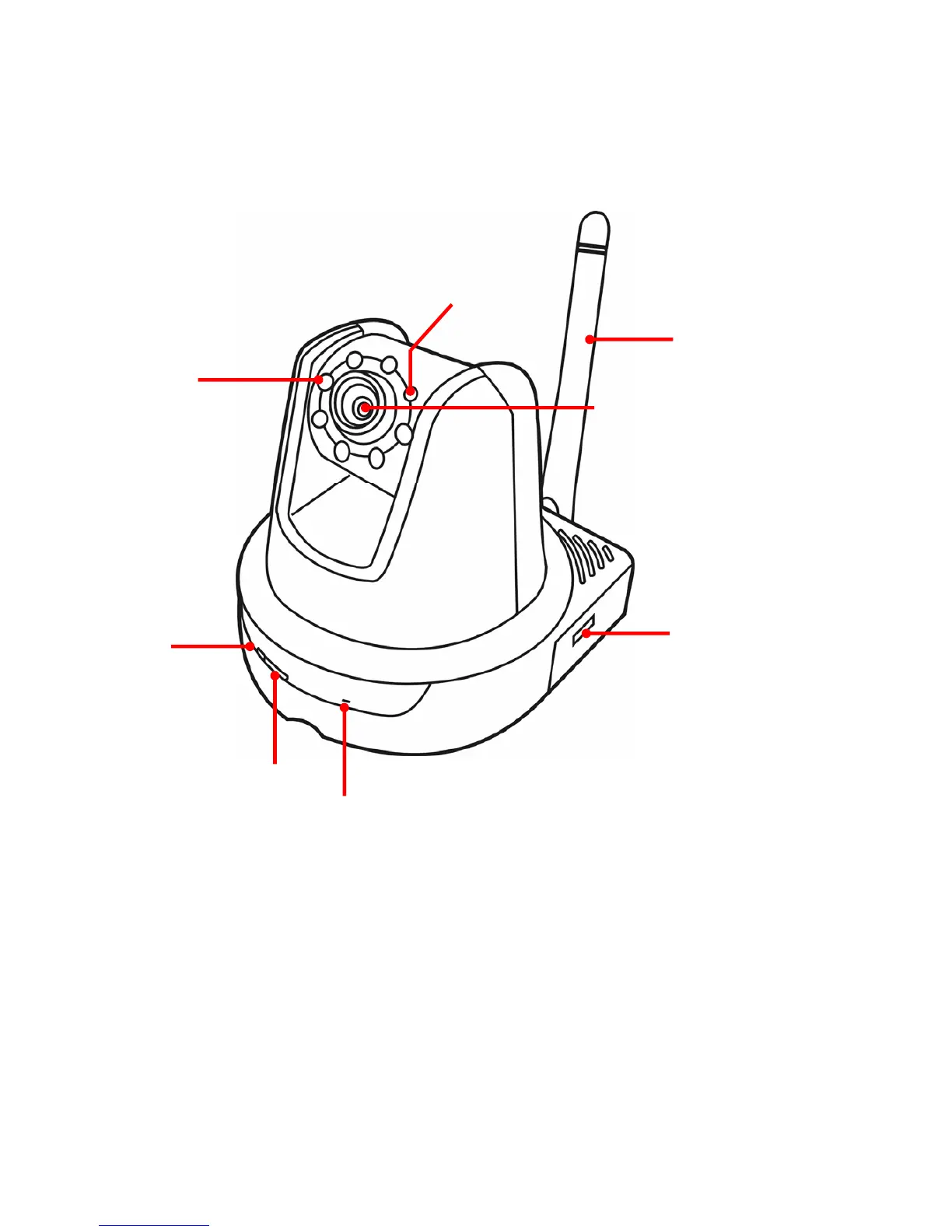- 5 -
1.2 Getting to Know Your Camera
Front / Right Panel
a. Infrared LEDs (x7) allow your camera to capture clear image
in a dark environment.
b. Light Sensor is used to trigger on and off the Infrared LEDs
according the environmental light level.
c. Lens Assembly
d. USB Port allows you to connect an external USB device. It
provides the power distribution up to 500mA.
b
c
a
d
e