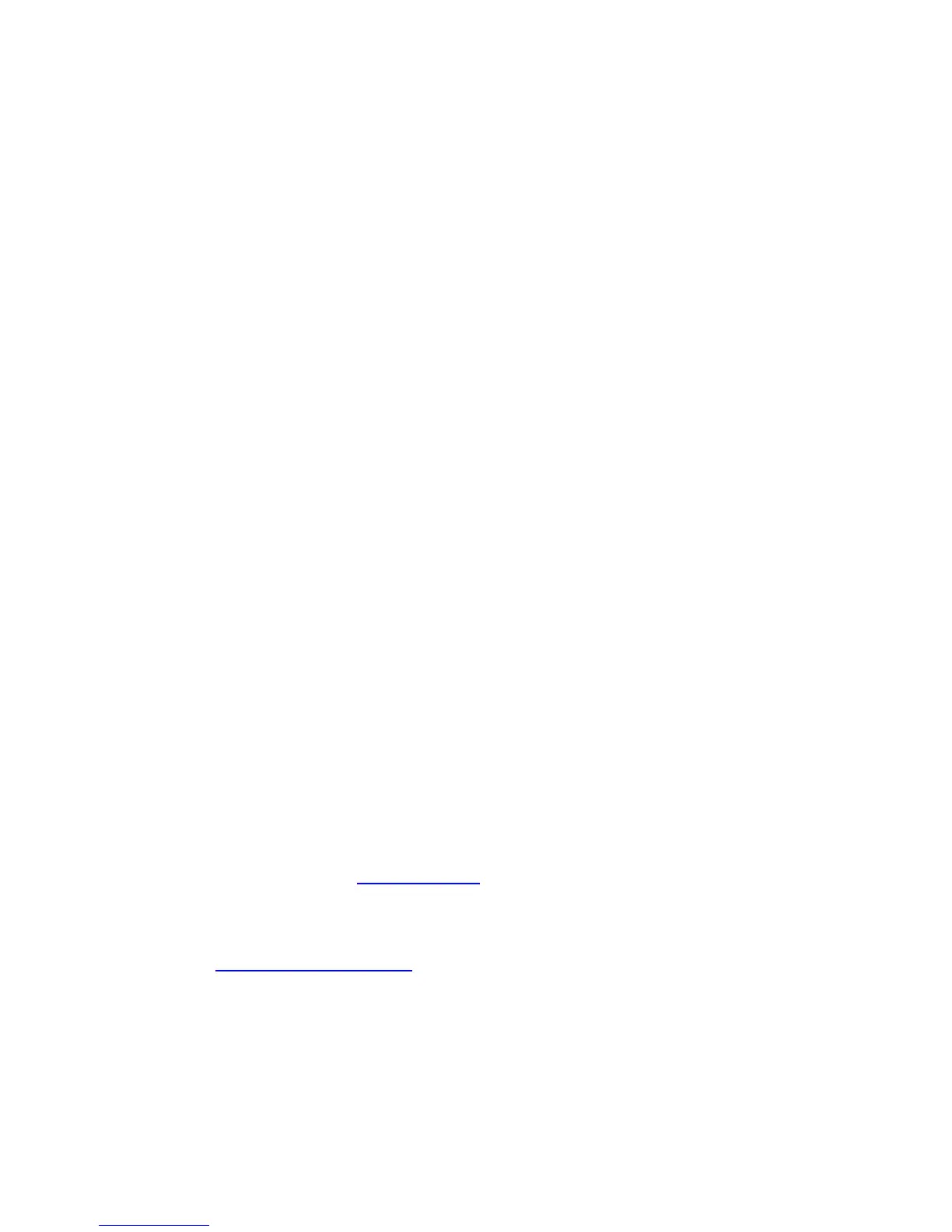- 46 -
4.7.1 Event Server Setting >> FTP
FTP
- Host Address: Enter the IP address of the target FTP
server.
- Port Number: Enter the port number used for the FTP
server.
- User Name: Enter the user name to login into the FTP
server.
- Password: Enter the password to login into the FTP
server.
- Directory Path: Enter the destination folder for uploading
the images. For example, /Test/.
- Passive Mode: Select the Enable option to enable
passive mode.
- FTP Upload with: Select upload to FTP with one snapshot
image or a series image in pre-event/post-event time when
event triggered.
NOTE Due to the network environment, the camera may not upload
number of images that you set.
4.7.2 Event Server Setting >> Email
Email
- SMTP Server Address: Enter the mail server address.
For example, mymail.com
.
- Sender Email Address: Enter the email address of the
user who will send the email. For example,
John@mymail.com
.
- SMTP Port: Assign the SMTP port in the text box. The
default SMTP port is 25. If the mail server requires an
encrypted connection, you should check the SSL option.