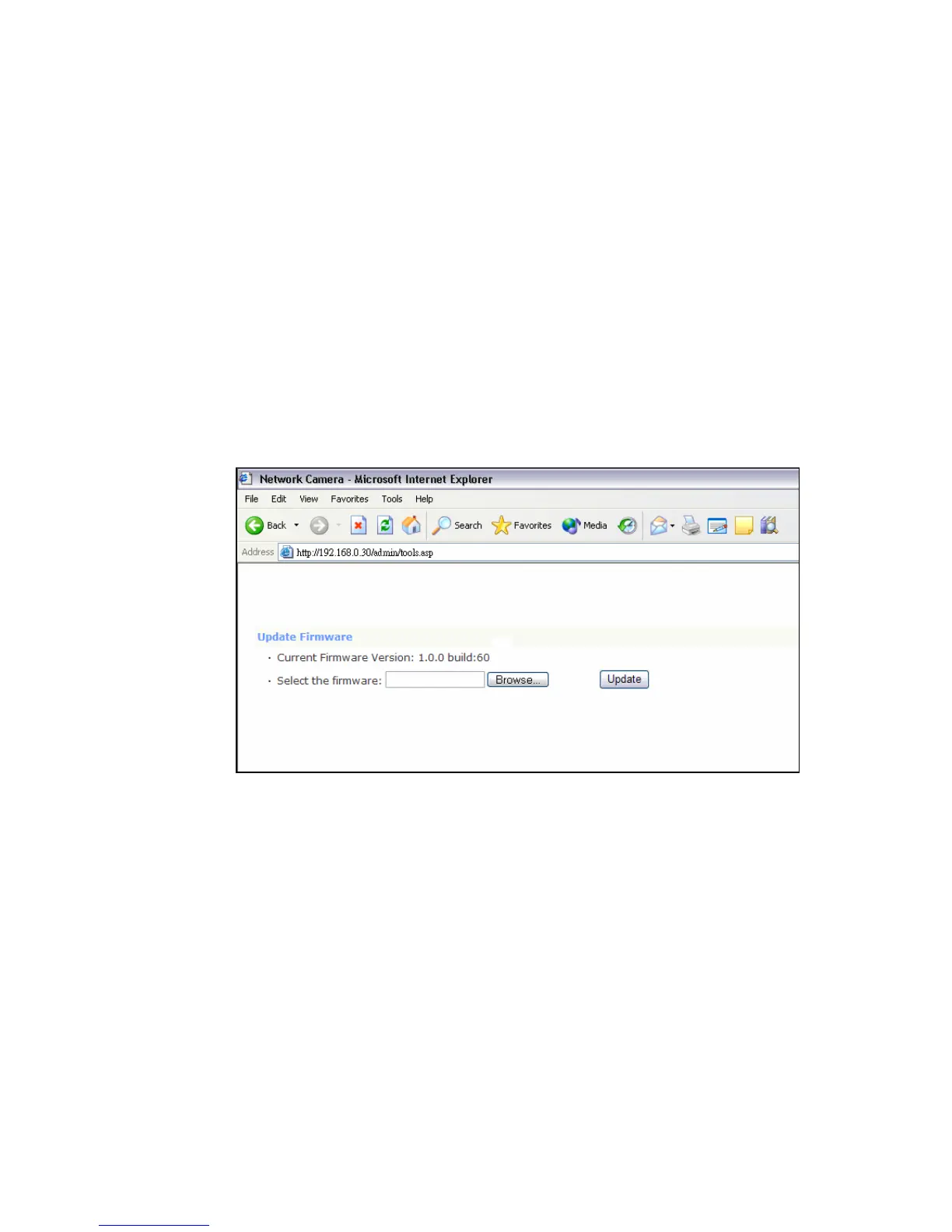- 56 -
Update Firmware: You can upgrade the firmware for your
camera once you obtained a latest version of firmware.
- Current Firmware Version: This item displays the current
firmware version.
- Select the firmware: Click Browse to locate the backup
file and then click Update.
NOTE Make sure to keep the camera connected to the power source
during the process of upgrading firmware. Otherwise, the camera
might be damaged because of failure of upgrading firmware.
When this happens, the system will enable the Rescue mode (as
shown below) after the camera reboots, so that you can upgrade
the firmware again.