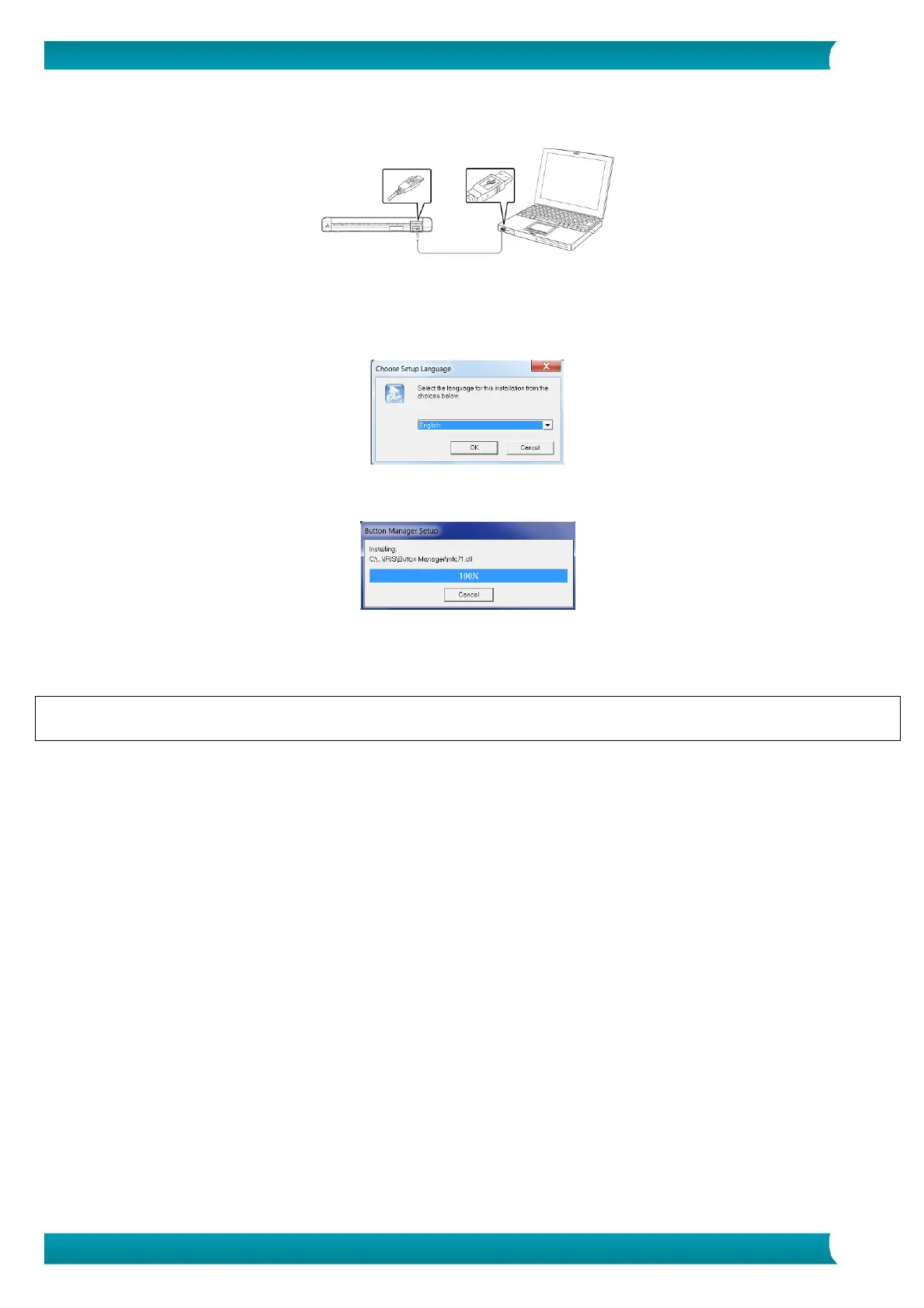7. Click “Next” until you reach the step “Plug in the USB Cable”.
Connect the micro USB connector to the USB port of the scanner.
Connect the other end of the USB connector to a USB port on your computer.
8. When the driver is successfully installed the following message appears: “This device is now ready
to use”.
9. Click “Finish” and return to the setup screen.
10. Click “Button Manager” to install the Button Manager. A language selection window appears.
11. Choose the language you wish to install. The InstallShield wizard guides you through the rest of the
installation.
12. Click “Finish” to complete the installation.
13. Click "Cardiris™” to install Cardiris™. Follow the on-screen instructions.
Attention: only use the USB cable delivered with your scanner. Using other USB power adapters may
damage the scanner and void the warranty.
