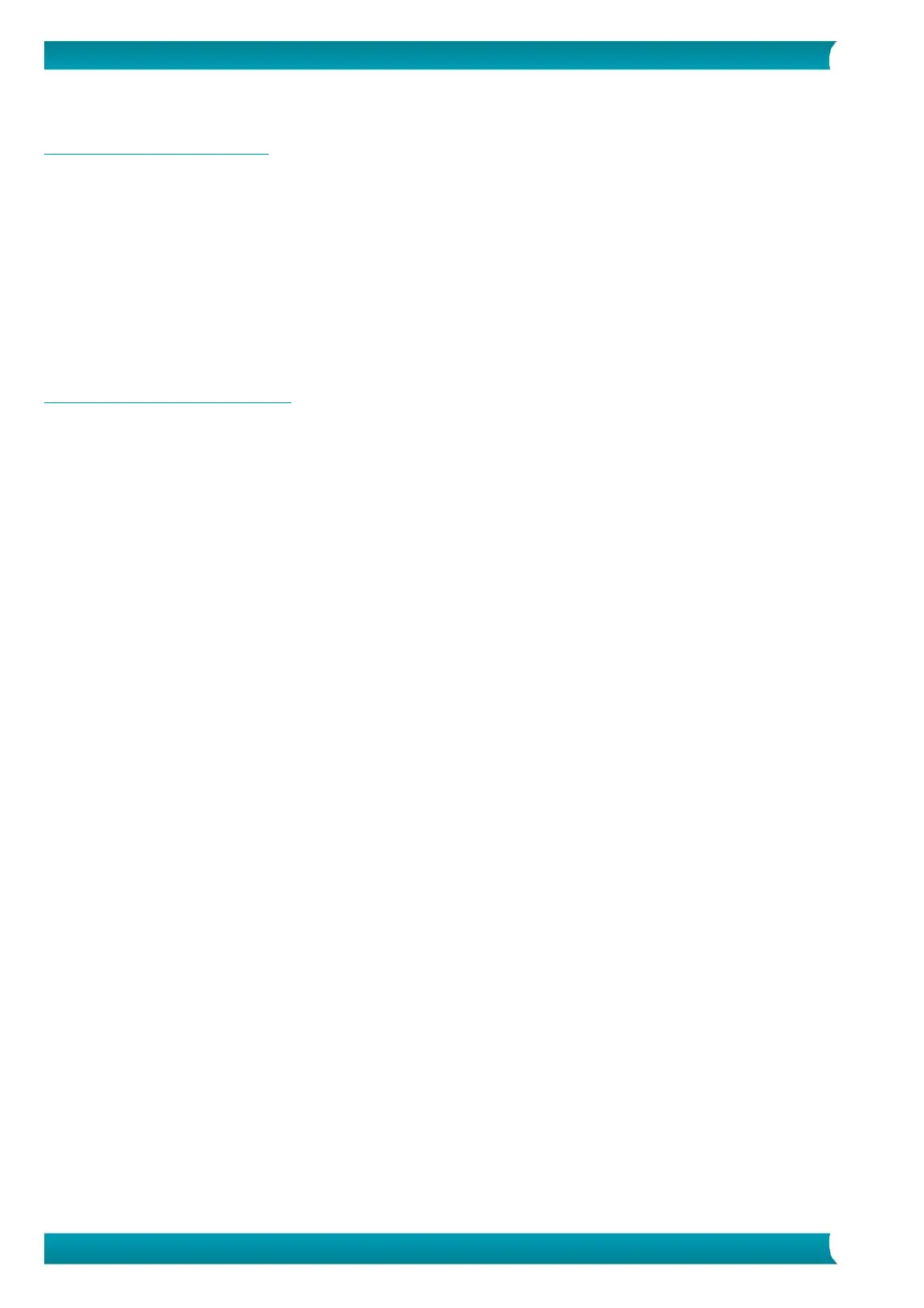3. Supported Documents
3.1 Suitable Documents
The scanner is designed to obtain the best scanning results with the following types of originals:
◼ Photos and documents (3”x5”, 4”x6”, 5”x7”, 8.5”x14”) (76 x 127mm, 102 x 152 mm, 127 x 177 mm,
216 x 356 mm)
◼ Business cards [standard 3.5”x 2” (88 x 50 mm) or larger]
◼ Long page (8.5”x36”) (216 x 914 mm) for 300 dpi only
◼ Paper Weight: 60~107 g/m
2
(16~28 lb)
3.2 Unsuitable Documents
Do not use the following types of originals for scanning, or the scanner may malfunction or cause the
original to jam in the slot.
◼ Originals thicker than 0.8 mm
◼ Originals with either side shorter than 50 mm
◼ Originals with lots of black or dark colors
◼ Originals with dark colors surrounding the edges
◼ Printed media (newspapers, magazines, etc.)
◼ Soft and thin materials (thin paper, cloth, etc.)
◼ Originals that exceed 14 inches long and 8.5 inches wide (for 600 dpi)
