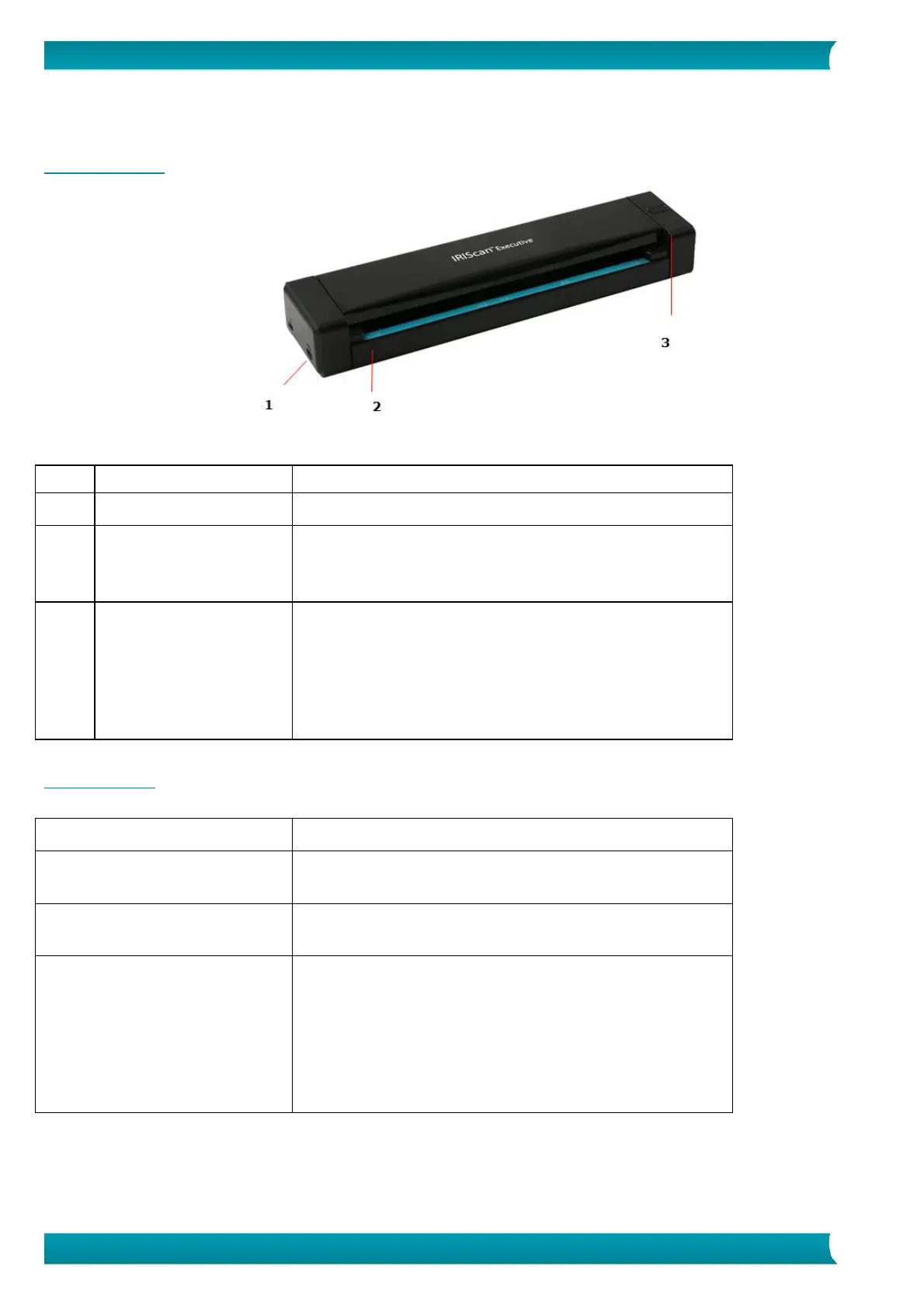Quick User Guide – IRIScan
TM
Executive 4
4. Using the Scanner
4.1 Top view
4.2 Led info
Connect to a computer via the micro USB cable.
Insert document into the feed slot:
• Face UP
• Aligned with the LEFT edge to begin scanning.
Press and hold for 3 seconds to power on/off.
The blue led lights up and stays on when the
scanner is powered on.
Press once to scan.
Warning: the scanner must be connected to a
computer to power it on and to scan.
Green led, blinking fast.
Scanner is powered off.
Notes:
When the scanner is idle for 240 minutes it
auto powers off.
When your computer is not connected to a
power source and you put it to Hibernate the
blue led turns off.