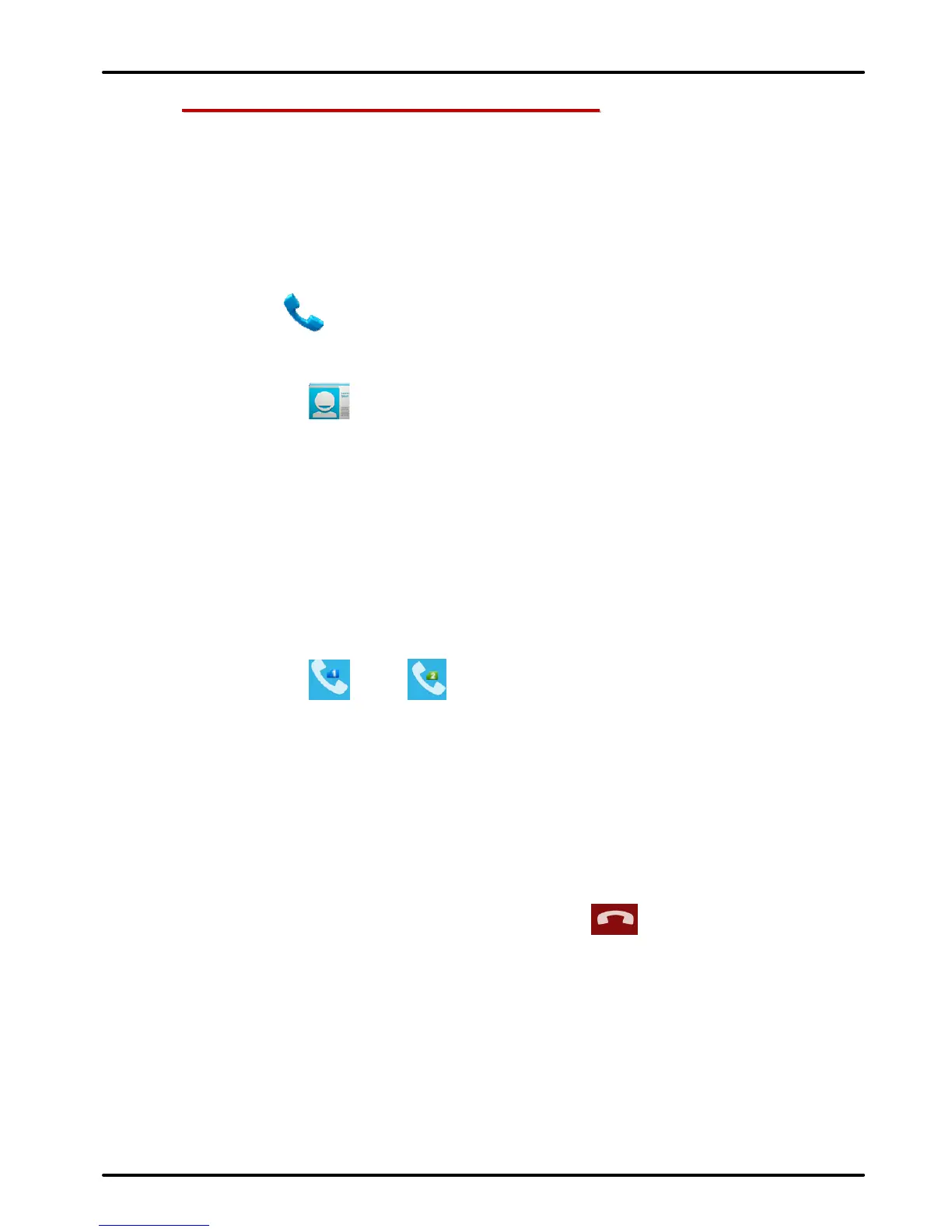UserManual
Model‐irisX1 13
4
4
-
-
P
P
L
L
A
A
C
C
I
I
N
N
G
G
A
A
N
N
D
D
R
R
E
E
C
C
E
E
I
I
V
V
I
I
N
N
G
G
C
C
A
A
L
L
L
L
S
S
You can dial a phone number or touch a number
in your contacts. You can also place from the call log
or contacts.
4.1. Make a Call
Tap the icon on main menu or the home
screen to dial the desired number.
Touch the icon on main menu or the home
screen to make a call from contact, groups or
favorites.
To dial an international number, touch and hold
the 0 key to enter the Plus (+) symbol, and then
enter the international country prefix, followed by
the phone number
Tou ch the or icon to call with SIM 1 or
SIM 2.
Press the Volume Up/ Down keys to adjust the
call volume.
You can access Call Logs, Contacts from the
dialer screen.
While during a call, touch the icon to end a
call.
4.2. Disable Phone Calls (Airplane mode)
Some locations like airplanes may require you to turn
off your mobile, Wi-Fi, and Bluetooth wireless
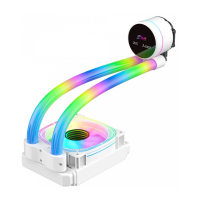